Data Apps
- Overview
- Create a Data App
- Secrets
- Loading Data from Storage
- Writing Back to Storage
- Deployment and App Management
- Sleep and Resume
- Example Data Apps
Overview
Data apps are simple, interactive web applications that use data to deliver insight or automatically take action. They are usually custom-tailored to tackle a specific problem and enable a dynamic, purpose-built user experience.
Examples of data apps include recommendation engines, interactive segmentation, AI integration, data visualization, customized internal reporting tools for business teams, financial apps to get insights on your spend patterns, etc.
Data apps may be written in any language. However, for now Keboola only supports apps written in Streamlit, which is a Python framework for rapid development of such applications.
As mentioned above, a data app is a simple web application, which can be deployed inside a Keboola project and also publicly accessed from outside the project. It means that the users that will access your data app don’t need access to a Keboola project.
Create a Data App
First, enter a custom prefix for your data app, which you will later share with your app users.
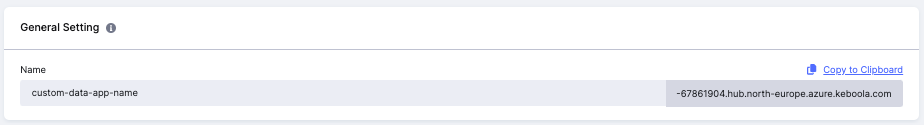
There are two ways to create a data app in Keboola. Select a deployment type that will suit your needs:
- Code – Just paste a Streamlit code to create a simple data app.
- Git repository – Specify a Git repository with Streamlit app sources. This is more suitable for complex applications. For repository authentication, you must provide your GitHub username, private access token, or SSH private key.
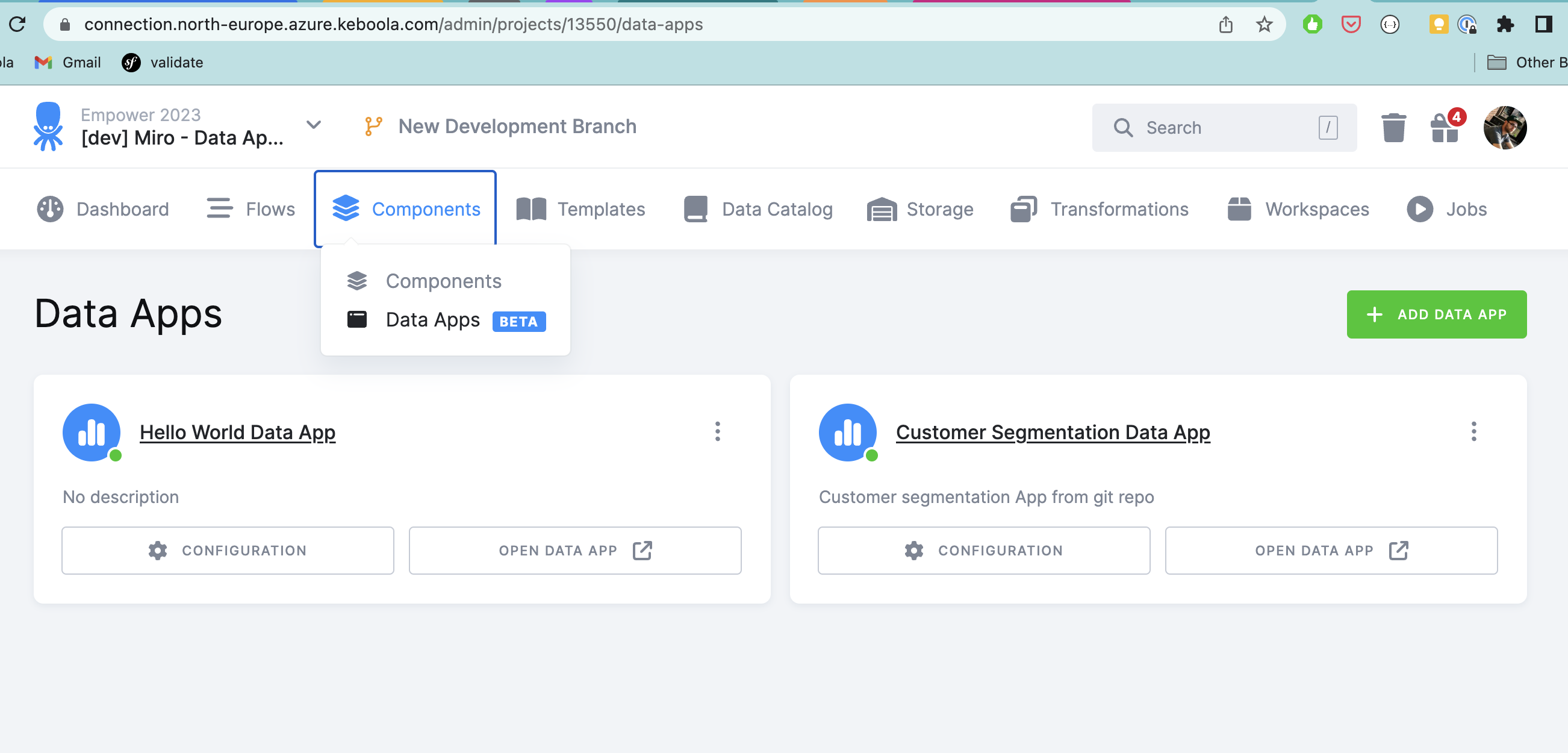
Code
For simple use cases, where your Streamlit code fits into one page, paste the code directly into a text area. This deployment type is ideal for very simple apps or for testing. Check out our Titanic Demo App or this example from Streamlit docs.
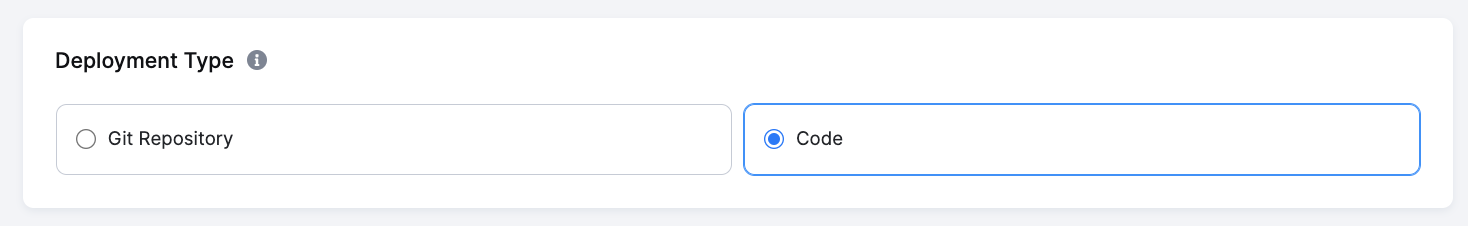
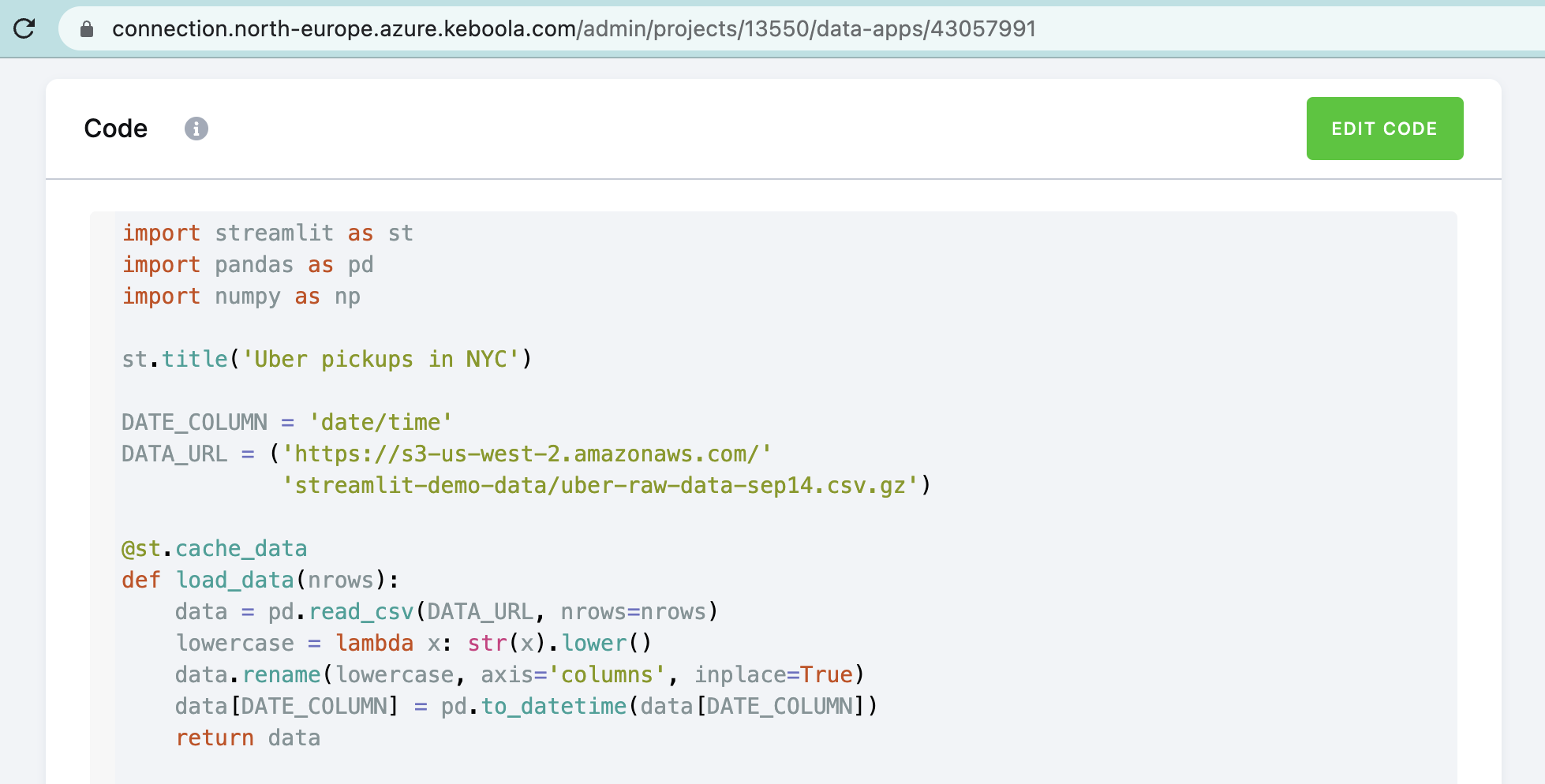
Packages
To use additional Python packages that are not already in our Streamlit Base Image, enter them into the field Packages.
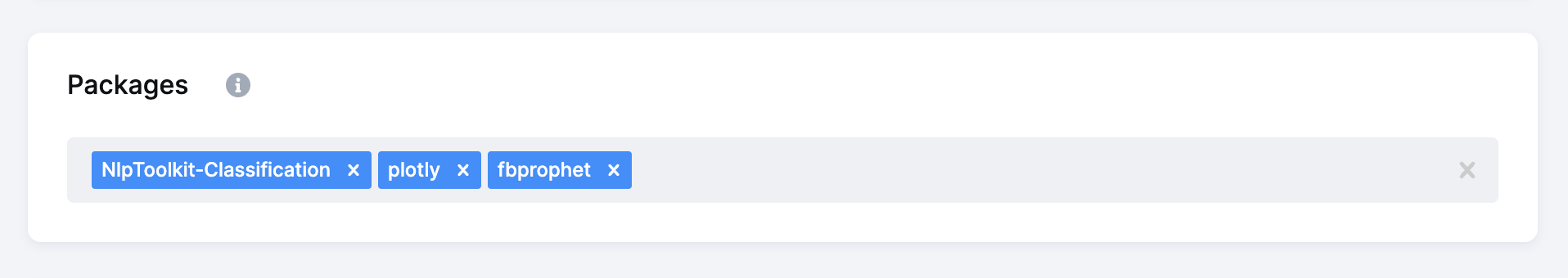
Git Repository
In BETA, we only support GitHub repositories.
To provide feedback, use the feedback button in your project. If you have a complex application, push your app sources into GitHub and link the repository in this section. Provide the Project URL, choose the right branch, and finally, select your main entrypoint file.
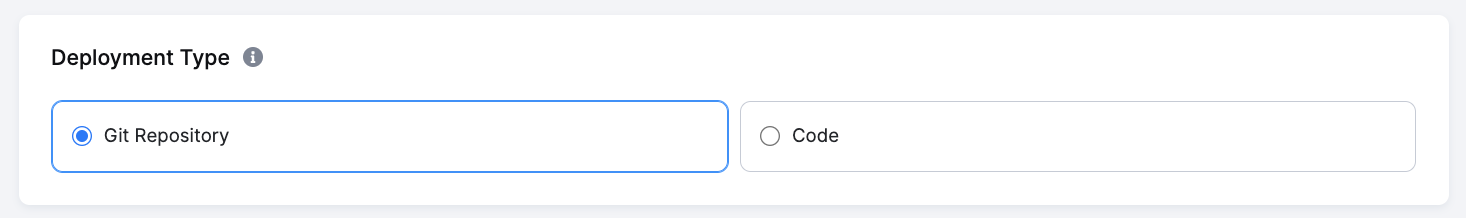
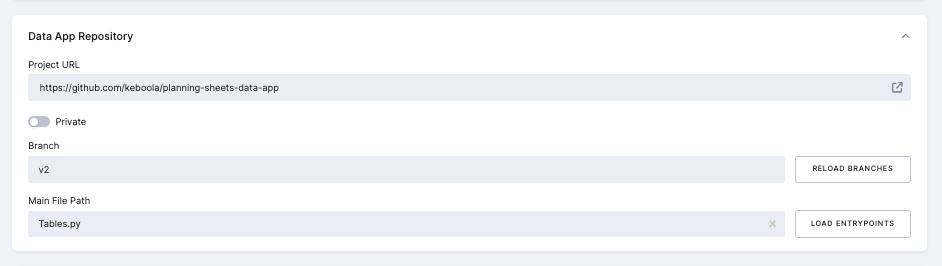
If you are using a private repository, you have two options to authenticate:
- With your GitHub username and personal access token
- With an SSH private key
Follow these steps to authenticate using your GitHub username and personal access token:
-
Generate a personal access token on GitHub by going to your GitHub account settings, selecting Developer settings > Personal access tokens, and clicking Generate new token. Make sure to give the token appropriate permissions for accessing the repository.
-
In Keboola, navigate to the Data App Repository in your Data App Configuration, check the
Privateoption, and enter your GitHub username and the personal access token you generated in step 1. -
Click Save to authenticate with the private repository.
To authenticate using your SSL private key, follow the instructions in the GitHub manual. After generating your key, enter your SSH private key into the appropriate configuration field and click Save.
Now, you can deploy your data app from the private repository and access it within your Keboola project.
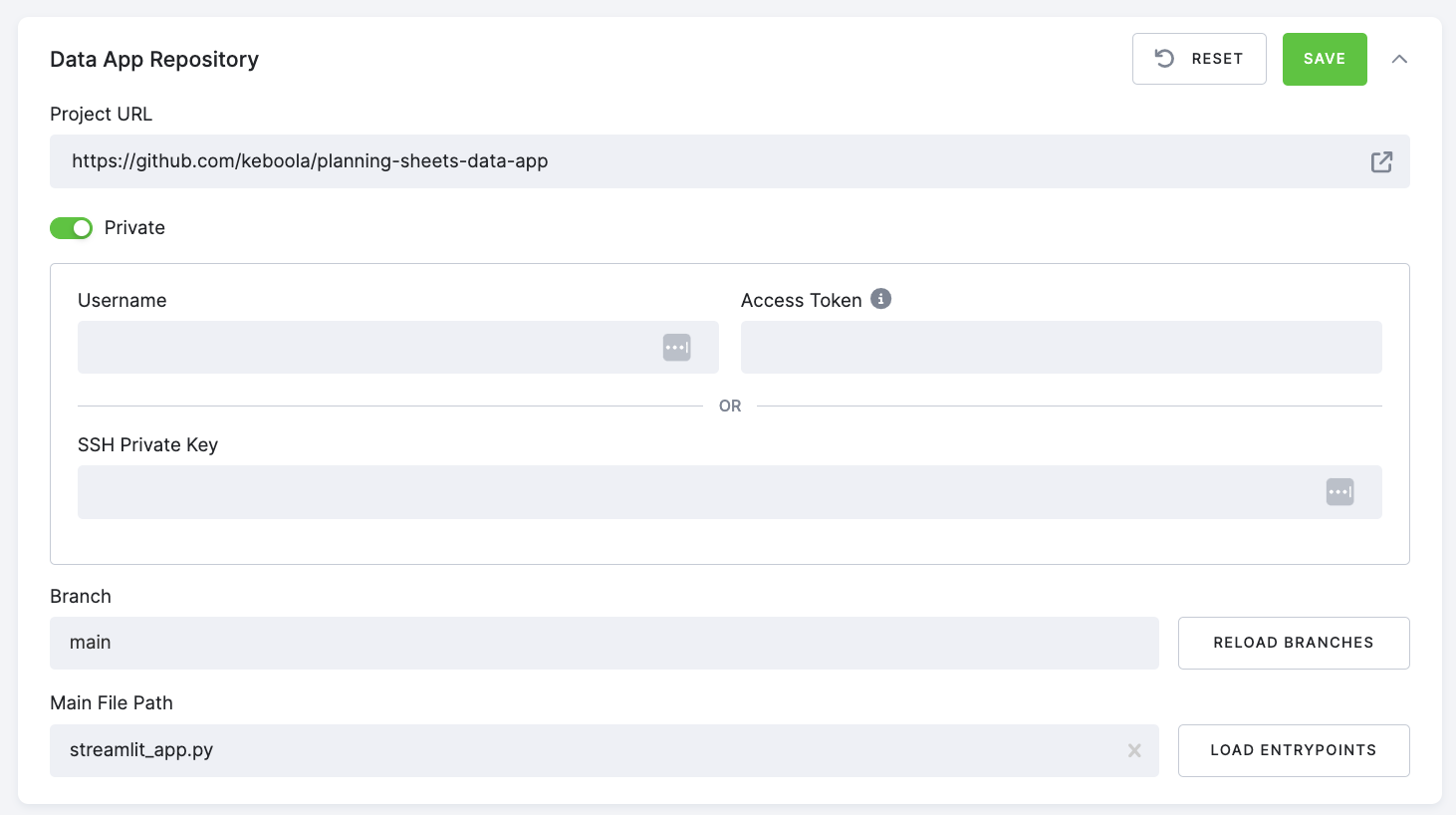
Secrets
To provide your app with environment variables or sensitive information like credentials, API keys etc., enter them as key value pairs in the section Secrets. These secrets will be injected into the secrets.toml file upon deployment of the app. Read more about the Streamlit secrets.
Default Secrets
By default, the Keboola Streamlit Docker image includes two secrets that do not require explicit specification:
kbc_url: This represents the URL of the current Keboola project.kbc_token: This represents the storage token with full read-write access to Keboola Storage.
These secrets can be accessed within your Streamlit data app code. Here is an example of how to initialize the Keboola storage token:
token = st.secrets["kbc_storage_token"]
url = st.secrets["kbc_url"]
client = Client(url, token)
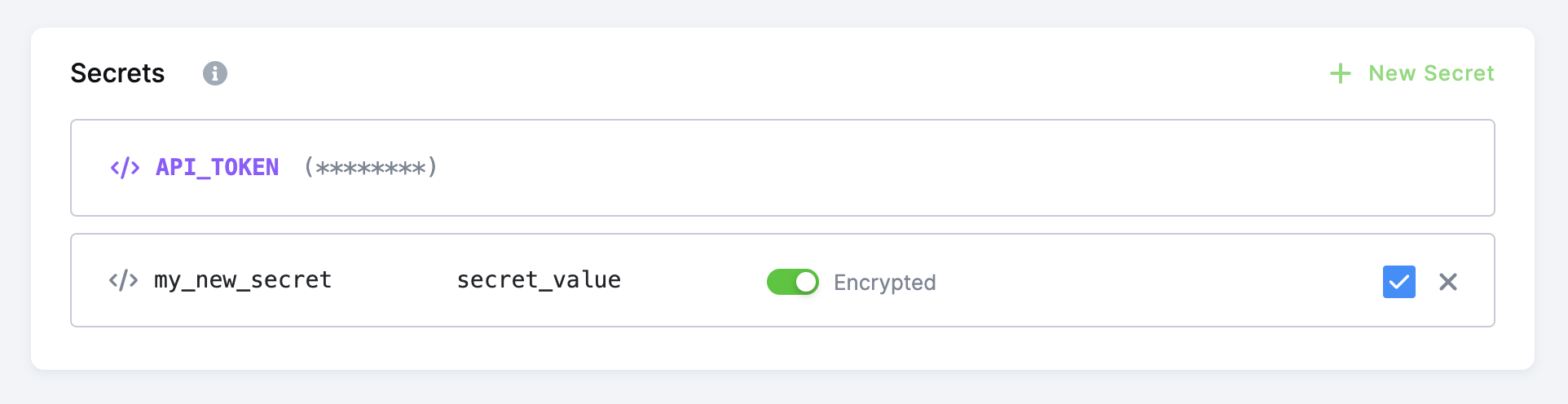
Loading Data from Storage
To load data from the storage of a Keboola project into the app, use the input mapping section. Just select your table in the input mapping section and navigate to that by /data/in/table/your_data.csv or /data/in/files/fileID_FileName.* in your code. Note that, while in BETA, the app needs to be redeployed to fetch up-to-date data. Or you can use Keboola Storage Python Client in the app to load the data as needed. See the examples below for usage of the Keboola Storage Python Client.
Writing Back to Storage
For writing data back to Keboola Project Storage, use our Keboola Storage Python Client. See the examples below for usage of the Keboola Storage Python Client.
Deployment and App Management
Once the data app is deployed, its URL will be publicly available! Keboola provides two authorization methods.
Authorization
We recommend using the authorization methods provided by Keboola.
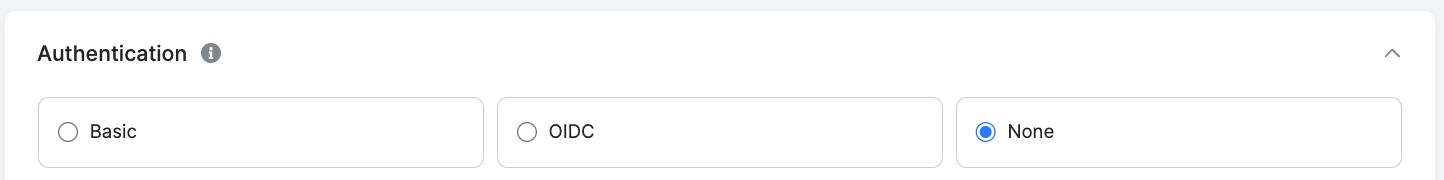
- Simple Authorization: This method allows you to authenticate a user using a username and password.
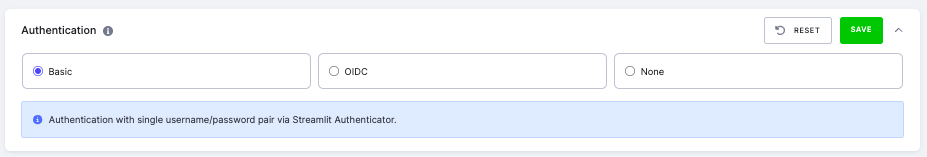
- OIDC (OpenID Connect) Authorization: This enables users to log into your app using your Single Sign-On (SSO) providers providers.
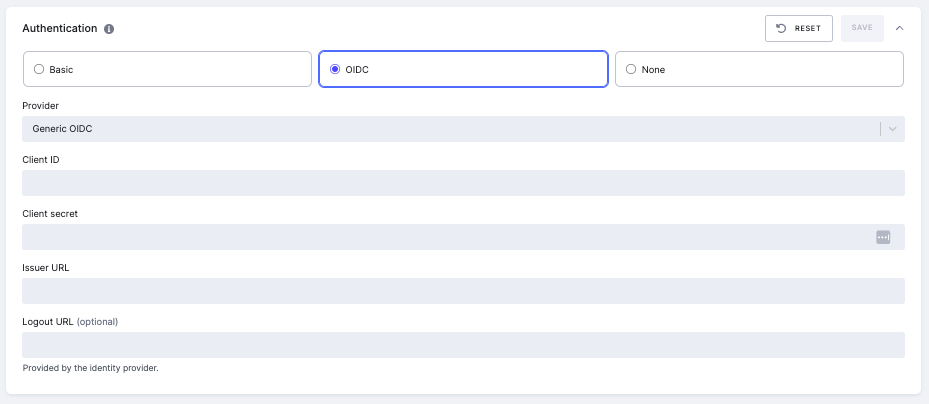
If you enter an app with OIDC, you’ll be asked to select an Authentication Provider and sign in.

- None: Alternatively, you may implement your own authorization method within your Streamlit data app. For instance, you can use the Streamlit authenticator. For guidance, check out the Streamlit authenticator tutorial or take a look at our example.
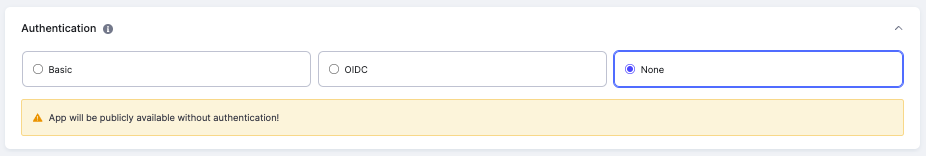
Choose the authorization method that best suits your app’s requirements and security needs.
Sleep and Resume
Our Suspend/Resume feature helps you save resources by automatically putting your app to sleep after an hour of inactivity. Here’s how it works:
Activity Monitoring: The app monitors for HTTP requests. If no activity is detected for one hour, the app automatically suspends.
Automatic Resumption: As soon as a new request is made to the app, it wakes up and resumes operation. While the resume process is designed to be smooth, the first request upon waking may take slightly longer to process.
Cost Efficiency: For example, if your app is active for two hours and then experiences no further activity, it will go to sleep after an additional hour. You’ll only be billed for the three hours when the app was active and waiting to suspend.
This feature is not only efficient but also intelligent—ensuring you pay only for what you use, while keeping the app ready for when you need it next.
If you enter the URL of a sleeping app, it will trigger its wakeup, and you’ll see a waking up page.
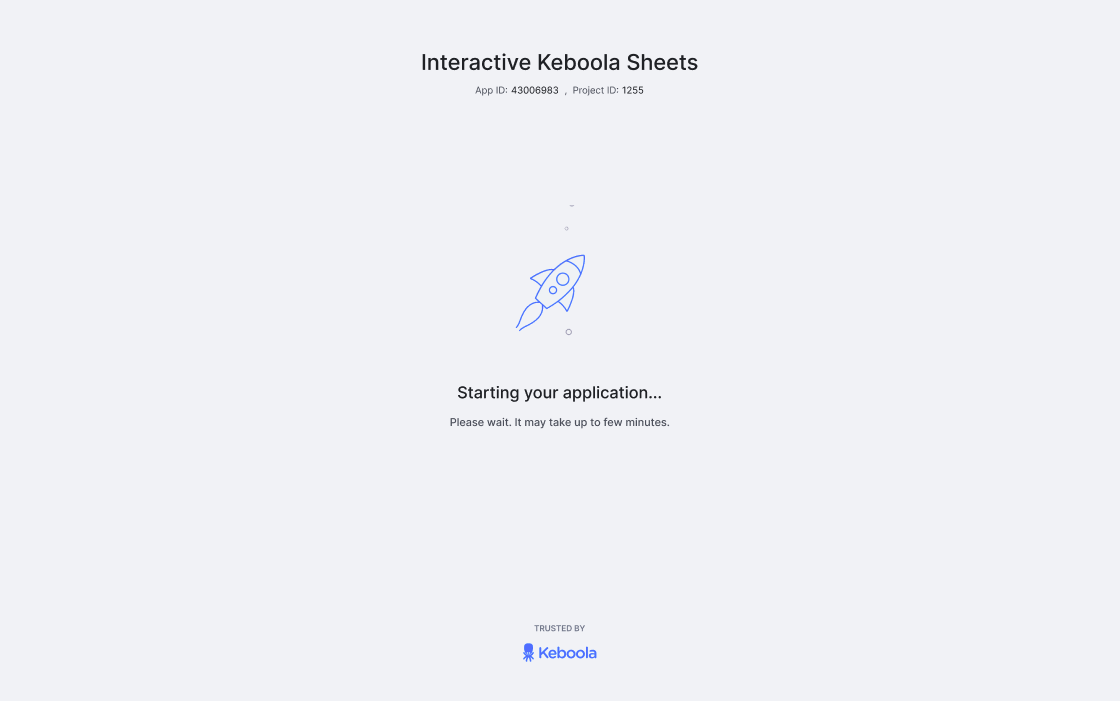
Should anything unexpected occur, a wakeup error page will appear, and you can click on Show More to view the error details.
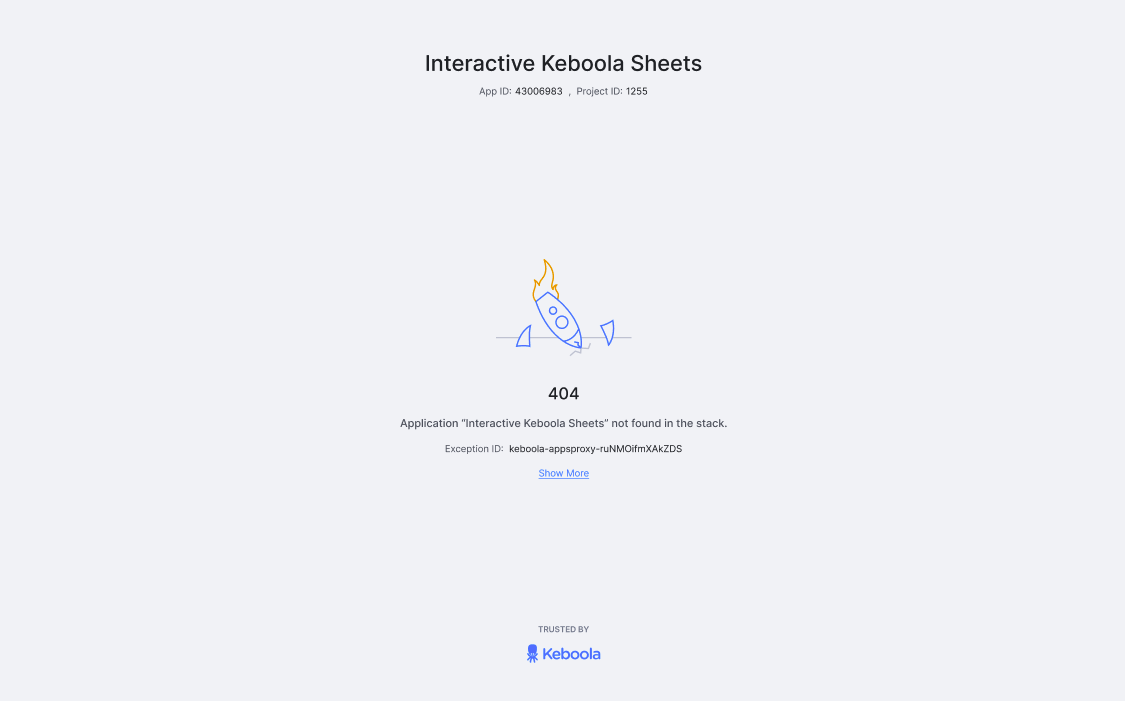
Base Image
When the app is deployed, the code specified in one of the deployment methods will be injected into our base Streamlit docker image. This image already has Streamlit and a few other basic packages pre-installed:
# Dockerfile
FROM python:3.8-slim
RUN groupadd --gid 1000 appuser \
&& useradd --uid 1000 --gid 1000 -ms /bin/bash appuser
RUN pip3 install --no-cache-dir --upgrade \
pip \
virtualenv
RUN apt-get update && apt-get install -y \
build-essential \
software-properties-common \
git \
jq \
vim
RUN mkdir -m 777 /data
USER appuser
WORKDIR /home/appuser
ENV VIRTUAL_ENV=/home/appuser/venv
RUN virtualenv ${VIRTUAL_ENV}
ENV STREAMLIT_SERVER_PORT=8888
EXPOSE 8888
COPY run.sh /home/appuser
ENTRYPOINT ["./run.sh"]
# pip list
Package Version
------------------------- -----------
altair 5.0.1
attrs 23.1.0
backports.zoneinfo 0.2.1
blinker 1.6.2
cachetools 5.3.1
certifi 2023.7.22
charset-normalizer 3.2.0
click 8.1.6
decorator 5.1.1
gitdb 4.0.10
GitPython 3.1.32
idna 3.4
importlib-metadata 6.8.0
importlib-resources 6.0.0
Jinja2 3.1.2
jsonschema 4.18.4
jsonschema-specifications 2023.7.1
markdown-it-py 3.0.0
MarkupSafe 2.1.3
mdurl 0.1.2
numpy 1.24.4
packaging 23.1
pandas 2.0.3
Pillow 9.5.0
pip 23.1.2
pkgutil_resolve_name 1.3.10
protobuf 4.23.4
pyarrow 12.0.1
pydeck 0.8.0
Pygments 2.15.1
Pympler 1.0.1
python-dateutil 2.8.2
pytz 2023.3
pytz-deprecation-shim 0.1.0.post0
referencing 0.30.0
requests 2.31.0
rich 13.4.2
rpds-py 0.9.2
setuptools 67.7.2
six 1.16.0
smmap 5.0.0
streamlit 1.25.0
tenacity 8.2.2
toml 0.10.2
toolz 0.12.0
tornado 6.3.2
typing_extensions 4.7.1
tzdata 2023.3
tzlocal 4.3.1
urllib3 2.0.4
validators 0.20.0
watchdog 3.0.0
wheel 0.40.0
zipp 3.16.2
Please note that the versions of these packages may change, as the newest version of the Streamlit package is used upon deployment unless explicitly specified in the Packages field.
Actions Menu
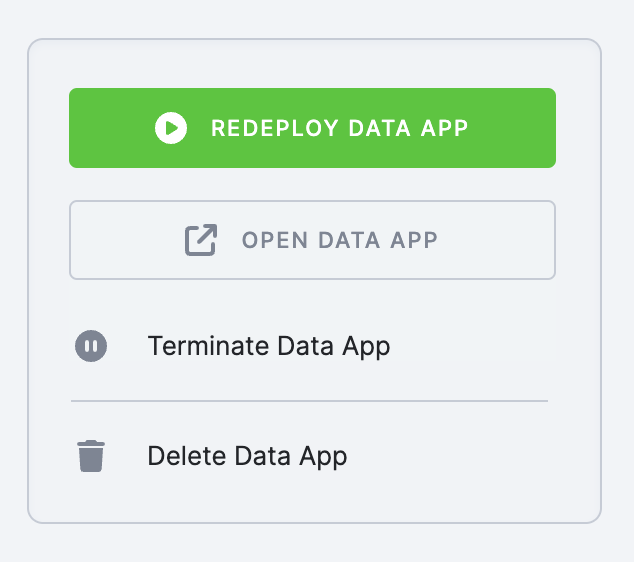
- Deploy Data App – starts the data app. Once the deployment job is finished, you can go to the data app public URL by clicking Open Data App.
- Open Data App – opens a new window with your data app.
- Redeploy – if you made changes in the data app configuration, you have to redeploy it for the changes to take effect.
- Terminate Data App – stops the data app. The container in which the application is running will be stopped, and the app’s URL will no longer be available. The configuration of the app will remain intact.
- Delete Data App – stops the data app deployment and deletes its configuration.
Debugging App Deployment
If the data app’s deployment job fails, you can see the logs from its container in the events log of the deployment job.
For example, a conflict of the specified packages:
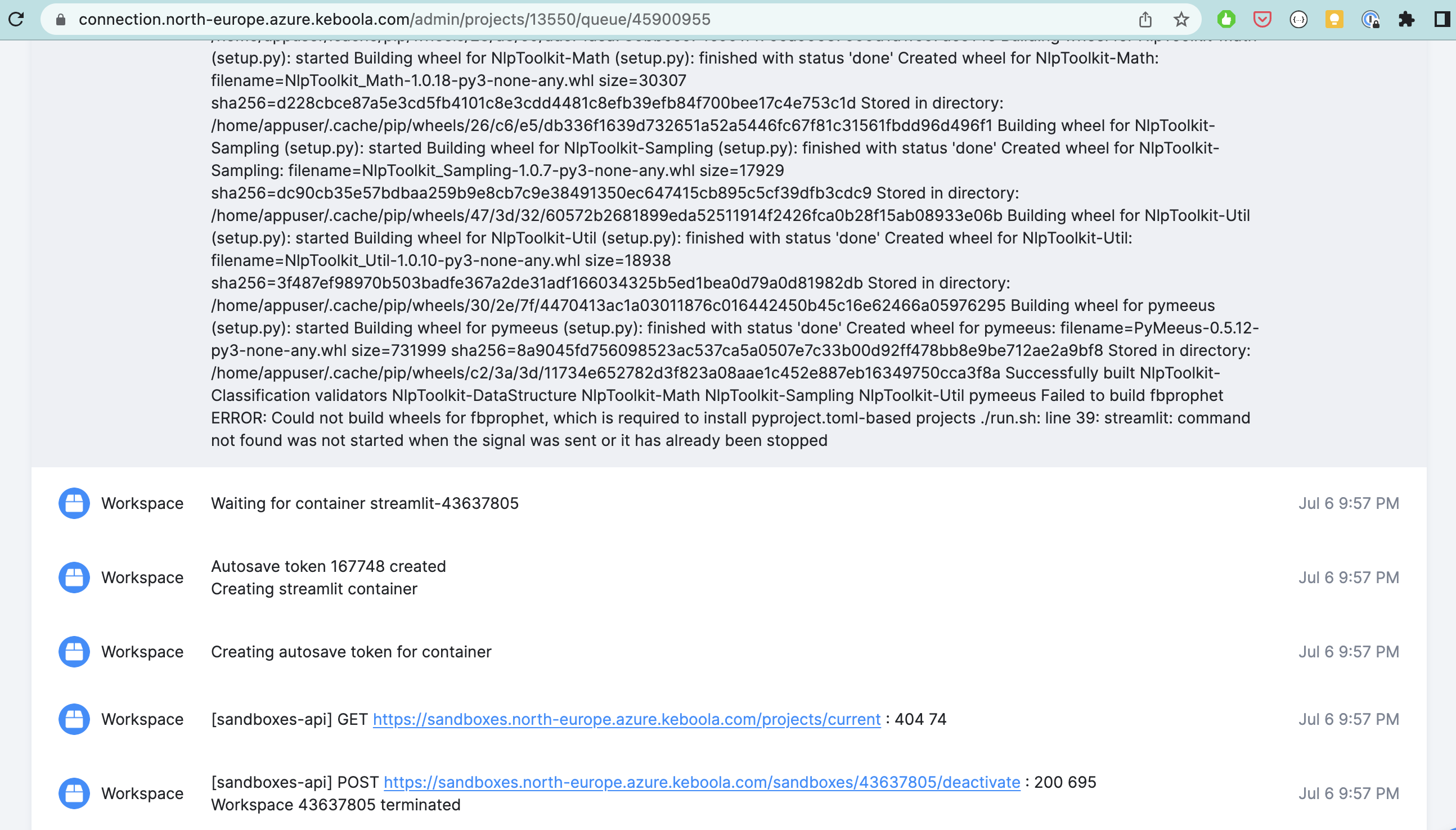
Example Data Apps
Hello World
Author: Jordan Burger
This demo data app shows how to create a data app with Streamlit Python code from a code directly in Keboola.
Titanic Demo App
Author: Monika Feigler
This demo data app shows how to create a data app with Streamlit Python code and how to incorporate data and files from an input mapping into your code. This data app allows users to explore and analyze the Titanic dataset using interactive visualizations and filters.
AI Created Content Checker
Author: Petr Huňka
This demo app offers a cutting-edge solution that leverages Shopify data to supercharge your campaigns. By harnessing the power of artificial intelligence (AI), we create tailor-made SMS messages and deliver them through Twilio’s platform. The result? A seamlessly personalized approach that captivates your audience, ensuring your marketing efforts are not only effective but also driven by AI precision.
This data app, along with the complete workflow, can be implemented using the AI SMS Campaign template.
Interactive Keboola Sheets
Author: Petr Huňka
Simplify data editing and management within your company. The data app eliminates the need to export data to external tools, allowing business users to directly access and edit tables stored in Keboola Storage.
This data app, along with the complete workflow, can be implemented using the Interactive Keboola Sheets template.
eCommerce KPI Dashboard
Author: Ondřej Svoboda
This data app provides an interactive display of several business metrics with integrated Slack notifications.
This app, along with the complete workflow, can be implemented using the eCommerce KPI Dashboard template.
Online Marketing Dashboard
Author: Monika Feigler
This demo app provides an overview of the costs for all campaigns across marketing channels.
This data app, along with the complete workflow, can be implemented using the Advertising Platform template.
UA and GA4 Data Comparison
Author: Marketing BI and Keboola
This data app is designed to provide a quick and comprehensive overview of the differences between data gathered by Google’s Universal Analytics (UA) and Google Analytics 4 (GA4).
This app, along with the complete workflow, can be implemented using the UA and GA4 Comparison template.
Kai PromptLab
Author: Jordan Burger and Pavel Chocholouš
Streamline your AI prompting process! Use this Streamlit app to refine, test, and compare multiple prompts, ensuring optimal results. Dive into AI with enhanced efficiency!
This data app, along with the complete workflow, can be implemented using the Kai PromptLab template.
Kai SQL Bot
Author: Jordan Burger and Pavel Chocholouš
The SQL Bot data app is a dialogue-based AI interface tailored for Snowflake database queries. It allows you to engage in natural conversations and translates your requests into precise SQL commands.
This app, along with the complete workflow, can be implemented using the Kai SQL Bot template.
