- Home
- Keboola Overview
- Getting Started Tutorial
- Kai - AI Assistant
-
Components
-
Data Source Connectors
- Communication
- Databases
- ERP
-
Marketing/Sales
- Adform DSP Reports
- Babelforce
- BigCommerce
- ChartMogul
- Criteo
- Customer IO
- Facebook Ads
- GoodData Reports
- Google Ads
- Google Ad Manager
- Google Analytics (UA, GA4)
- Google Campaign Manager 360
- Google Display & Video 360
- Google My Business
- Linkedin Pages
- Mailchimp
- Market Vision
- Microsoft Advertising (Bing Ads)
- Pinterest Ads
- Pipedrive
- Salesforce
- Shoptet
- Sklik
- TikTok Ads
- Zoho
- Social
- Storage
-
Other
- Airtable
- AWS Cost Usage Reports
- Azure Cost Management
- Ceps
- Dark Sky (Weather)
- DynamoDB Streams
- ECB Currency Rates
- Generic Extractor
- Geocoding Augmentation
- GitHub
- Google Search Console
- Okta
- HiBob
- Mapbox
- Papertrail
- Pingdom
- ServiceNow
- Stripe
- Telemetry Data
- Time Doctor 2
- Weather API
- What3words Augmentation
- YourPass
- Data Destination Connectors
- Applications
- Data Apps
- Development Branches
- IP Addresses
-
Data Source Connectors
-
Templates
- Advertising Platforms
- AI SMS Campaign
- Customer Relationship Management
- DataHub
- Data Quality
- eCommerce
- eCommerce KPI Dashboard
- Google Analytics 4
- Interactive Keboola Sheets
- Mailchimp
- Media Cashflow
- Project Management
- Repository
- Snowflake Security Checkup
- Social Media Engagement
- Surveys
- UA and GA4 Comparison
- Data Catalog
- Storage
- Flows
- Orchestrations
- Transformations
- Workspace
- Management
- AI Features
- External Integrations
Time Doctor 2
This data source connector uses the Time Doctor 2 API to import data from Time Doctor 2.
Configuration
Create a new configuration of the Time Doctor 2 connector. You need to provide an email address and the password of a user with appropriate access rights.
To configure what data you want to extract, you can use the following parameters:
Authorization
email– [REQ] Email address of the user the API will be authenticated with#password– [REQ] Password of the user the API will be authenticated withcompany_id– [OPT] If not specified, the component will fetch data for the first company that the companies endpoint will return.
Time Range Settings
From- [OPT] Enter the timestamp in%Y-%m-%dT%H:%M:%Sformat or a relative date of valid dateparser format. Defaults to now if empty.To- [OPT] Enter the timestamp in%Y-%m-%dT%H:%M:%Sformat or a relative date of valid dateparser format. Defaults to now if empty.
Endpoints
users– [OPT] this endpoint is required for the processing worklog, edit-time and timeuse endpointsworklog–– [OPT] fetches data from the worklog endpointedit-–ime– [OPT] fetches data from the edit-time endpointtimeuse– [OPT] fetches data from the timeuse endpointprojects– [OPT] fetches data from the projects endpointtasks– [OPT] fetches data from the tasks endpoint
Additional Settings
users- [OPT] If set to false, the component will truncate data in the existing Keboola tables.
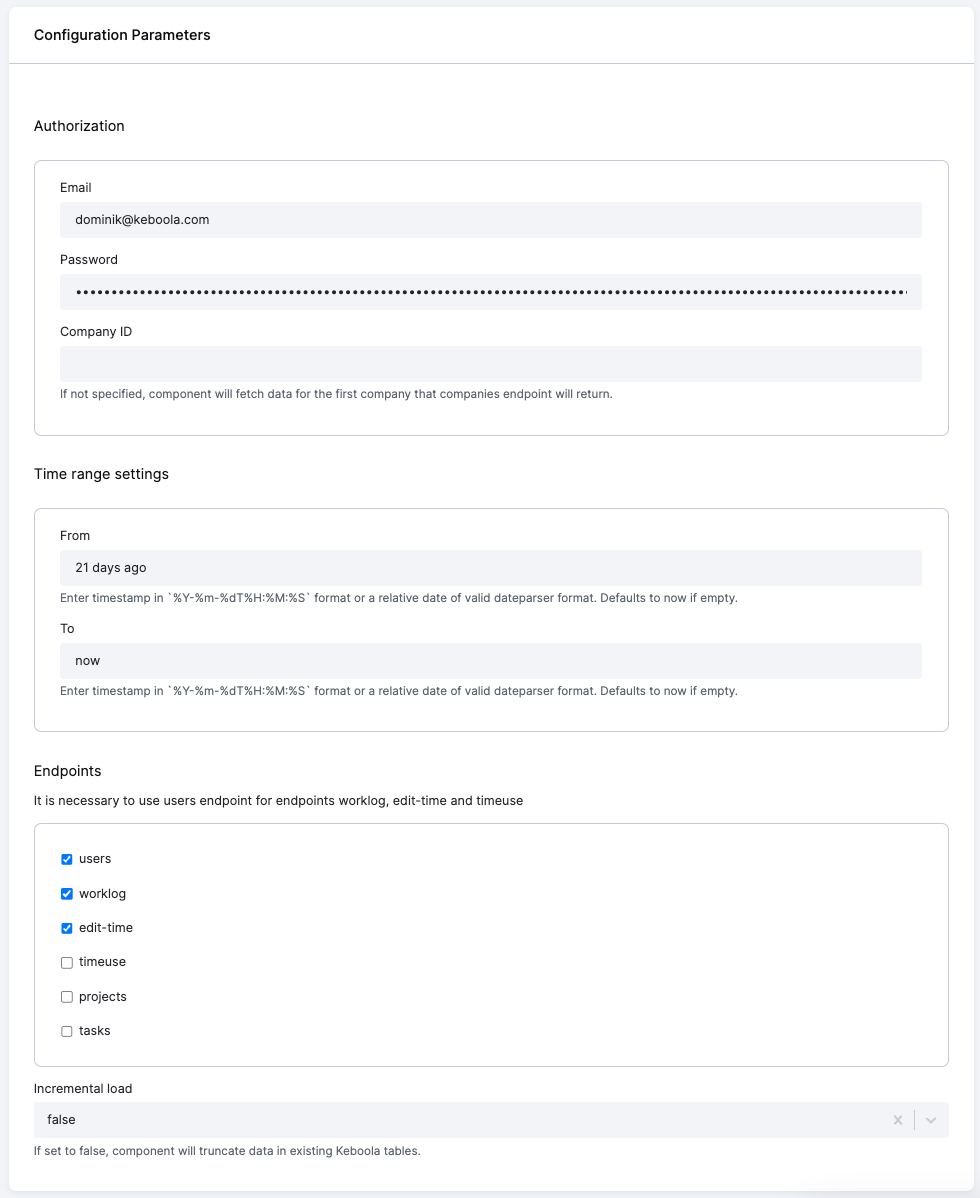
When done, save the configuration.
© 2026 Keboola
