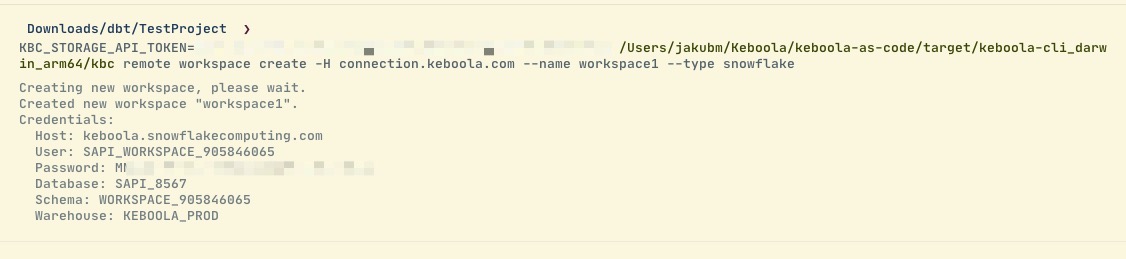dbt CLI
Video:
Local Development
Let’s set up the local development with Keboola CLI.
It is easy on Mac with homebrew support (other platforms covered in the documentation):
brew tap keboola/keboola-cli
brew install keboola-cli
kbc --version
If you already have CLI, make sure you have the most updated version:
brew upgrade keboola-cli
kbc --version
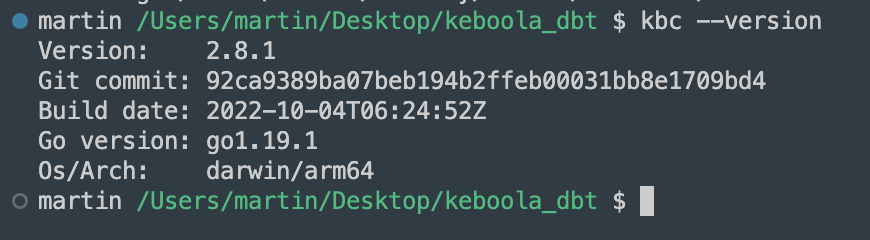
You will then gain access to dbt-related commands within Keboola CLI!
Steps
initial setup
You must have a Keboola project, a cloned git repository with a dbt project, and the dbt binary installed.
The user is in the folder with the cloned dbt project and can run the following commands.
kbc dbt init
-
Creates a Snowflake workspace.
-
Generates
profilesandsourcesyaml files.DBT_KBC_DEV_{ENV_NAME}_DATABASE(we ask for env name)
-
Generates env vars (used
profiles.yml). -
They are outputted to stdout.
Example
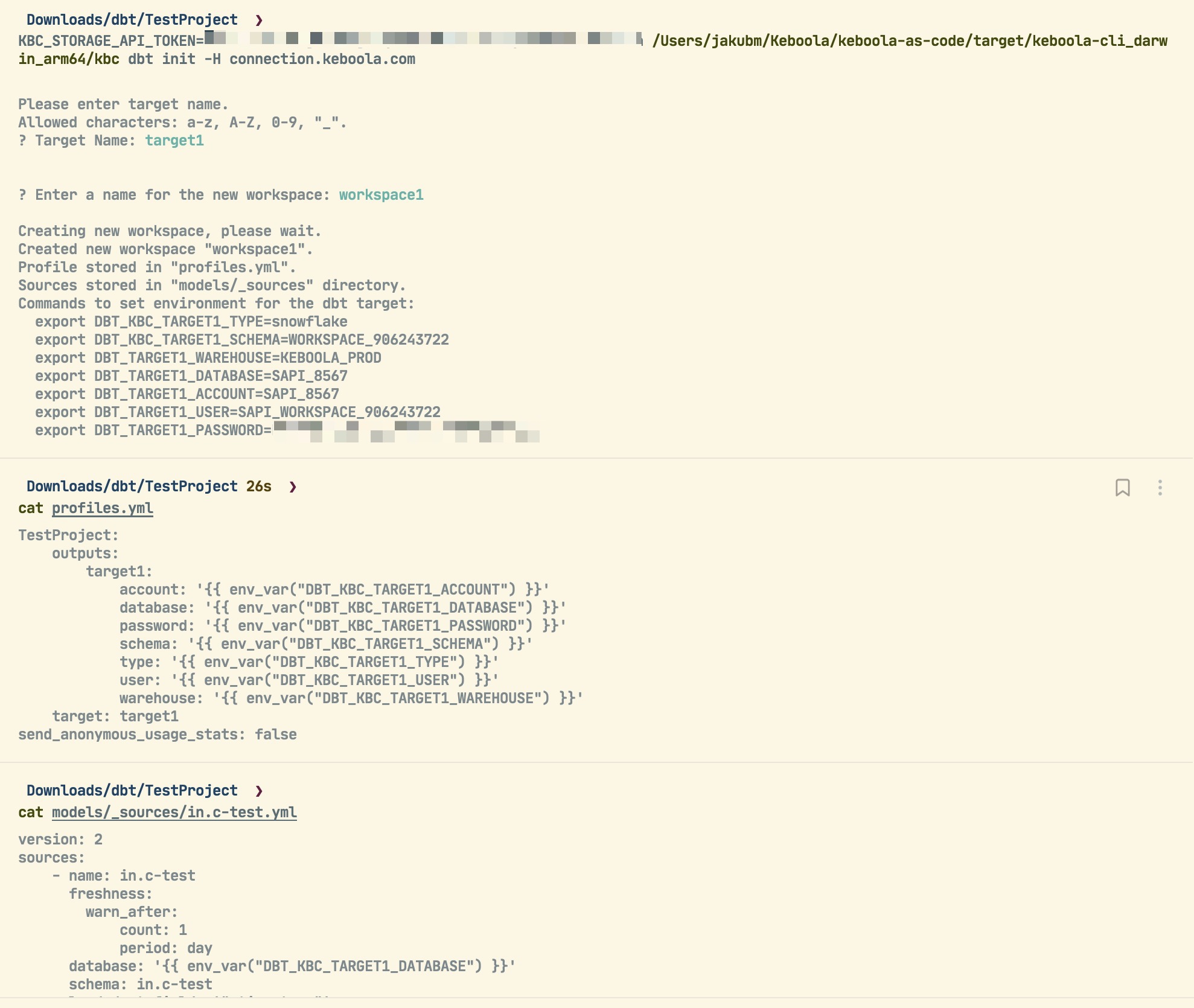
Store credentials to your zsh env profile (or your respective environment):
The file is located (Unix) in ~/.zshrc
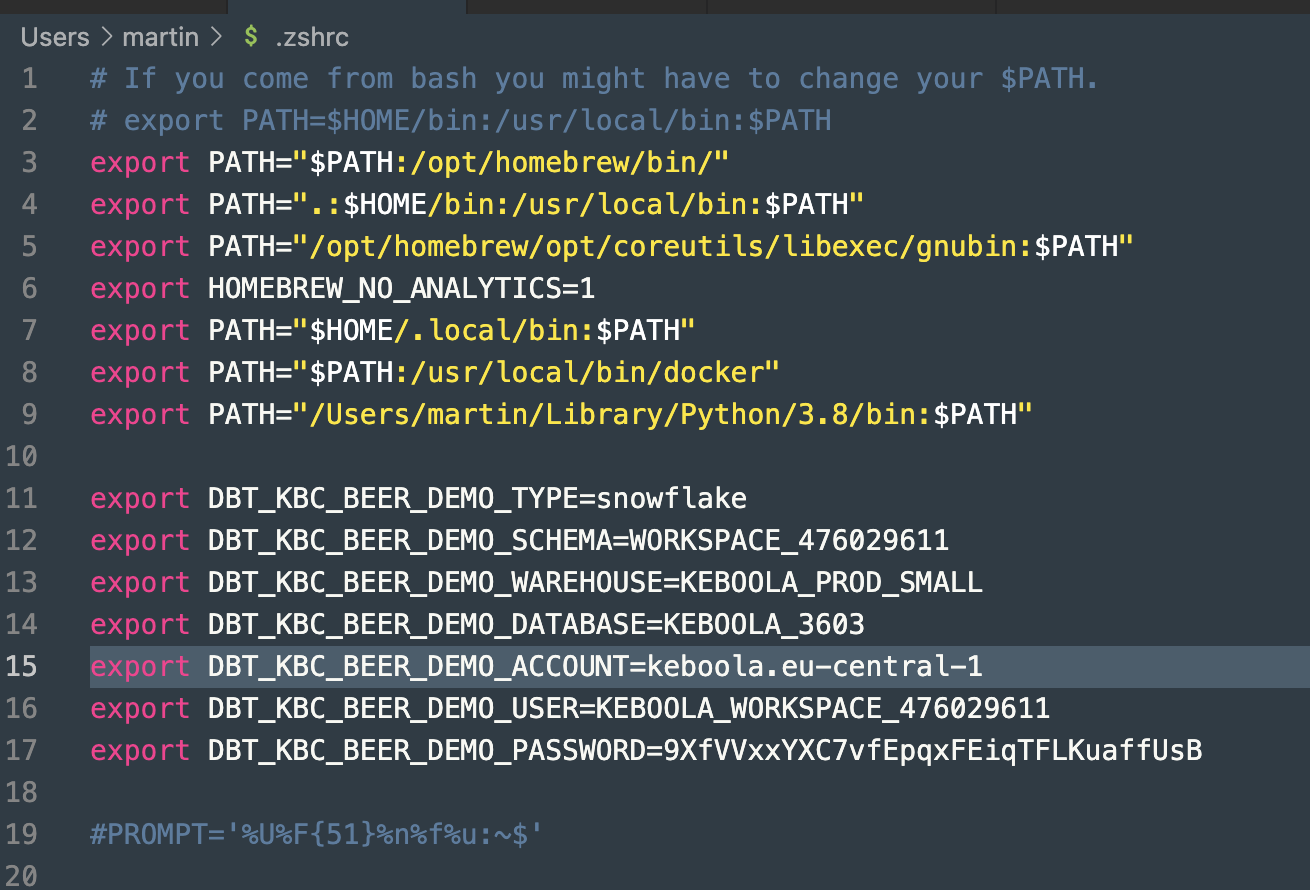
Then you can run dbt locally against the project storage, safely develop and test your code.
As part of the init command, CLI will create all sources from storage buckets. A storage bucket is a source file containing tables:
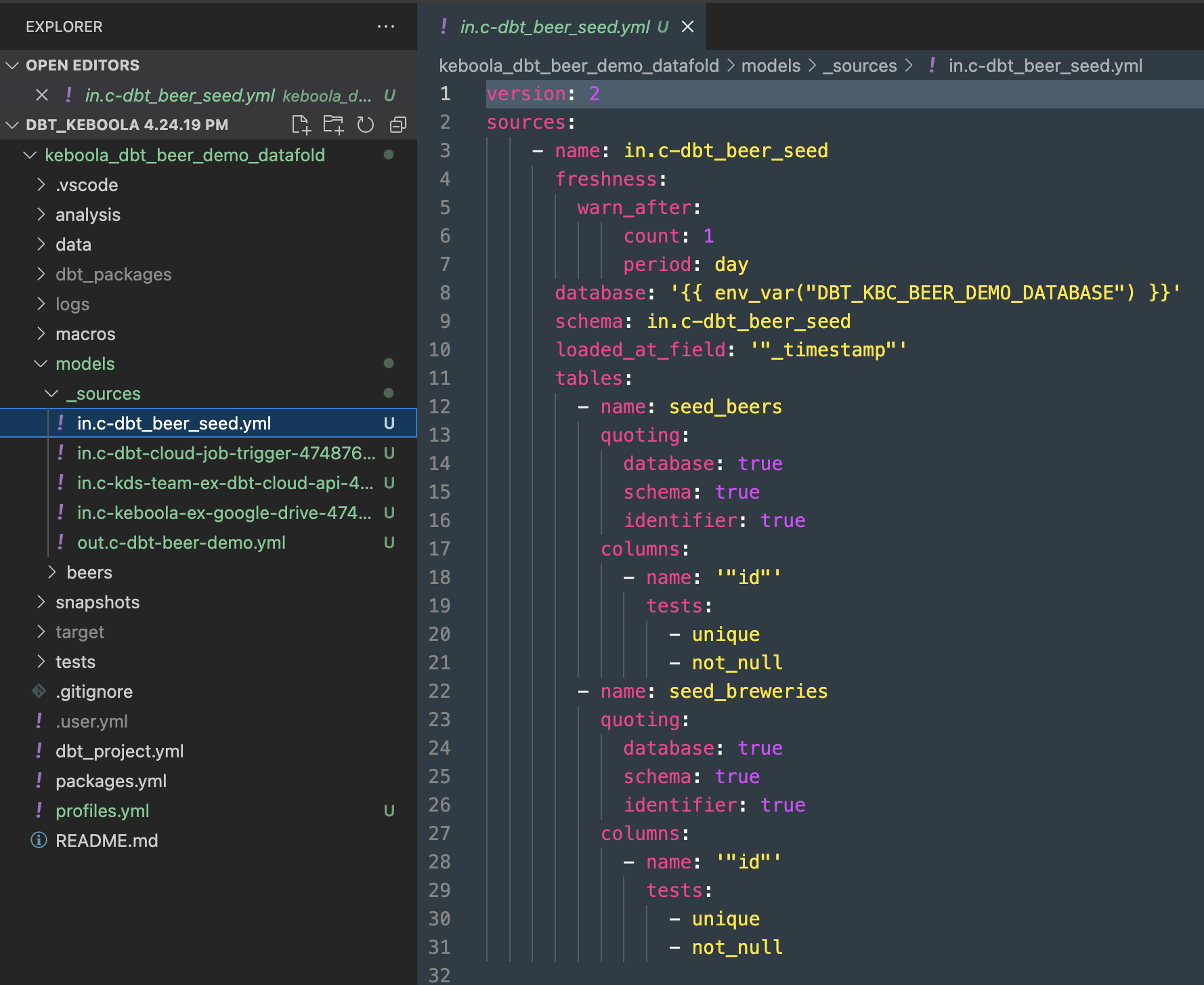
Note: Please note that _timestamp is automatically filled, alongside primary keys and corresponding tests for primary keys (unique and not_null tests).
Run Test Debug
dbt debug -t beer_demo --profiles-dir .
Notes
-
beer_demois the target name used in the prior step and visible in profiles.yml -
We are using local profiles; they are using environmental variables stored before.
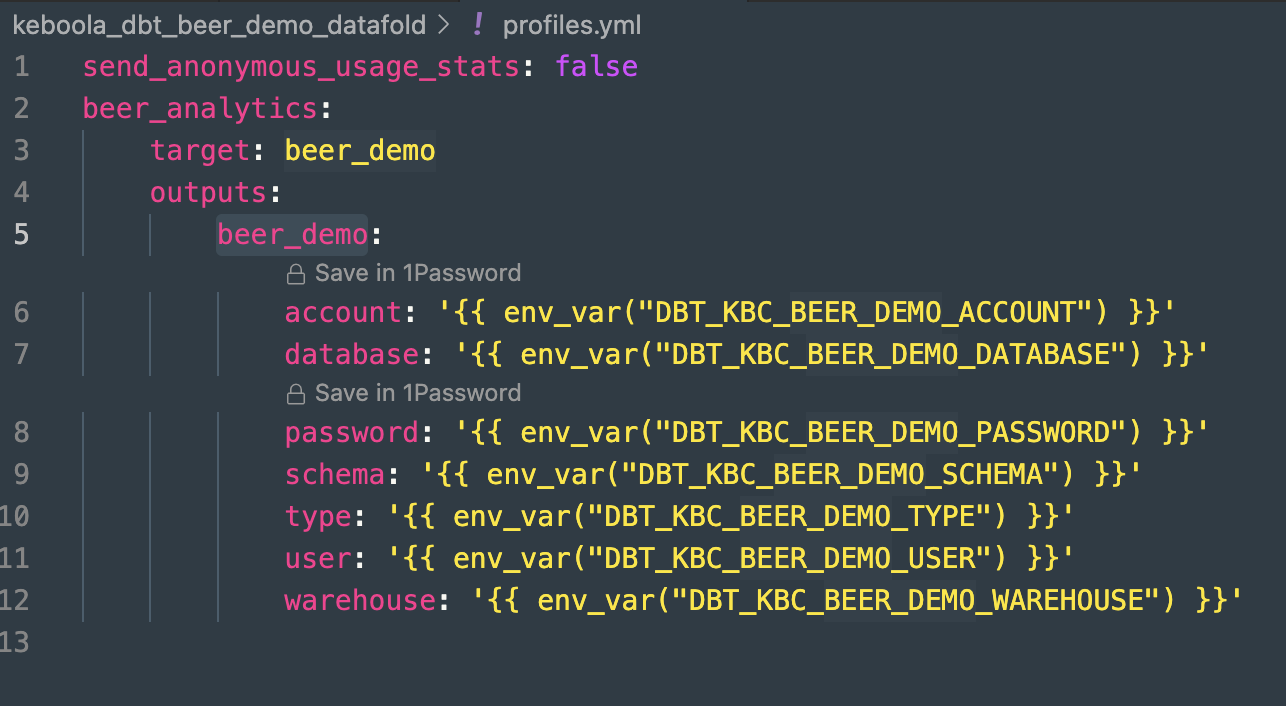
You should see green in all steps:
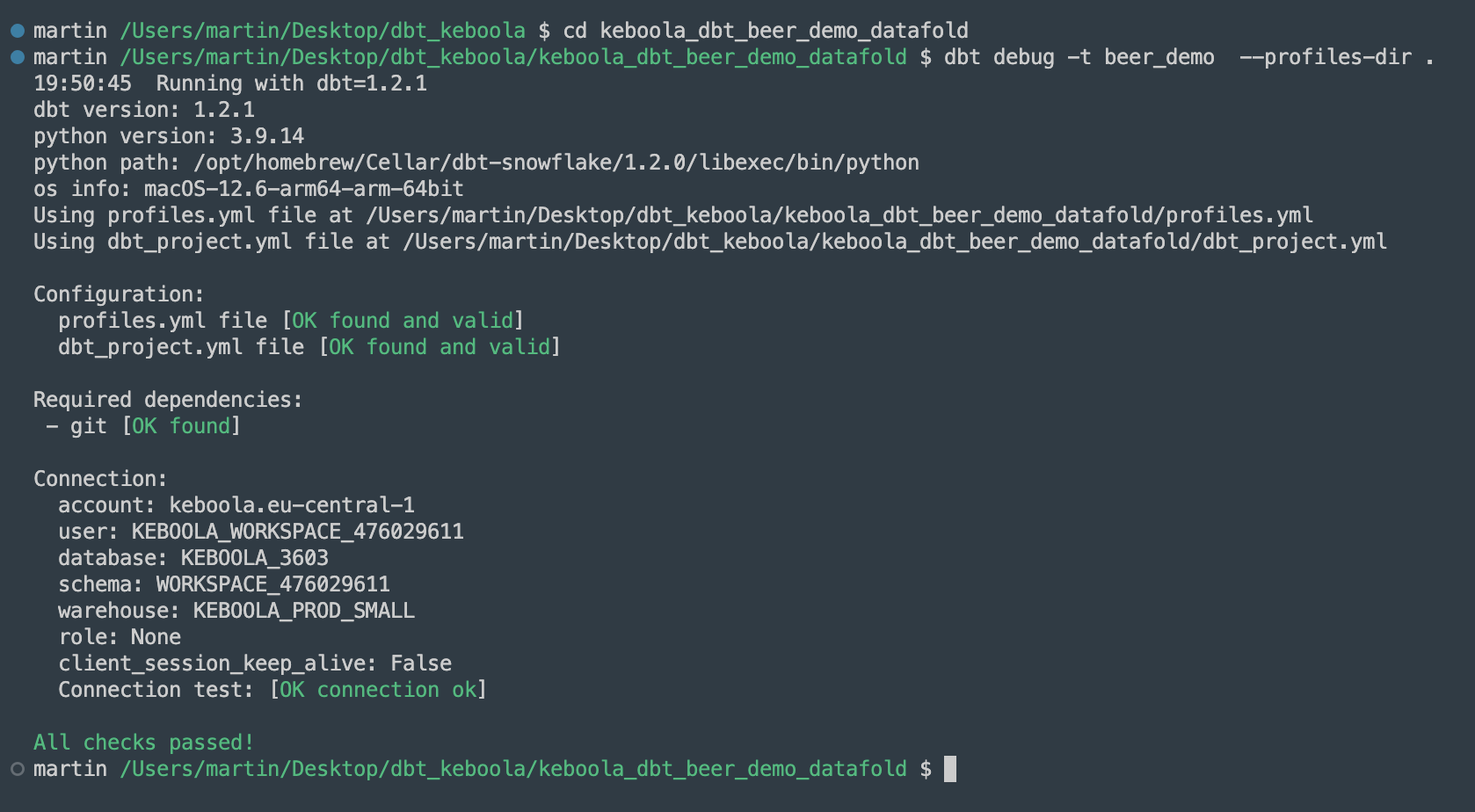
dbt Run
For the script alteration, the only check/change you have to make with off-the-shelf scripts is to alter source definitions to match sources:
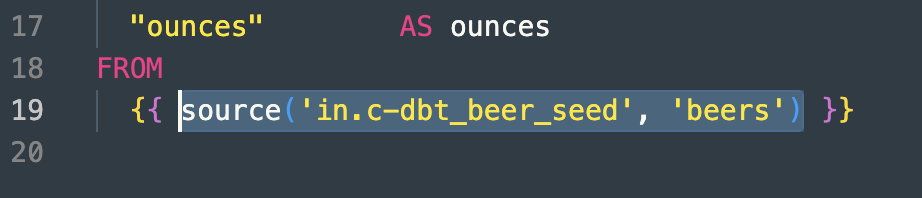
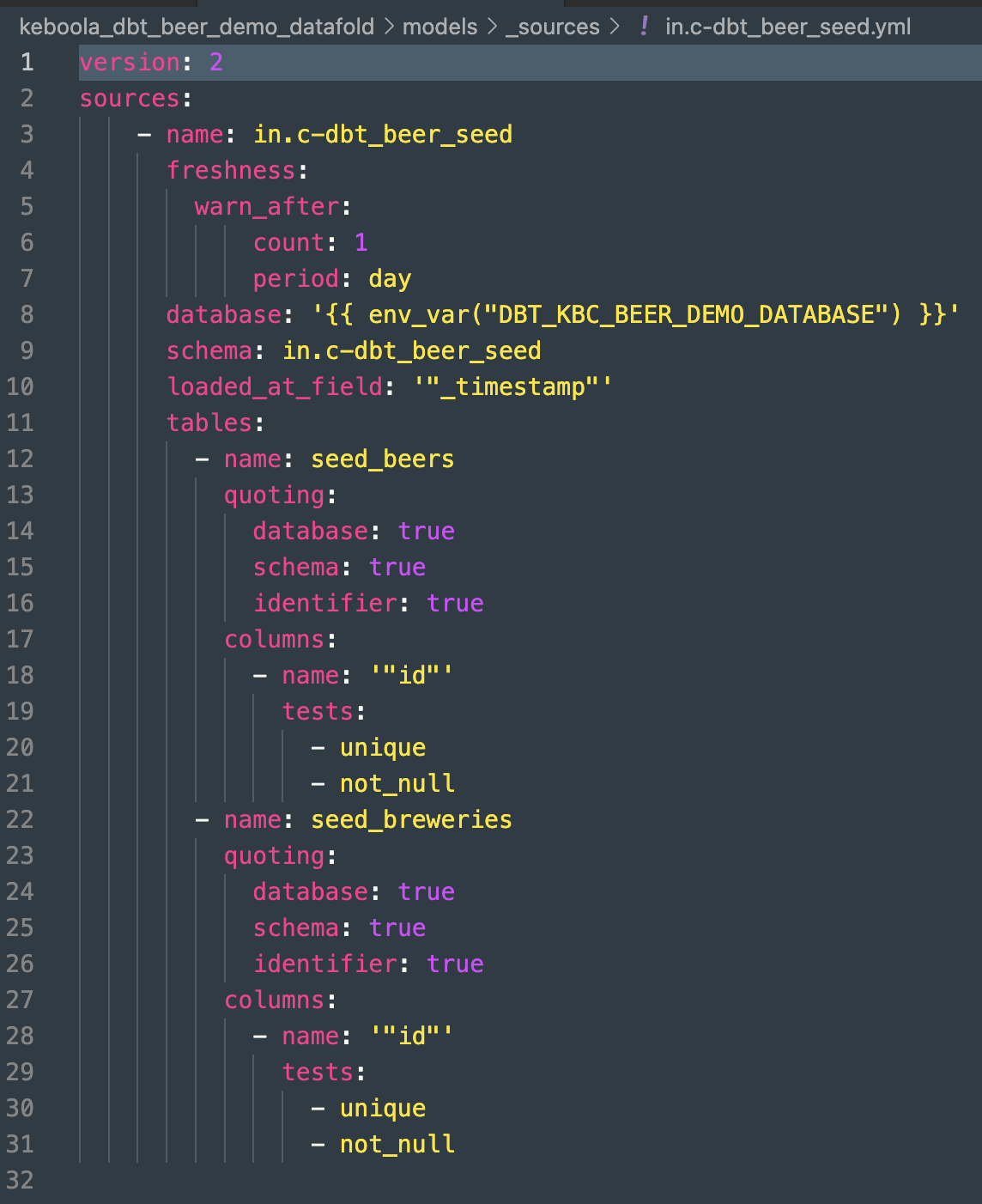
To execute the dbt:
dbt run -t beer_demo --profiles-dir .
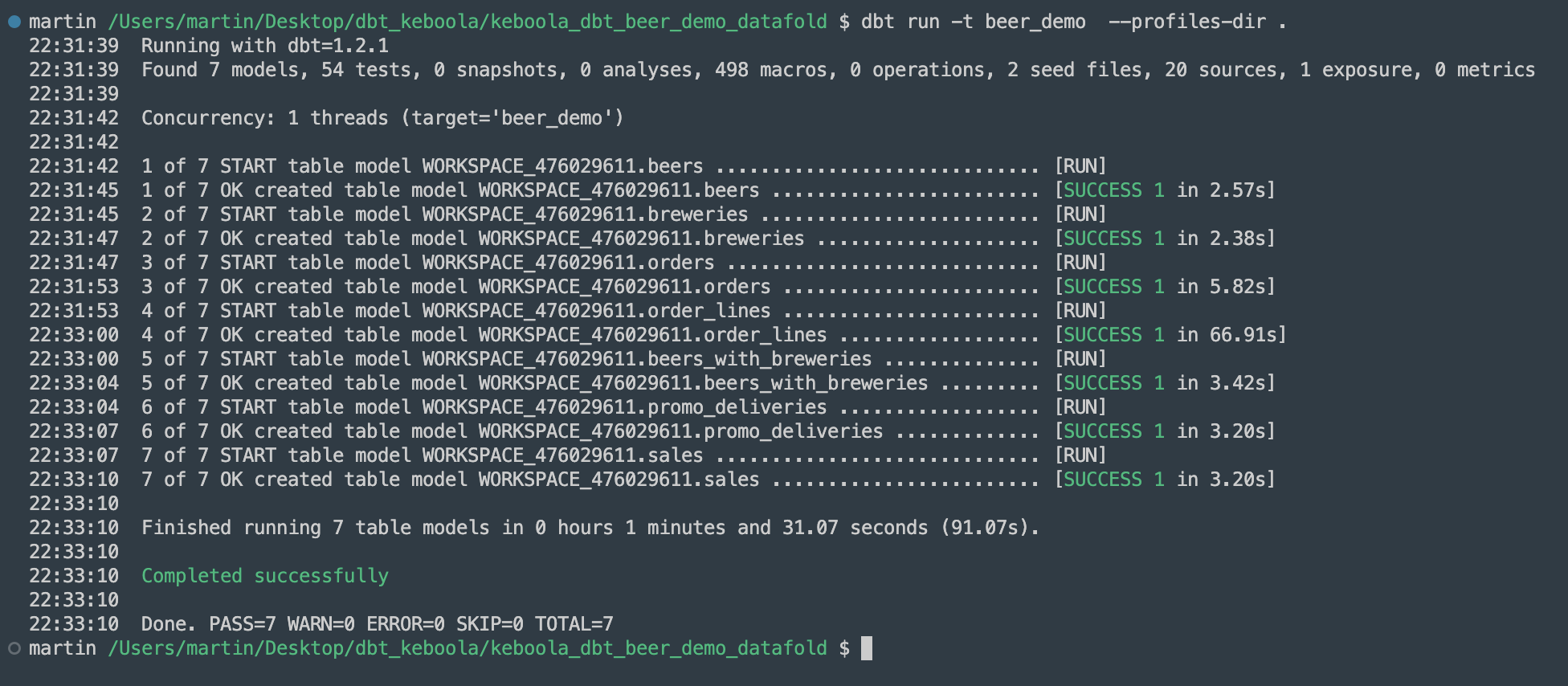
Other Commands for Future Use
kbc dbt generate profile
-
Generates just
profiles.yml. -
Reads the profile name from
dbt_project.ymland thetargetname from the input. -
Stores the profile to
profiles.yml.- If there is an existing profile with the same name, it will be overwritten. Otherwise, the new profile will be just appended to the others if there are any.
-
Example (non-interactive mode):
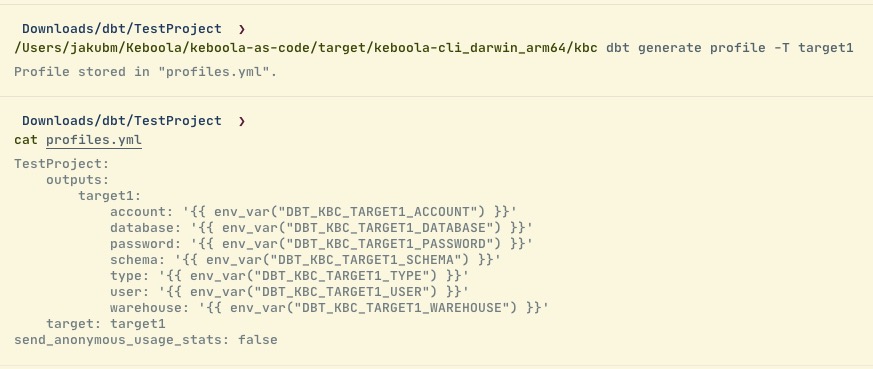
kbc dbt generate sources
-
Generates only
sources.yml. -
Lists all tables in the default branch from the Storage API and generates source files to
models/_sources. Tables from each bucket are stored in a separate file. -
Example (non-interactive mode)
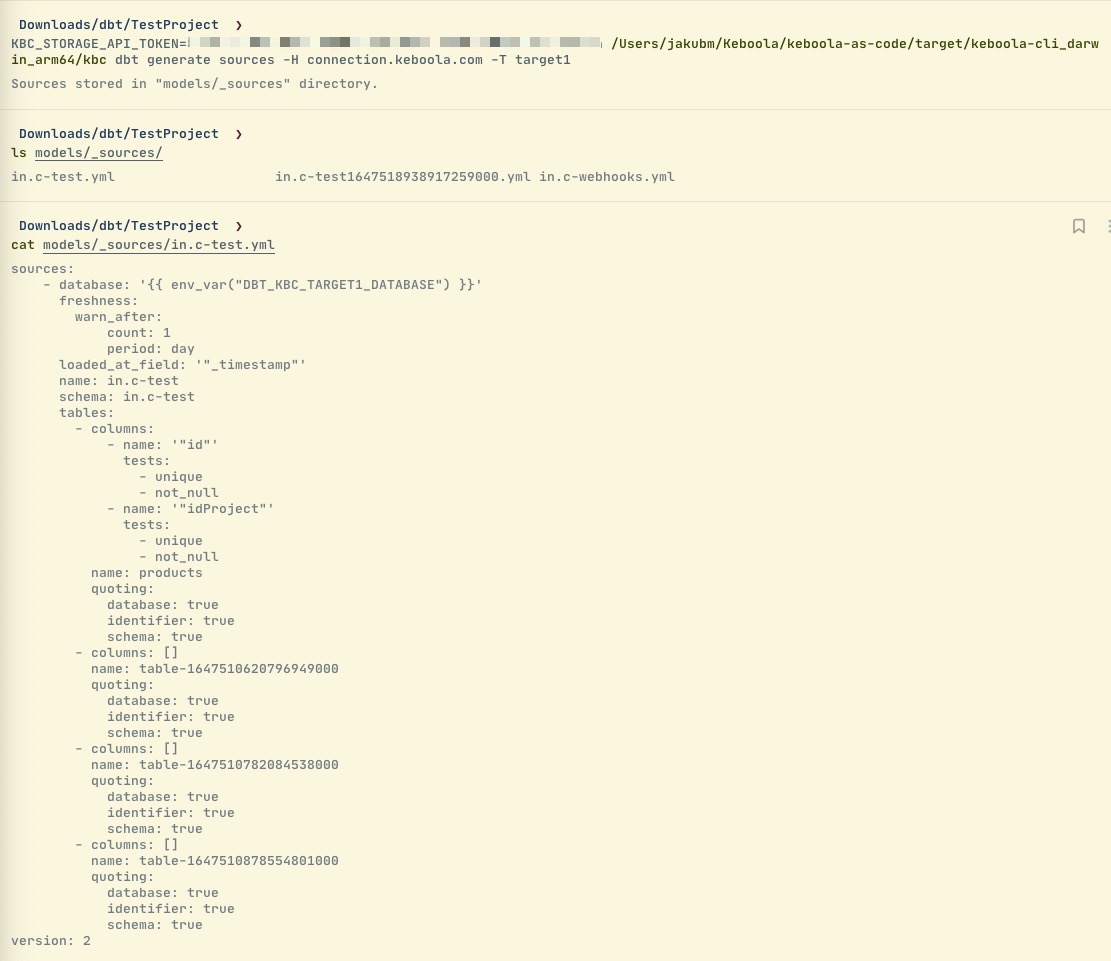
kbc dbt generate env
-
Generates bash commands to create env vars for dbt CLI.
-
Asks for an existing workspace (select box or id flag).
-
Example
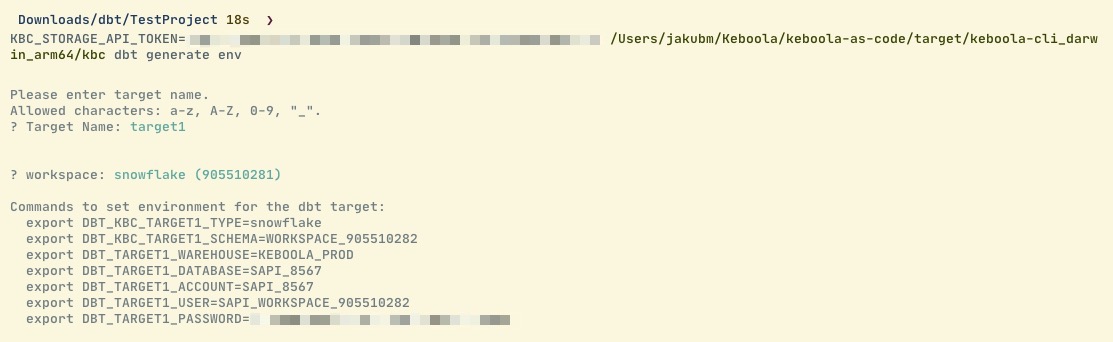
Workspaces Support
-
Universal support to manage workspaces
-
Hide
keboola.sandboxesconfigurations from the Keboola project folder structure.
kbc remote workspace create
-
Supports parameter
name,type, andsize(forpythonandr). -
Example (non-interactive mode)