- Home
- Keboola Overview
- Getting Started Tutorial
-
Components
-
Data Source Connectors
- Communication
- Databases
- ERP
-
Marketing/Sales
- Adform DSP Reports
- Babelforce
- BigCommerce
- ChartMogul
- Criteo
- Customer IO
- Facebook Ads
- GoodData Reports
- Google Ads
- Google Ad Manager
- Google Analytics (UA, GA4)
- Google Campaign Manager 360
- Google Display & Video 360
- Google My Business
- Linkedin Pages
- Mailchimp
- Market Vision
- Microsoft Advertising (Bing Ads)
- Pinterest Ads
- Pipedrive
- Salesforce
- Shoptet
- Sklik
- TikTok Ads
- Zoho
- Social
- Storage
-
Other
- Airtable
- AWS Cost Usage Reports
- Azure Cost Management
- Ceps
- Dark Sky (Weather)
- DynamoDB Streams
- ECB Currency Rates
- Generic Extractor
- Geocoding Augmentation
- GitHub
- Google Search Console
- Okta
- HiBob
- Mapbox
- Papertrail
- Pingdom
- ServiceNow
- Stripe
- Telemetry Data
- Time Doctor 2
- Weather API
- What3words Augmentation
- YourPass
- Data Destination Connectors
- Applications
- Data Apps
- Development Branches
- IP Addresses
-
Data Source Connectors
-
Templates
- Advertising Platforms
- AI SMS Campaign
- Customer Relationship Management
- DataHub
- Data Quality
- eCommerce
- eCommerce KPI Dashboard
- Google Analytics 4
- Interactive Keboola Sheets
- Kai SQL Bot
- Mailchimp
- Media Cashflow
- Project Management
- Repository
- Snowflake Security Checkup
- Social Media Engagement
- Surveys
- UA and GA4 Comparison
- Data Catalog
- Storage
- Flows
- Orchestrations
- Transformations
- Management
- AI Features
- Home
- Components
- Applications
- Triggers
- dbt Cloud Job Trigger
dbt Cloud Job Trigger
The dbt Cloud Job Trigger is used for triggering dbt Cloud jobs.
Create New Configuration
Create a new configuration of the dbt Cloud Job Trigger application. Then fill in your Account ID, Job ID and API key. You also have the option to choose a custom Cause message to identify the trigger. It saves the response from triggerRun into the table dbt_cloud_trigger. If you check the Wait for result option, the component will wait for the job to finish for the maximum time set via the parameter max_wait_time after it has been triggered. Then it will store the result of getRunById into the table dbt_cloud_run. It will also store all available artifacts.
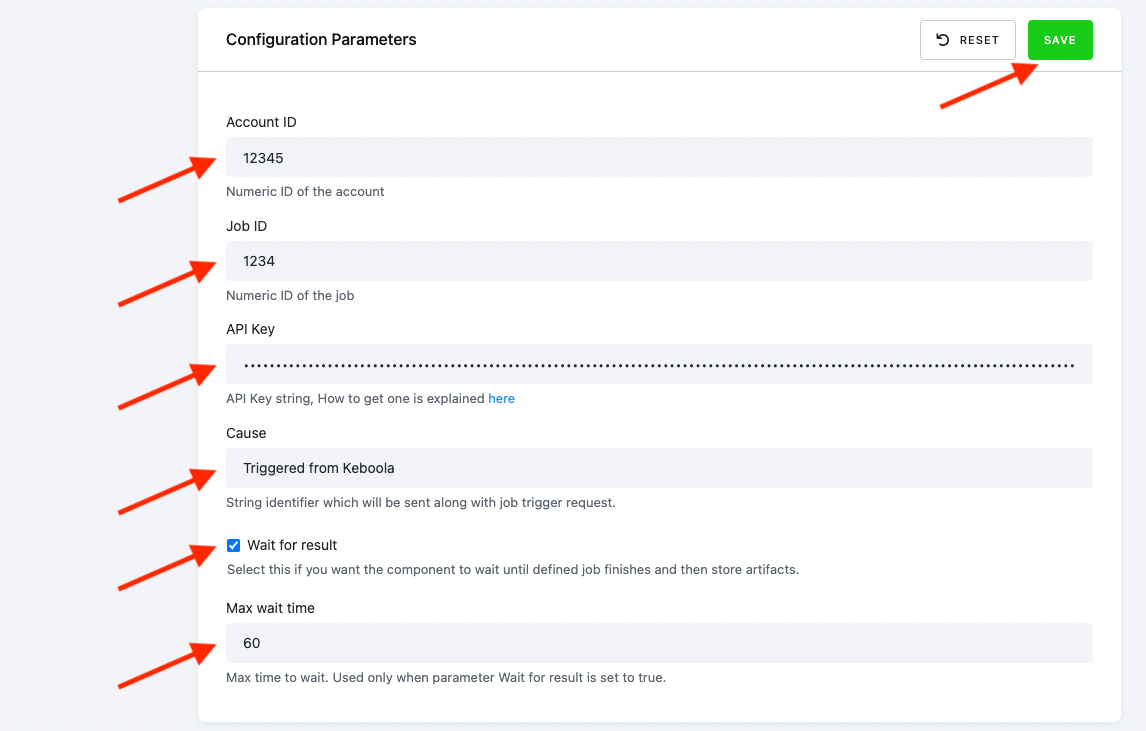
- Fill in Account ID
- Fill in Job ID
- Fill in API key
- You can use the Cause field to enter the custom Cause message to be sent every time the Cloud job is triggered.
- If you want the component to wait until the job finishes and store the results of getRunById along with all available artifacts into the artifacts storage, select the Wait for result option.
- Select the maximum time the component waits for results using the Max wait time field.
Getting a Service Account Token
You can find out how to get a service account token in the dbt Cloud documentation.
Notes on Artifacts Usage
In order to be able to use Keboola artifacts, the project must have the artifact feature enabled. You can find more information about this in Keboola’s docs.
© 2025 Keboola
