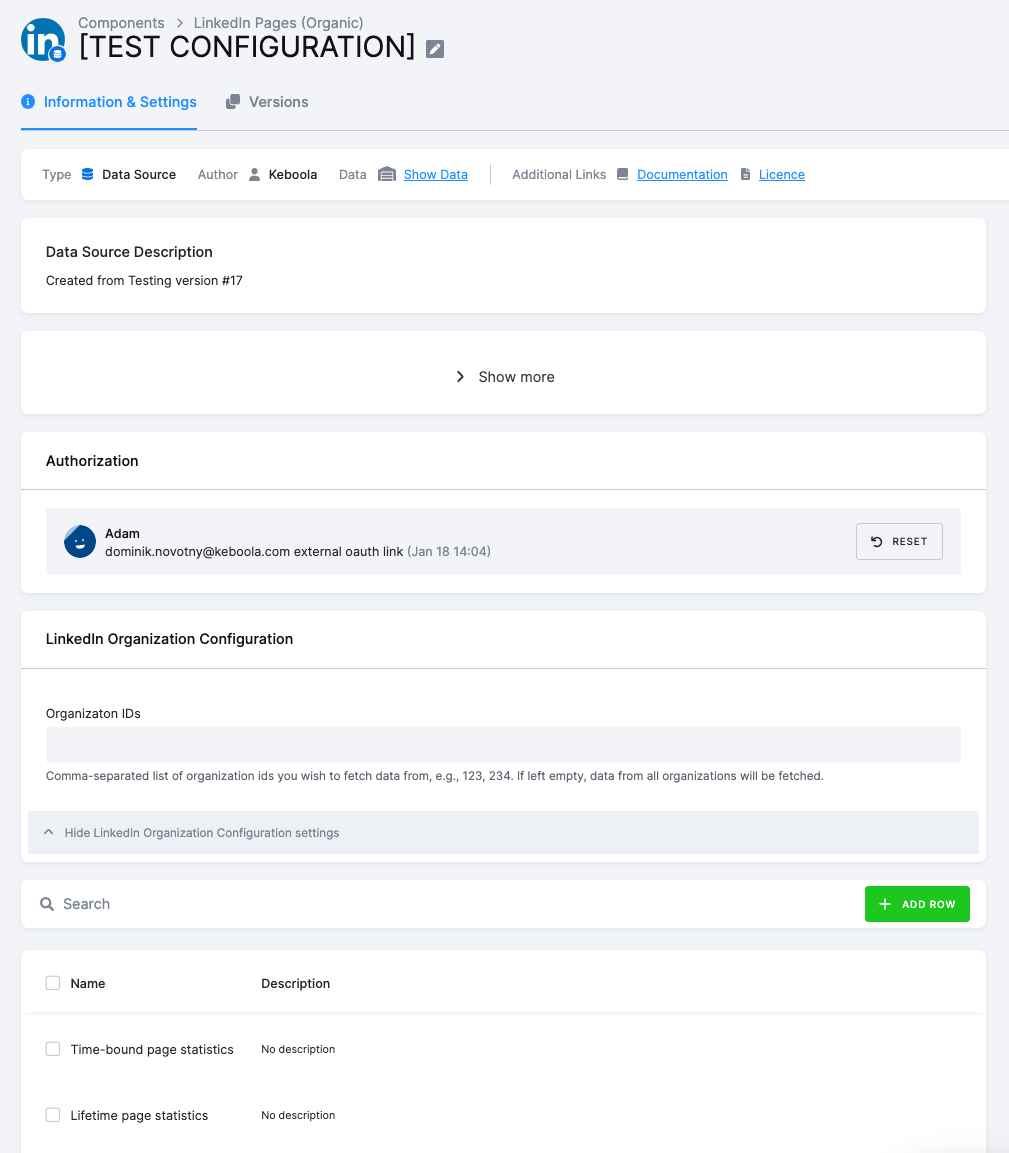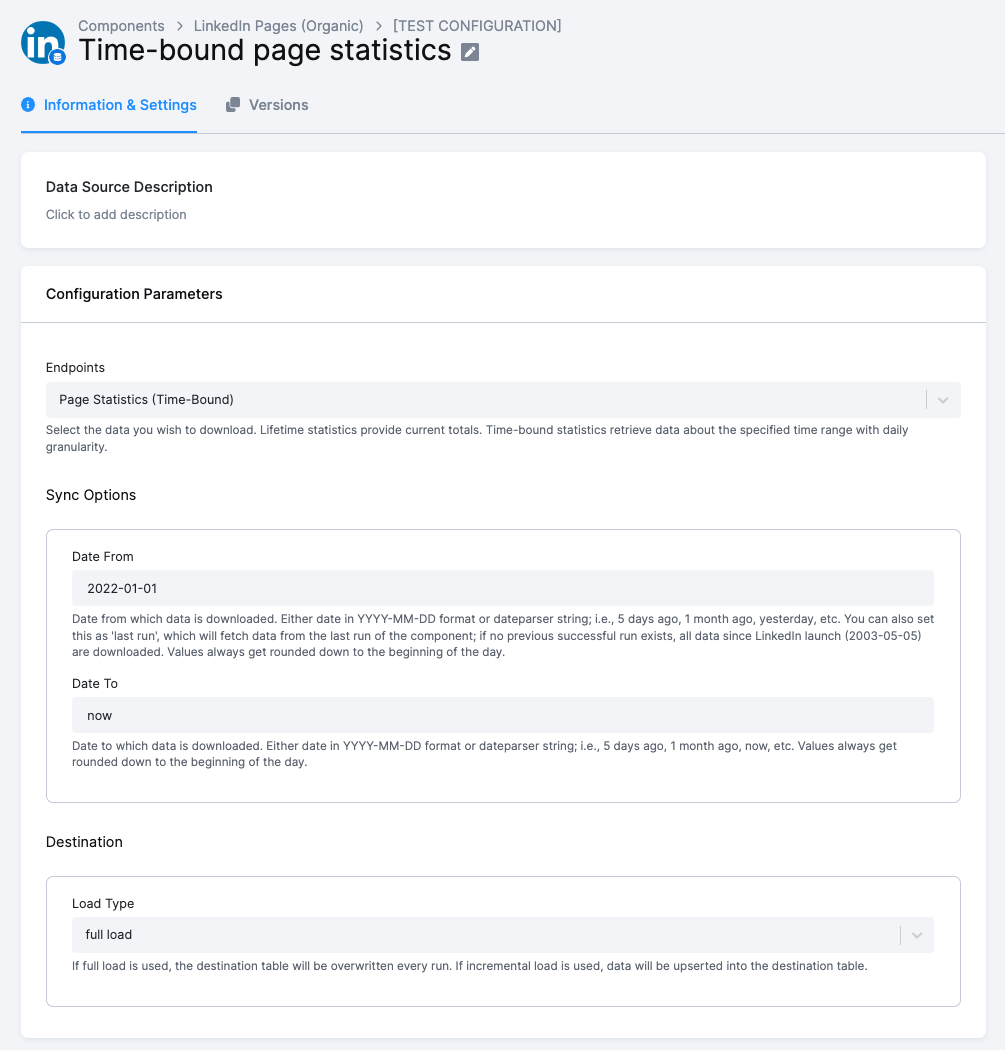LinkedIn Pages
This data source connector downloads data from the LinkedIn Pages API related to organizations, their posts, and statistics about performance of their pages, as well as tables of enumerated types used therein.
Configuration
Create a new configuration of the LinkedIn Pages connector.
Global Configuration
To configure this connector, you need to authenticate with a LinkedIn Profile using OAuth. More info on this topic can be found in LinkedIn API Documentation.
- Organization IDs (organizations) - [OPT] Comma-separated list of organization IDs you wish to fetch data from, e.g., 123, 234. If left empty, data from all organizations will be fetched.
Row Configuration
- Endpoints (endpoints) - [REQ] Select the data you wish to download. Lifetime statistics provide current totals. Time-bound statistics retrieve data about the specified time range with daily granularity. This must be one of these:
- Page Statistics (Time-Bound) to download time-bound Organization Page Statistics. The time range is determined by Sync Options (see below).
- Page Statistics (Lifetime) to download lifetime Organization Page Statistics.
- Follower Statistics (Time-Bound) to download time-bound Organization Follower Statistics. The time range is determined by Sync Options (see below).
- Follower Statistics (Lifetime) to download lifetime Organization Follower Statistics.
- Share Statistics (Time-Bound) to download time-bound Organization Share Statistics. The time range is determined by Sync Options (see below).
- Share Statistics (Lifetime) to download lifetime Organization Share Statistics.
- Posts to download data about posts, their comments, and their likes.
- Enumerated Types to download tables of enumerated types used in other data tables.
- Organizations to download data about organizations themselves.
- Sync Options (sync_options) [REQ] - Options pertaining to only time-bound data extraction:
- Date From (date_from) - [REQ] Date from which data is downloaded. Either date in
YYYY-MM-DDformat or dateparser string; i.e.,5 days ago,1 month ago,yesterday, etc. You can also set this aslast run, which will fetch data from the last run of the component; if no previous successful run exists, all data since LinkedIn launch (2003-05-05) are downloaded. Values always get rounded down to the beginning of the day. - Date To (date_to) - [REQ] Date to which data is downloaded. Either date in
YYYY-MM-DDformat or dateparser string; i.e.,5 days ago,1 week ago,now, etc. Values always get rounded down to the beginning of the day.
- Date From (date_from) - [REQ] Date from which data is downloaded. Either date in
- Destination (destination) - [REQ] Options specifying how to save extracted data into Keboola Storage:
- Load Type (load_type) - [REQ] If full load is used, the destination table will be overwritten every run. If incremental load is used, data will be upserted into the destination table.
Configuration example: