Transformations
- Overview
- Mapping
- Backends
- Developing Transformations
- Transformation Versions & Features
- Read-Only Input Mapping
Go to our Getting Started tutorial to create your first transformation and learn how transformations are an integral part of the Keboola workflow.
Transformations allow you to manipulate data in your project. They are the tasks you want to perform (marketing data preaggregation, Tableau denormalizer, integrity checker, joining marketing channels and sales, etc.).
In Keboola, all transformations operate on a copy of the data from Storage in a safe and isolated environment. This improves the safety, repeatability, and traceability of all data operations. The process of isolating data is called mapping. The mapping process copies input data from permanent project Storage into a staging area, representing ephemeral Storage to run the transformation script. A transformation backend executes the transformation script. To ease the development of the transformation script, all transformations are automatically versioned, and you can use a workspace that provides a copy of the environment and can be run interactively.
Overview
The schema below shows a high-level overview of transformations:
A transformation is represented by a transformation script (SQL, Julia, OpenRefine, Python, R), which you can use to manipulate your data. To ensure the safety of the data in Storage, a transformation operates in a separate staging Storage created for each transformation.
When a transformation job runs, it takes the required data from the project Storage and copies them to a temporary staging Storage. This process is called input mapping. The transformation job then runs the transformation script operating on the staging storage.
When the transformation is finished, the output mapping process moves the transformation results back to the designated tables in Storage. The input and output mappings ensure complete safety of the transformation processes – the transformation always operates in an isolated workspace.
Mapping
Input and output mapping — separates the source data from your transformation. Mapping creates a secure staging area with data copied from the Storage tables specified in the input mappings. Database table names and CSV file names in transformations are completely unrelated to names of tables in Storage. This means, for example, that you can rename tables in Storage without breaking any of your transformations.
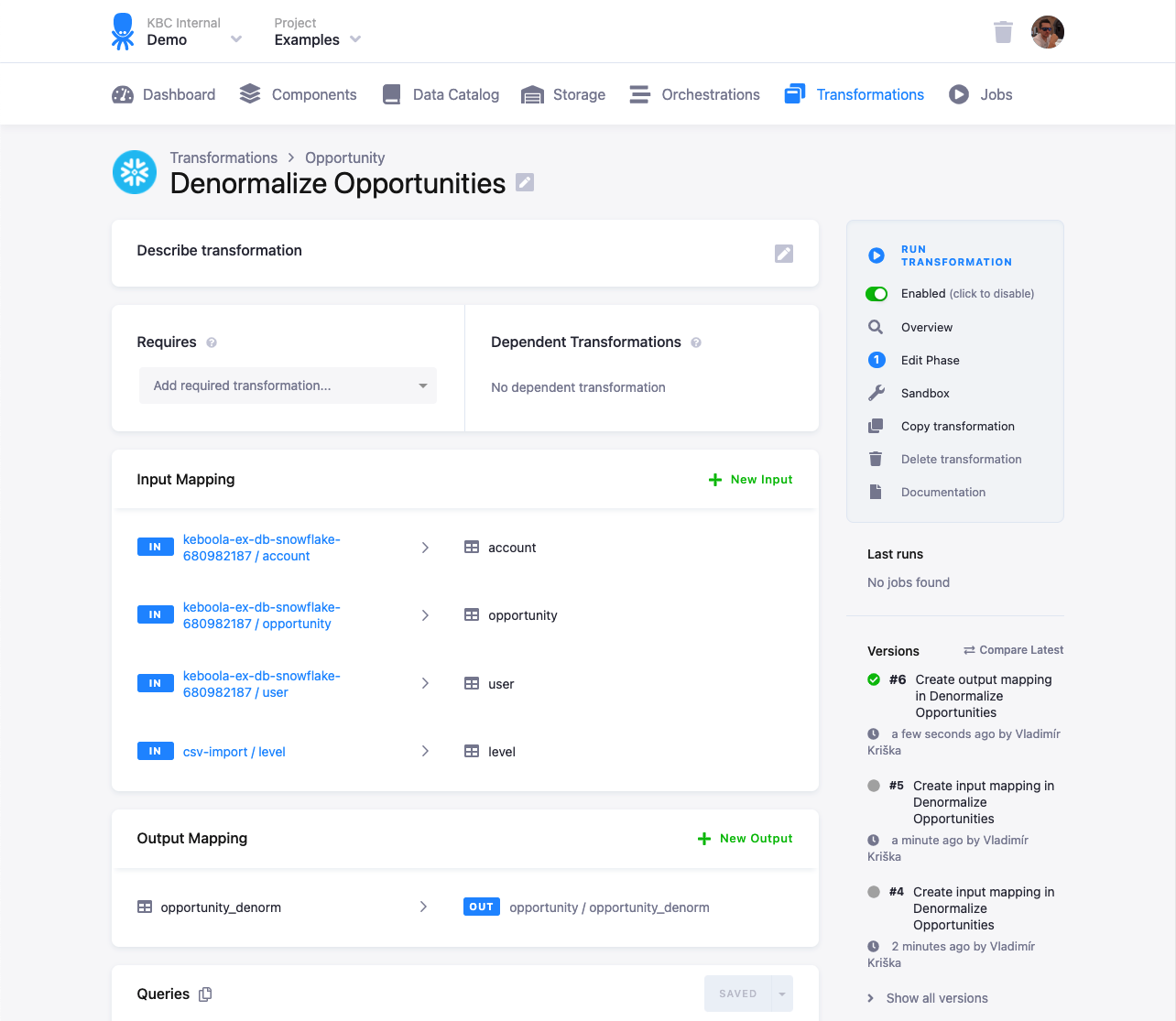
There are a number of staging options that influence the transformation script code, too. Typically, you will create an SQL transformation that works with data in a Snowflake database or a Python script that works with CSV files on a “local” disk (local from the script’s perspective). However, it is possible to have a Python script that works with data in a Synapse database or with data on Azure Blob Storage (ABS). The transformations are very flexible, though all the combinations might not be available in all projects at all times.
Backends
The Transformation Script is code that defines what happens with the data when the tables from the input mapping are taken, modified, and produced into the tables referenced in the output mapping.
A backend is the engine running the transformation script. It is a database server (Amazon Redshift, Snowflake, Exasol, Teradata, Microsoft Synapse on Azure Stack) or a language interpreter (Julia, OpenRefine, Python, R, Spark).
How do you decide which backend is appropriate for each task? A rule of thumb is that SQL performs better for joining tables, filtering data, grouping, and simple aggregations. Script languages are more suitable for processing one line at a time, raw data processing, or custom analytical tasks. You’re free to use the tools that suit you best.
Each transformation within can use a different backend to perform the task with the most suitable tool and programming language. As some tasks are difficult to solve in SQL, feel free to step in with Python and finish the work with SQL again.
The following are the currently available backends:
- SQL — Snowflake is offered as the default backend, but you can apply for your own Redshift cluster. You can also use Microsoft Synapse if it is enabled for your project.
- Script — Julia, OpenRefine, Python, or R. Choose according to your taste and available libraries.
Note: Switching between SQL backends requires updating the code into the corresponding SQL dialect.
Developing Transformations
Transformation scripts are stored in configurations, and as such, they share common properties and functions. Particularly important is that all changes are automatically versioned, and you can always roll back a configuration or copy a version to a new transformation.
You can easily develop transformations using the workspace. It allows you to run and play with your arbitrary transformation scripts on copies of your tables without affecting data in your Storage or your transformations. You can convert a workspace to a transformation and vice versa.
For Redshift and Synapse, you’ll get a separate database to which the data from input mapping can be loaded. You’ll obtain database credentials, which you can use with a database client of your choice. You can do the same for Snowflake. In addition, we provide access to the Snowflake web interface. Therefore, you can develop transformations without downloading and installing a database client.
You can also use a workspace represented by an isolated JupyterLab instance for Julia, Python, and R transformations.
Transformation Versions & Features
The current and most-used transformations are now marked as legacy. They receive important updates (e.g., Python, R, Julia updates) but won’t receive any new features. Legacy transformations will be available together with new transformations for a long period to ensure smooth migration (which will start once all features from legacy transformations are available in new transformations and there is a migration path). New transformations are not available in all projects at the moment. Therefore, using the legacy transformations for day-to-day work is perfectly okay.
Some features of legacy transformations are not yet available in new transformations, and some will never be available in new transformations. The following table shows the feature status as of October 2020. New transformations are generally available on Azure-based stacks.
| Feature | Legacy Transformations | New Transformations | |
|---|---|---|---|
| Backend | Julia Transformations | ✓ | Planned |
| OpenRefine Transformations | ✓ | Not available | |
| Python Transformations | ✓ | ✓ | |
| R Transformations | ✓ | ✓ | |
| Redshift Transformations | ✓ | ✓ | |
| Snowflake Transformations | ✓ | ✓ | |
| Google BigQuery | Not available | ✓ | |
| Snowflake Transformations Query timeout | 900s (configurable per project via Support) | 7200s (configurable per transformation) | |
| Snowflake Transformations Dynamic Backend | Not available | ✓ | |
| Synapse Transformations | Not available | ✓ | |
| Exasol Transformations | Not available | ✓ | |
| Teradata Transformations | Not available | ✓ | |
| Oracle Transformations | Not available | ✓ | |
| Development tools | Naming | Sandbox | Workspace |
| Max number | One per user and type | Unconstrained | |
| Lifecycle | Terminates after five days; can be extended manually | Sleeps after 1 hour of inactivity; can be resumed (if the auto-sleep feature is supported and enabled) | |
| Resume | Not available | ✓ | |
| Load data | Only when starting | ✓ | |
| Unload data | Not available | ✓ | |
| IDE | Jupyter Notebook or RStudio | JupyterLab | |
| MLflow support | Not available | Preview | |
| Spark support | Not available | Preview | |
| Other features | Transformations buckets | ✓ | Not available |
| Versioning | Limited | ✓ | |
| Copying | Limited | ✓ | |
| Phases | ✓ | Not available | |
| Dependencies | ✓ | Not available | |
| API Interface | Non-standard | ✓ | |
| Shared code | Not available | ✓ | |
| Variables | Not available | ✓ | |
| Code patterns | Not available | ✓ | |
Which Version Am I Using?
In the transformation overview, if you are seeing workspaces and shared code, you’re using new transformations:
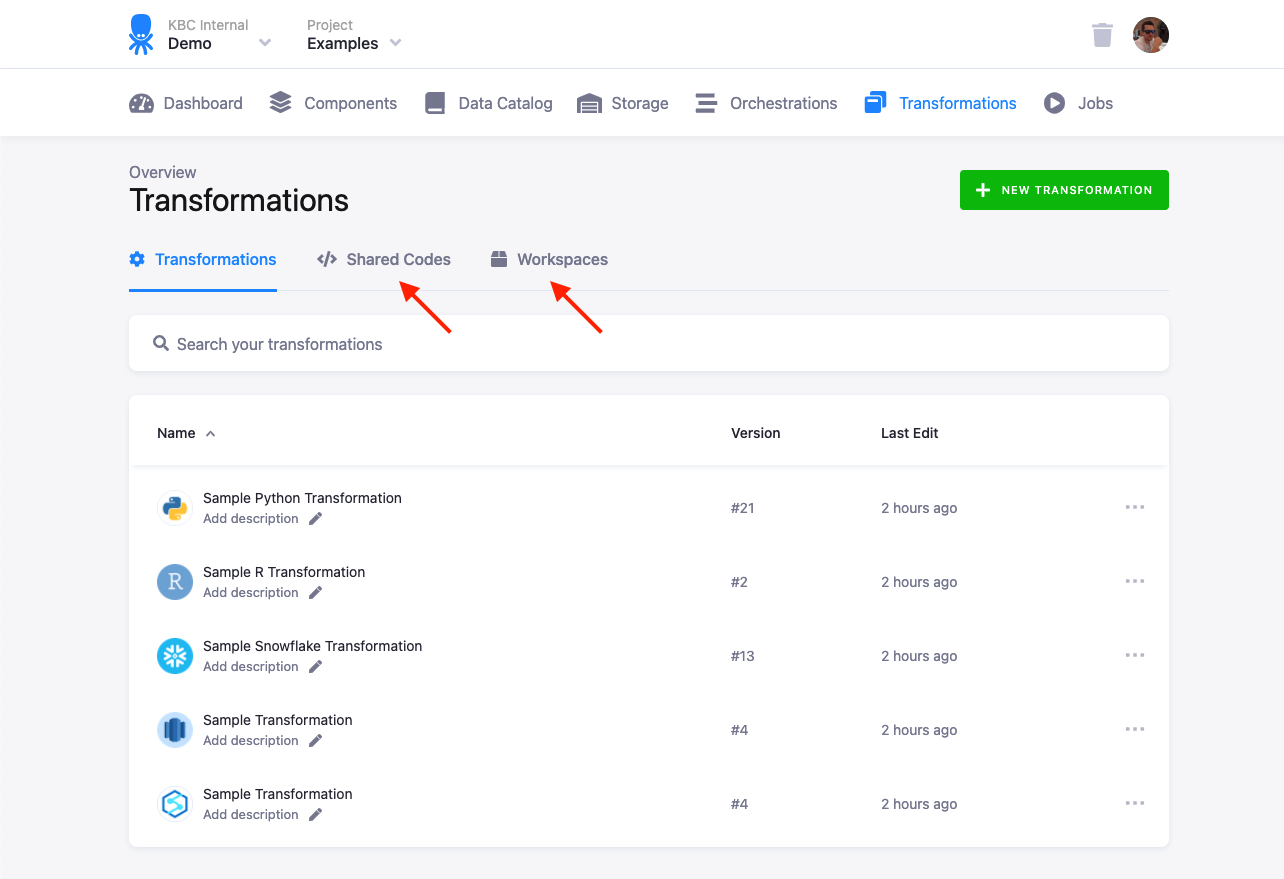
In the transformation detail, if you’re seeing variables and shared code, you’re using new transformations:
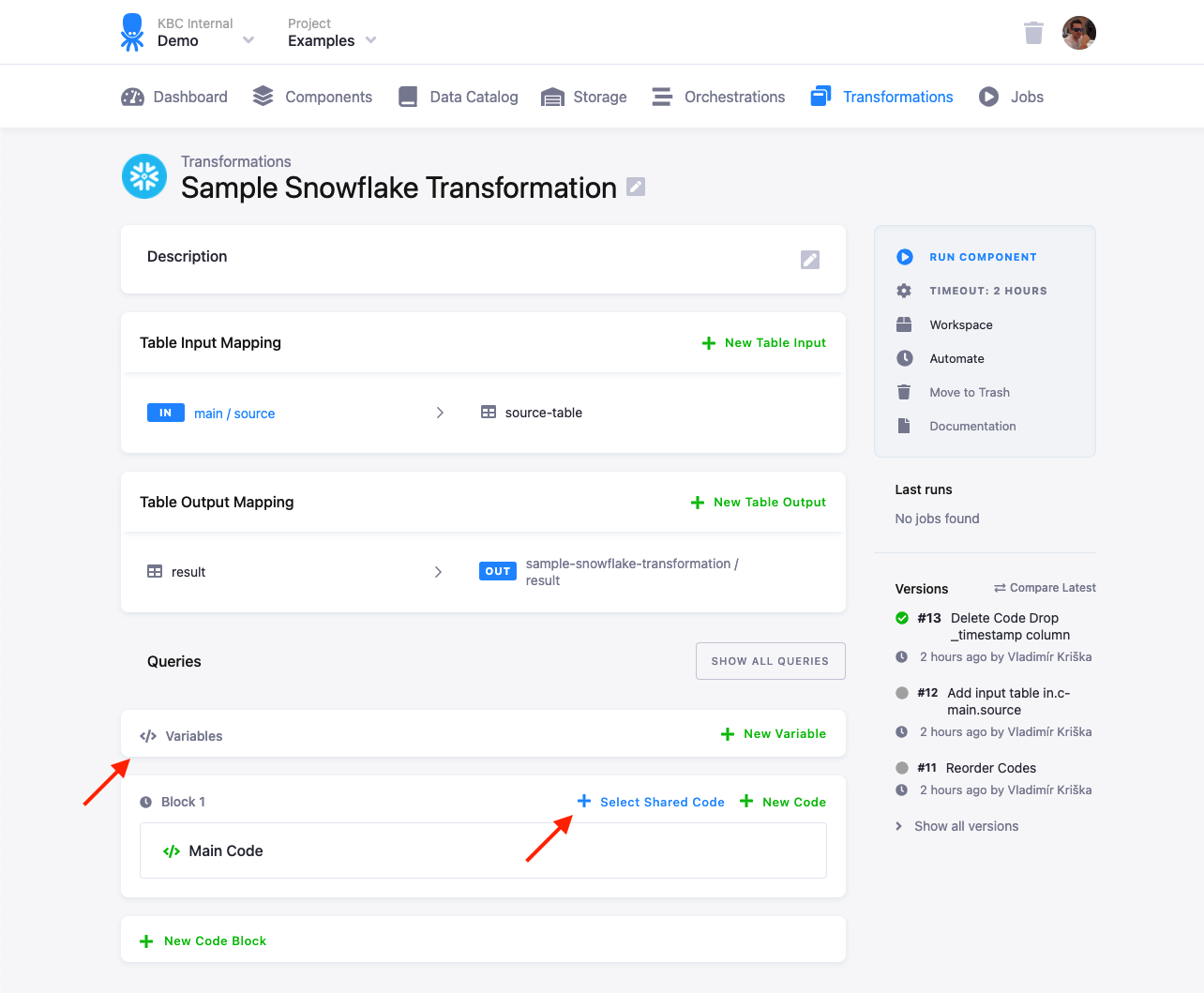
In the transformation detail, if you’re seeing buckets, and sandboxes, you’re using legacy transformations:
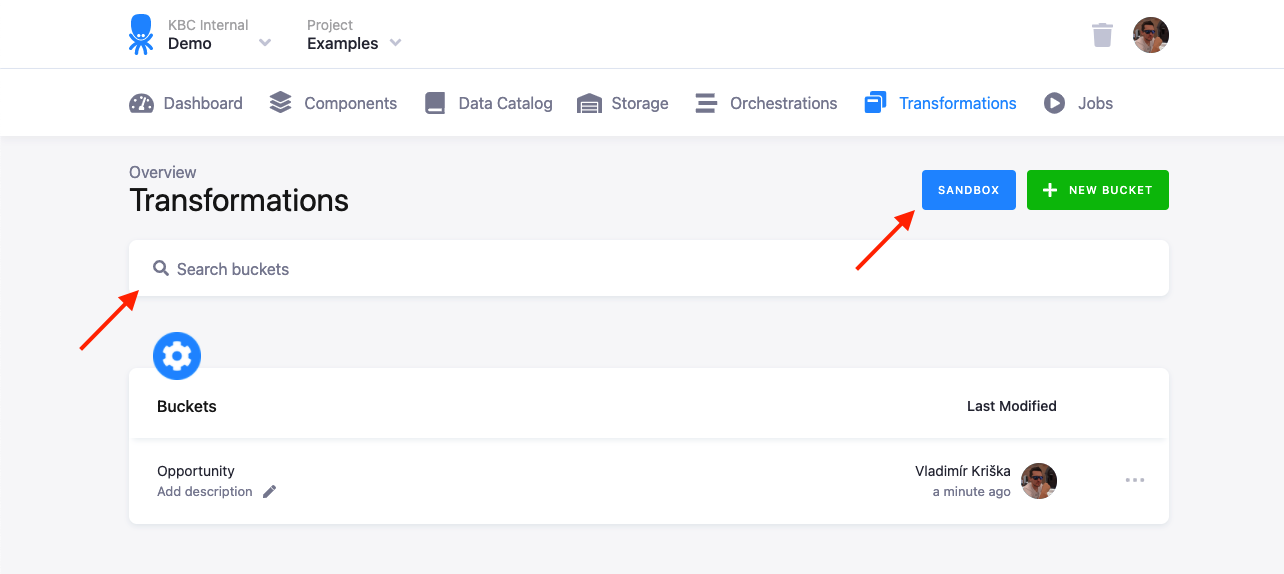
In the transformation detail, if you’re seeing dependent transformations, phases and sandbox, you’re using legacy transformations:
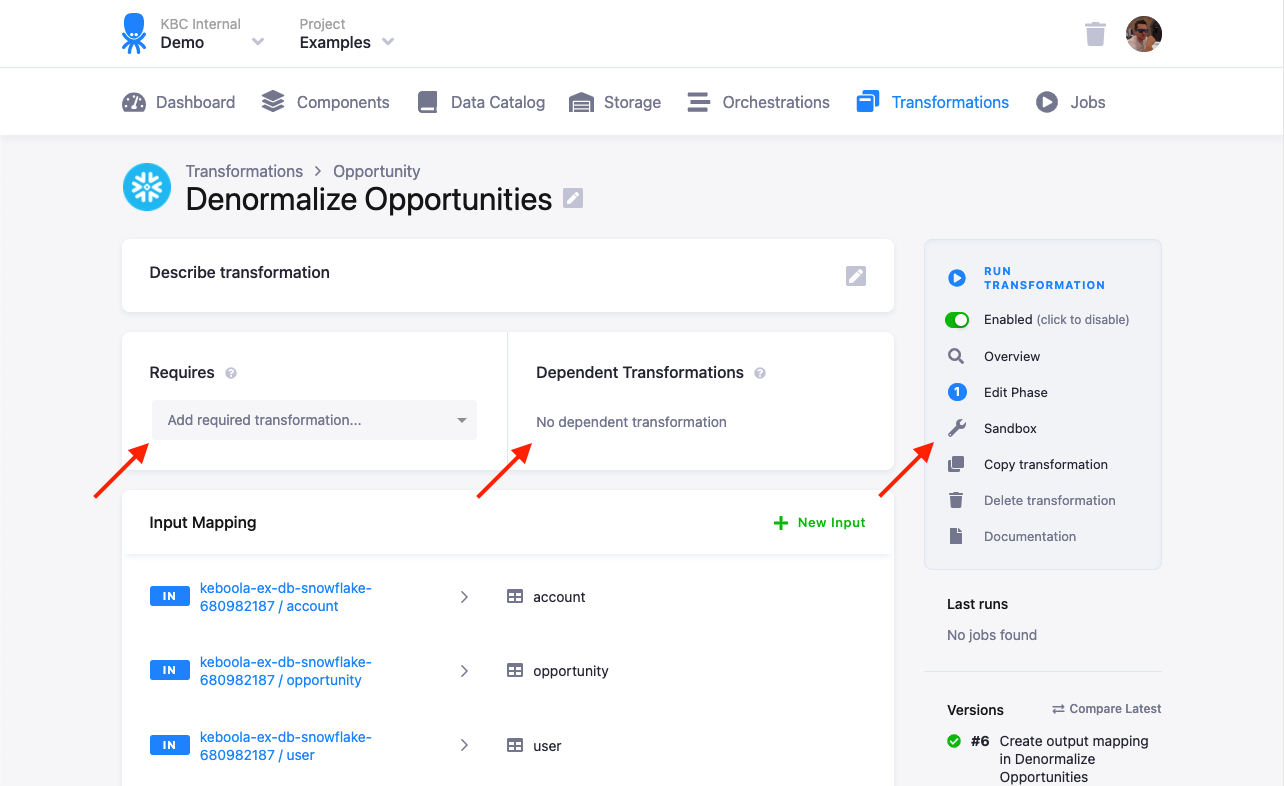
New Transformations
New transformations behave like any other component. This means that they use the standard API to manipulate and run configurations and that creating your own transformation components is possible.
New transformations support sharing pieces of code, encouraging users to create reusable blocks of code. They also support variables that can be used to parametrize transformations.
Apart from that, new transformations come with workspaces (previously named Sandboxes), which have many new features, such as loading and unloading data with a running workspace, resuming the workspace, Spark, and MLflow support.
Writing Scripts
The transformation script can be organized into pieces that we call code, and these can be further organized into blocks. This allows you to somehow structure lengthy scripts. The structure provides no executional isolation — all code pieces execute sequentially in the same context in a top-down left-to-right direction. You can assign custom names to individual blocks and code pieces. You can reorder both the code elements and blocks by dragging them:
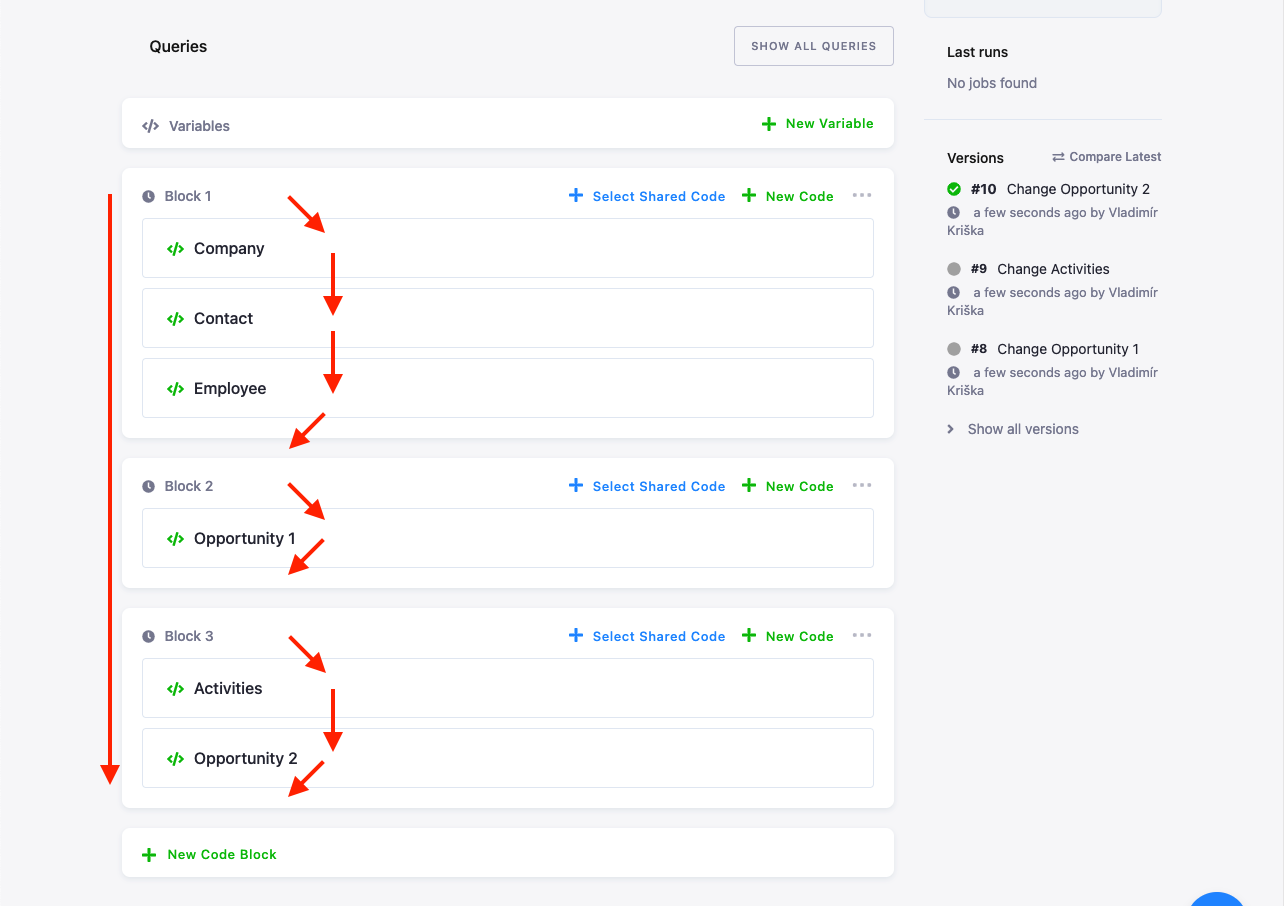
The above setup, therefore, executes Company, Contact, Employee, Opportunity & Auxiliary, Activities, Opportunity & Contact as if it were a single script (SQL in this case). Splitting the code into scripts is in no way required. You can put your whole script in a single block and code.
Autocompletion
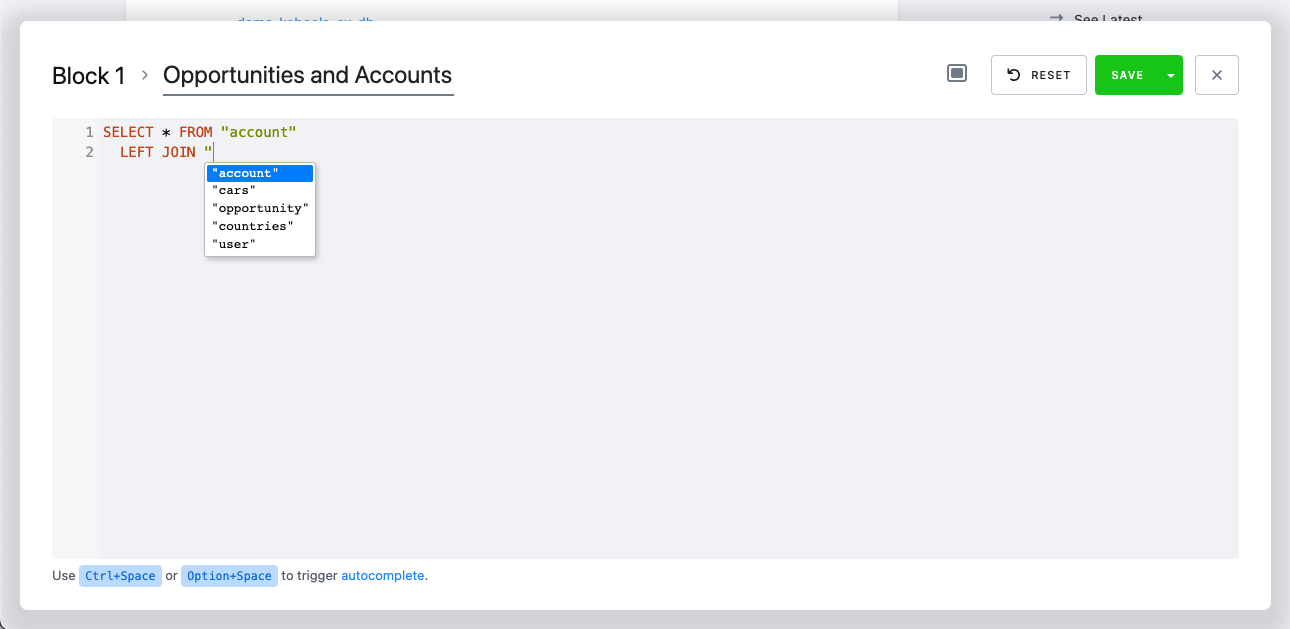
To improve code editing, we support autocompletion in the editor.
Currently, it supports autocompletion of:
- Language-specific reserved words
SELECT,UPDATE, etc., in SQL transformationsimport,while, etc., in Python transformations- Tables you added to input mapping or output mapping
- When working with Python or R transformations, a relative path will be suggested (e.g.,
in/tables/cars.csv). - Variables you defined in your transformation (also with values)
To trigger autocompletion, use Ctrl+Space or Option+Space as you would in your favorite IDE/editor.
When triggered
- after typing
", it will suggest available tables. - after typing
{{, it will suggest available variables. - in other cases, it will suggest everything (see the screenshot above).
Legacy Transformations
Legacy transformations are the current version of transformations available in most US and EU stack projects. Each transformation bucket can contain any number of individual transformations. It should represent a logical set of operations you want to perform together.
Though marked as legacy, legacy transformations are perfectly okay to use for daily work since they still receive updates, but they do not include new features. Legacy transformations are grouped into folders called transformation buckets.
We recommend avoiding complicated phase and dependency structures to maintain the best forward compatibility.
Phases
Phases in older projects allow multiple transformation steps to be run within a single workspace. Multiple steps with the exact input mapping (sharing data) might save some processing time, but ultimately, everything is less clear and isolated. To save time, run multiple orchestration tasks in parallel instead.
Dependencies
Dependencies allow you to chain transformation steps in older projects. A given transformation is executed after all required steps have been executed.
Read-Only Input Mapping
With the read-only input mapping feature, you can access all buckets (your own or linked) in transformations. Your transformation user has read-only access to buckets (and their tables), so you can access such data. So, there is no need to specify standard input mapping for your transformations. The name of the backend object (database, schema, etc.) depends on the backend you use, and it contains the bucket ID (not the bucket name).
