- Home
- Keboola Overview
- Getting Started Tutorial
-
Components
-
Data Source Connectors
- Communication
- Databases
- ERP
-
Marketing/Sales
- Adform DSP Reports
- Babelforce
- BigCommerce
- ChartMogul
- Criteo
- Customer IO
- Facebook Ads
- GoodData Reports
- Google Ads
- Google Ad Manager
- Google Analytics (UA, GA4)
- Google Campaign Manager 360
- Google Display & Video 360
- Google My Business
- Linkedin Pages
- Mailchimp
- Market Vision
- Microsoft Advertising (Bing Ads)
- Pinterest Ads
- Pipedrive
- Salesforce
- Shoptet
- Sklik
- TikTok Ads
- Zoho
- Social
- Storage
-
Other
- Airtable
- AWS Cost Usage Reports
- Azure Cost Management
- Ceps
- Dark Sky (Weather)
- DynamoDB Streams
- ECB Currency Rates
- Generic Extractor
- Geocoding Augmentation
- GitHub
- Google Search Console
- Okta
- HiBob
- Mapbox
- Papertrail
- Pingdom
- ServiceNow
- Stripe
- Telemetry Data
- Time Doctor 2
- Weather API
- What3words Augmentation
- YourPass
- Data Destination Connectors
- Applications
- Data Apps
- Development Branches
- IP Addresses
-
Data Source Connectors
-
Templates
- Advertising Platforms
- AI SMS Campaign
- Customer Relationship Management
- DataHub
- Data Quality
- eCommerce
- eCommerce KPI Dashboard
- Google Analytics 4
- Interactive Keboola Sheets
- Mailchimp
- Media Cashflow
- Project Management
- Repository
- Snowflake Security Checkup
- Social Media Engagement
- Surveys
- UA and GA4 Comparison
- Data Catalog
- Storage
- Flows
- Orchestrations
- Transformations
- Workspace
- Management
- AI Features
- External Integrations
- Home
- Getting Started Tutorial
- Part 6: Development Branches
- Project Diff
Project Diff
You have already learned how files and tables behave in branches. Now it is time to complete the branch lifecycle and merge the development branch back to production.
Show Project Diff
First, let’s see what the things that you changed against the production are. To do that, switch to the Sample branch,
go to the dashboard, and click the button Show Project Diff on the right.
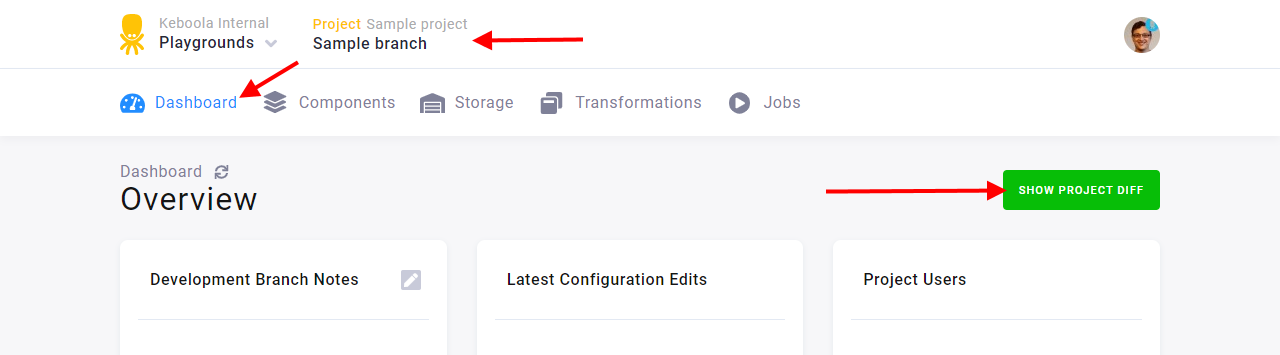
To see a detailed diff of the configuration changes in Sample Python transformation, click the three dots on the right
and then Compare with production.
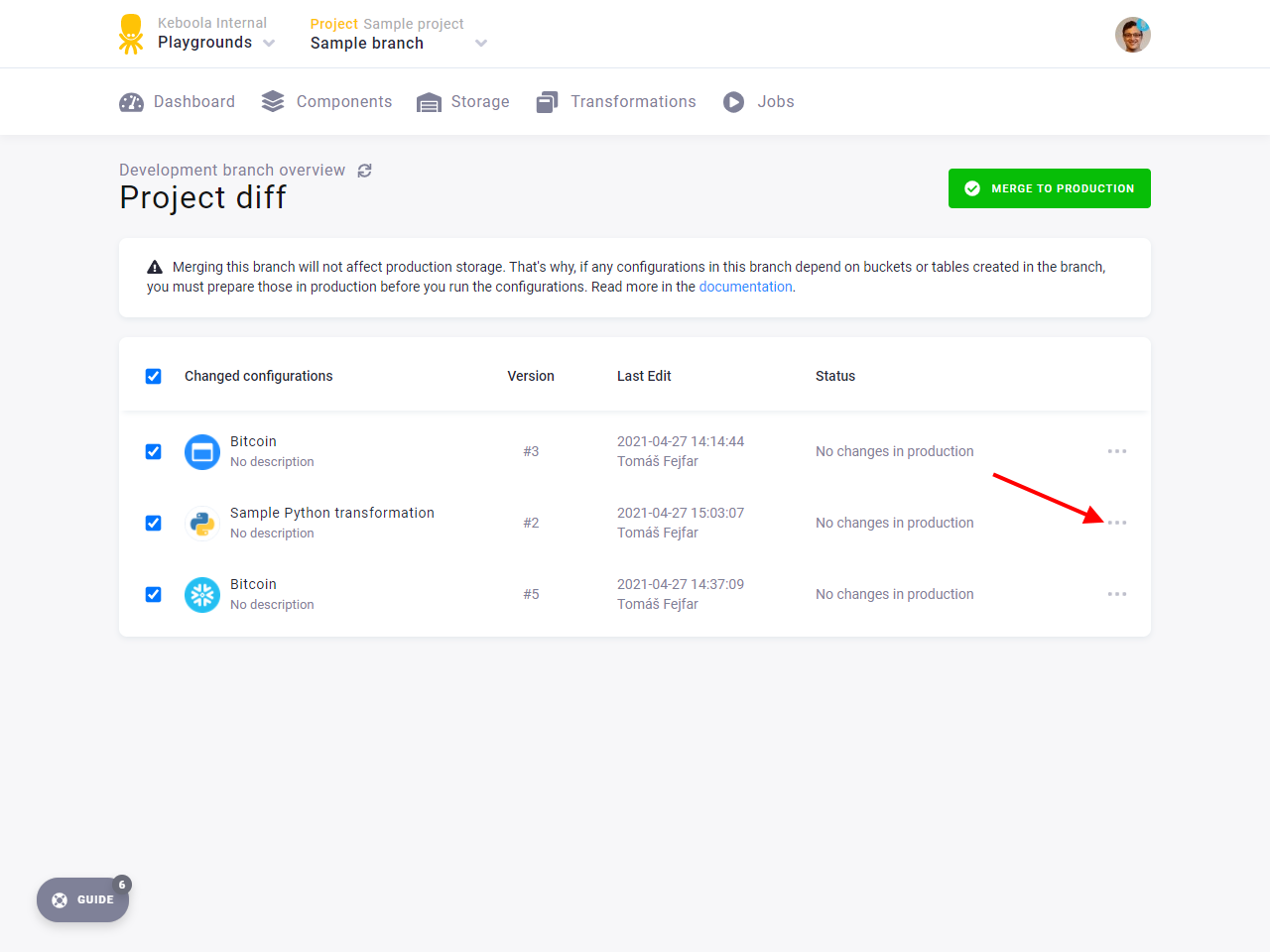
You should see a highlighted configuration diff.
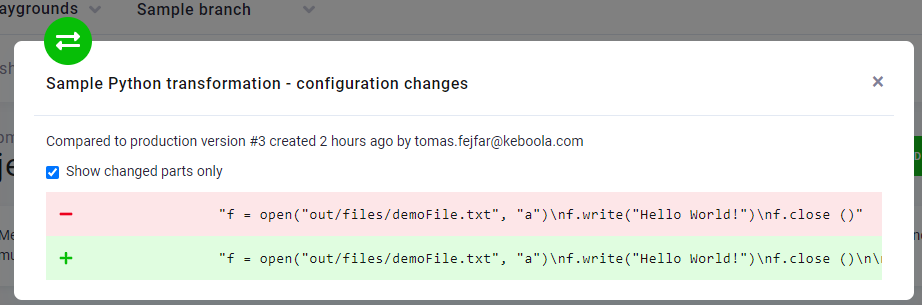
With many changes to the configuration, it might be difficult to find what has changed. It helps to see the changes in context. To do that, uncheck the checkbox Show changed parts only.
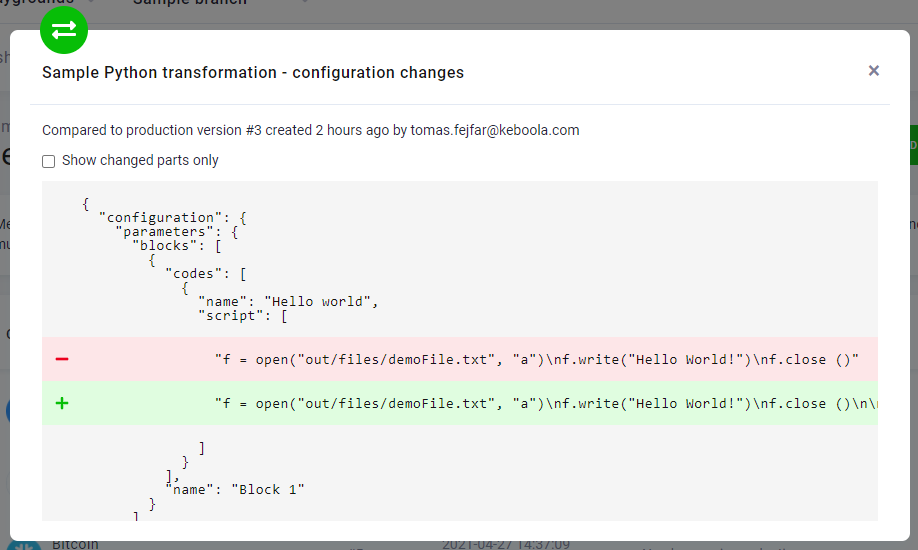
Back on the project diff page, note the message above the list of changed configurations. It says that your production storage will not be affected by the merge. This means that no tables will be created in production unless you run the configurations that created them, and no data will be transferred from the branch to production.
For example, the table bitcoin_transactions which you
created in branch will not be transferred to production,
and if the branch is deleted after the merge, the branch version of the table will be discarded as well. The table
bitcoin_transactions will be created by running the HTTP data source connector in production after you merge it.
Also, if you want to drop a column from a table in the branch, you need to drop that column from the production table as well after you merge the branch.
Continue to the last part of our tutorial where we will show you how to merge the branch back to production.
© 2026 Keboola
