- Home
- Keboola Overview
- Getting Started Tutorial
- Kai - AI Assistant
-
Flows
- Conditional Flows
- Orchestrations
-
Templates
- Advertising Platforms
- AI SMS Campaign
- Customer Relationship Management
- DataHub
- Data Quality
- eCommerce
- eCommerce KPI Dashboard
- Google Analytics 4
- Interactive Keboola Sheets
- Mailchimp
- Media Cashflow
- Project Management
- Repository
- Snowflake Security Checkup
- Social Media Engagement
- Surveys
- UA and GA4 Comparison
- Data Apps
-
Components
-
Data Source Connectors
- Communication
- Databases
- ERP
-
Marketing/Sales
- Adform DSP Reports
- Babelforce
- BigCommerce
- ChartMogul
- Criteo
- Customer IO
- Facebook Ads
- GoodData Reports
- Google Ads
- Google Ad Manager
- Google Analytics (UA, GA4)
- Google Campaign Manager 360
- Google Display & Video 360
- Google My Business
- Linkedin Pages
- Mailchimp
- Market Vision
- Microsoft Advertising (Bing Ads)
- Pinterest Ads
- Pipedrive
- Salesforce
- Shoptet
- Sklik
- TikTok Ads
- Zoho
- Social
- Storage
-
Other
- Airtable
- AWS Cost Usage Reports
- Azure Cost Management
- Ceps
- Dark Sky (Weather)
- DynamoDB Streams
- ECB Currency Rates
- Generic Extractor
- Geocoding Augmentation
- GitHub
- Google Search Console
- Okta
- HiBob
- Mapbox
- Papertrail
- Pingdom
- ServiceNow
- Stripe
- Telemetry Data
- Time Doctor 2
- Weather API
- What3words Augmentation
- YourPass
- Data Destination Connectors
- Applications
- Development Branches
- IP Addresses
-
Data Source Connectors
- Data Catalog
- Storage
- Transformations
- Workspaces
- Management
- AI Features
- External Integrations
- Home
- Storage
- Tables & Aliases
- Table Import/Export
Table Import & Export
All tables imported to and exported from Storage go through Files.
When a table is imported into Storage by any means (manually, through a data source connector, or as a result of running an application), the CSV file is first stored in Files and only then imported to an actual table. This means that the Storage Files contain a history of data uploaded to the Storage Tables. It is useful mainly in the two following cases:
- Reverting table content to a particular imported version
- Analyzing how something got into a table (useful mainly for incremental loads)
Every time a table is exported from Storage, the process is reversed: first, a file is created in Files and then it is actually downloaded from there. This does not apply when exporting Storage tables manually though. Beware, however, that due to the nature of database exports, the exported table may be sliced and require substantial effort to reconstruct. To make sure your tables are exported as merged files, always use the Export feature in the Action tab of the table detail:
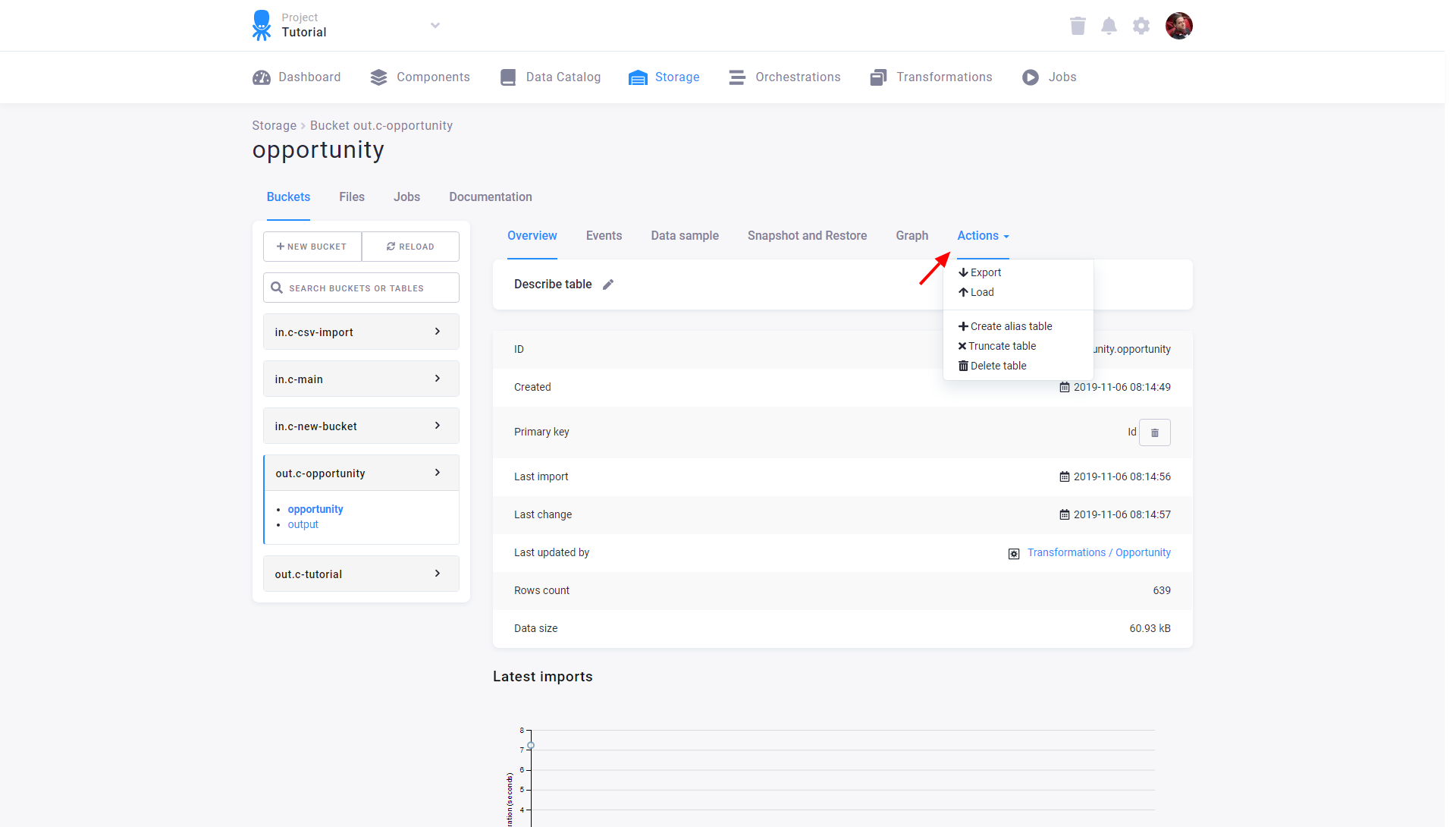
© 2026 Keboola
