Nesting
In the basic configuration description, we used an example orchestration with the following tasks:
- Adform data source connector with the
Campaignsconfiguration - Snowflake data source connector with the
Email recipient indexconfiguration - Transformations with the configurations
Campaign PerformanceandCampaign Recipient - Mailchimp data destination connector with the
New recipientsconfiguration
Without digging into details on what all these things can do, let’s assume the following dependencies:
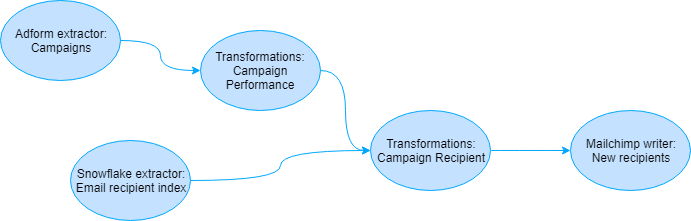
Let’s say you have other pipelines similar to this one: perhaps you use the campaign performance results somewhere else,
or perhaps you read the base recipient list from a different source. At the end of the day, you realize
the transformation Campaign Performance is pretty much locked with the Campaigns configuration. It expects
its specific data tables and is not useful with any other input. On the other hand, the result of the Campaigns
configuration is so complicated and cryptic that it is not used at all without the Campaign Performance
post processing. And let’s say, that the same situation occurs with the New recipients and Campaign Recipient configurations.
To make things easier for someone organizing the project — and to make it easier to understand for newcomers — we can change the closely related tasks to nested orchestrations. This way we’re effectively creating building blocks for other members of the project to use.
Let’s create two new orchestrations, one named Get Campaign Performance with tasks Campaigns and Campaign Performance:
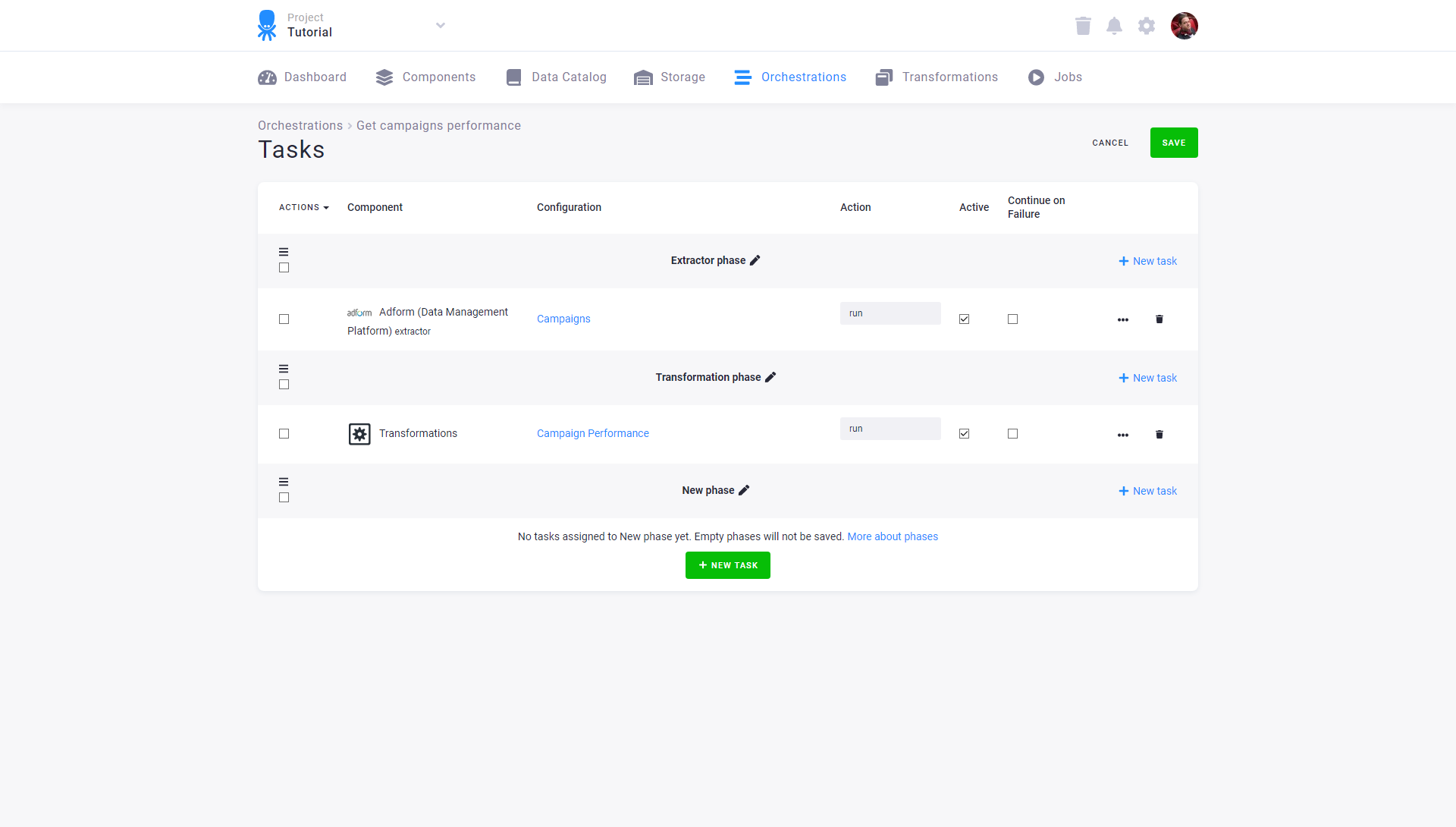
and a second orchestration named Update Campaign Recipient list with tasks Campaign Recipients and New recipients:
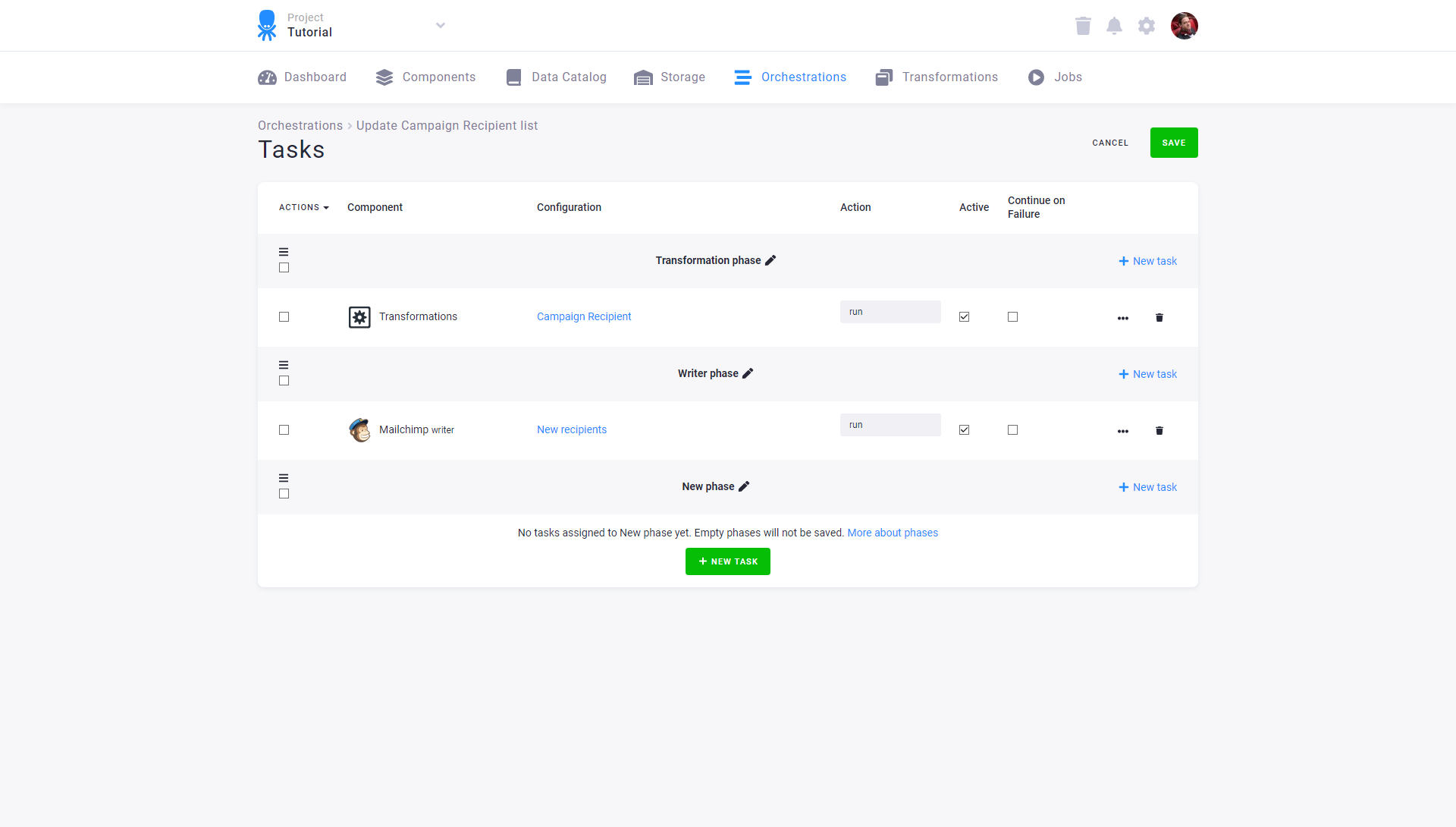
The two orchestrations are usable as any other configured component. Therefore, you can modify the main
transformation (Sample Transformation) to reuse these two little transformations:
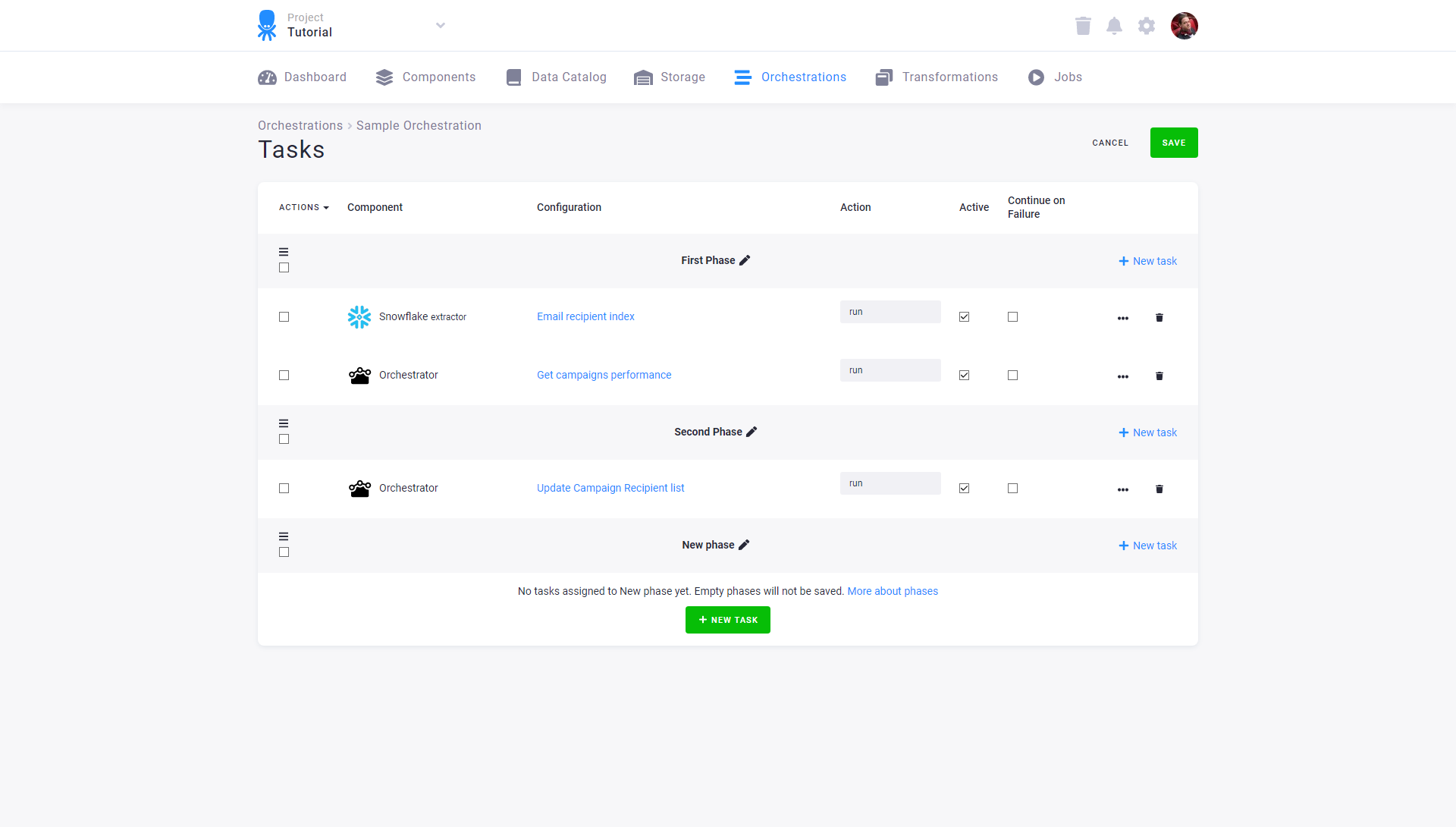
The execution of tasks can be visualized using the following sequence diagram:
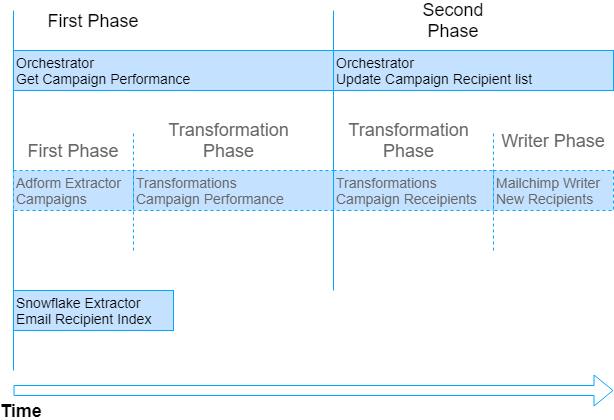
We showed you how to use nested orchestrations to create building blocks from data source-transformation and transformation-data destination. Another common example is using nested orchestrations to group transformations which must run together or in a sequence. This way you can split a lengthy and complex transformation into more manageable pieces and still use them as single building blocks.
Warning: there is a limit to the orchestration nesting. It is currently set to 2 levels (one level is an orchestration running another orchestration).
