- Home
- Keboola Overview
- Getting Started Tutorial
- Kai - AI Assistant
-
Components
-
Data Source Connectors
- Communication
- Databases
- ERP
-
Marketing/Sales
- Adform DSP Reports
- Babelforce
- BigCommerce
- ChartMogul
- Criteo
- Customer IO
- Facebook Ads
- GoodData Reports
- Google Ads
- Google Ad Manager
- Google Analytics (UA, GA4)
- Google Campaign Manager 360
- Google Display & Video 360
- Google My Business
- Linkedin Pages
- Mailchimp
- Market Vision
- Microsoft Advertising (Bing Ads)
- Pinterest Ads
- Pipedrive
- Salesforce
- Shoptet
- Sklik
- TikTok Ads
- Zoho
- Social
- Storage
-
Other
- Airtable
- AWS Cost Usage Reports
- Azure Cost Management
- Ceps
- Dark Sky (Weather)
- DynamoDB Streams
- ECB Currency Rates
- Generic Extractor
- Geocoding Augmentation
- GitHub
- Google Search Console
- Okta
- HiBob
- Mapbox
- Papertrail
- Pingdom
- ServiceNow
- Stripe
- Telemetry Data
- Time Doctor 2
- Weather API
- What3words Augmentation
- YourPass
- Data Destination Connectors
- Applications
- Data Apps
- Development Branches
- IP Addresses
-
Data Source Connectors
-
Templates
- Advertising Platforms
- AI SMS Campaign
- Customer Relationship Management
- DataHub
- Data Quality
- eCommerce
- eCommerce KPI Dashboard
- Google Analytics 4
- Interactive Keboola Sheets
- Mailchimp
- Media Cashflow
- Project Management
- Repository
- Snowflake Security Checkup
- Social Media Engagement
- Surveys
- UA and GA4 Comparison
- Data Catalog
- Storage
- Flows
- Orchestrations
- Transformations
- Workspace
- Management
- AI Features
- External Integrations
- Home
- Management
- Telemetry
Telemetry
Note: Initially, the Keboola platform was referred to as Keboola Connection (KBC). While it is now simply known as Keboola, references to “Connection” or the abbreviation “KBC” might still appear in table names, column names, etc.
In Keboola, customers are provided with three levels of detail for telemetry data and two ways to use the data. The first way is the Telemetry Data source connector, which is used to get the raw data for further analysis. The second way is Telemetry dashboards, which are available in Keboola projects after clicking on the profile picture in the top right corner.
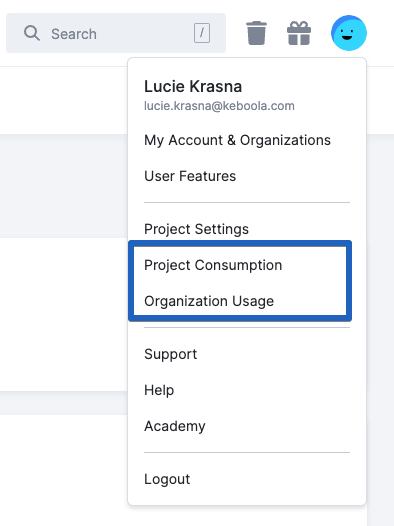
Three modes are available for data and the visual form: project mode, organization mode, and activity center mode. More details on the raw data modes can be found in these links:
For the visual part, go to Telemetry Dashboards.
Email Notifications
This section provides an overview of how email notifications in Keboola help customers monitor their credit usage. Notifications are sent to designated contacts when specific credit usage thresholds are reached to ensure transparency and encourage proactive action.
How Notifications Work
Keboola automatically tracks customer credit usage. When usage reaches a defined threshold, an email notification is sent to the designated contact, as agreed upon with the Keboola Account Manager.
Notifications are triggered at the following thresholds:
- 80% of purchased credits used
- 100%+ of purchased credits used
These notifications serve as alerts to inform customers about their credit consumption status and encourage them to take necessary actions, such as reviewing usage or purchasing additional credits.
Notification Conditions
Notifications are only sent under the following conditions:
- The customer must have an active contract signed with Keboola.
- Notifications are not sent to customers with an Enterprise contract.
- Notifications are not sent to customers or individuals who have explicitly requested removal from the notification list.
© 2026 Keboola
