- Home
- Keboola Overview
- Getting Started Tutorial
- Kai - AI Assistant
-
Components
-
Data Source Connectors
- Communication
- Databases
- ERP
-
Marketing/Sales
- Adform DSP Reports
- Babelforce
- BigCommerce
- ChartMogul
- Criteo
- Customer IO
- Facebook Ads
- GoodData Reports
- Google Ads
- Google Ad Manager
- Google Analytics (UA, GA4)
- Google Campaign Manager 360
- Google Display & Video 360
- Google My Business
- Linkedin Pages
- Mailchimp
- Market Vision
- Microsoft Advertising (Bing Ads)
- Pinterest Ads
- Pipedrive
- Salesforce
- Shoptet
- Sklik
- TikTok Ads
- Zoho
- Social
- Storage
-
Other
- Airtable
- AWS Cost Usage Reports
- Azure Cost Management
- Ceps
- Dark Sky (Weather)
- DynamoDB Streams
- ECB Currency Rates
- Generic Extractor
- Geocoding Augmentation
- GitHub
- Google Search Console
- Okta
- HiBob
- Mapbox
- Papertrail
- Pingdom
- ServiceNow
- Stripe
- Telemetry Data
- Time Doctor 2
- Weather API
- What3words Augmentation
- YourPass
- Data Destination Connectors
- Applications
- Data Apps
- Development Branches
- IP Addresses
-
Data Source Connectors
-
Templates
- Advertising Platforms
- AI SMS Campaign
- Customer Relationship Management
- DataHub
- Data Quality
- eCommerce
- eCommerce KPI Dashboard
- Google Analytics 4
- Interactive Keboola Sheets
- Mailchimp
- Media Cashflow
- Project Management
- Repository
- Snowflake Security Checkup
- Social Media Engagement
- Surveys
- UA and GA4 Comparison
- Data Catalog
- Storage
- Flows
- Orchestrations
- Transformations
- Workspace
- Management
- AI Features
- External Integrations
- Home
- Management
- Project
- Project Deletion
Project Deletion
It is possible to entirely delete your project. However, consider exporting the project first.
To delete your project, go to Settings and select the Project tab. Then click the Delete Project button. This marks your project for deletion, and, for some time, nothing else happens.
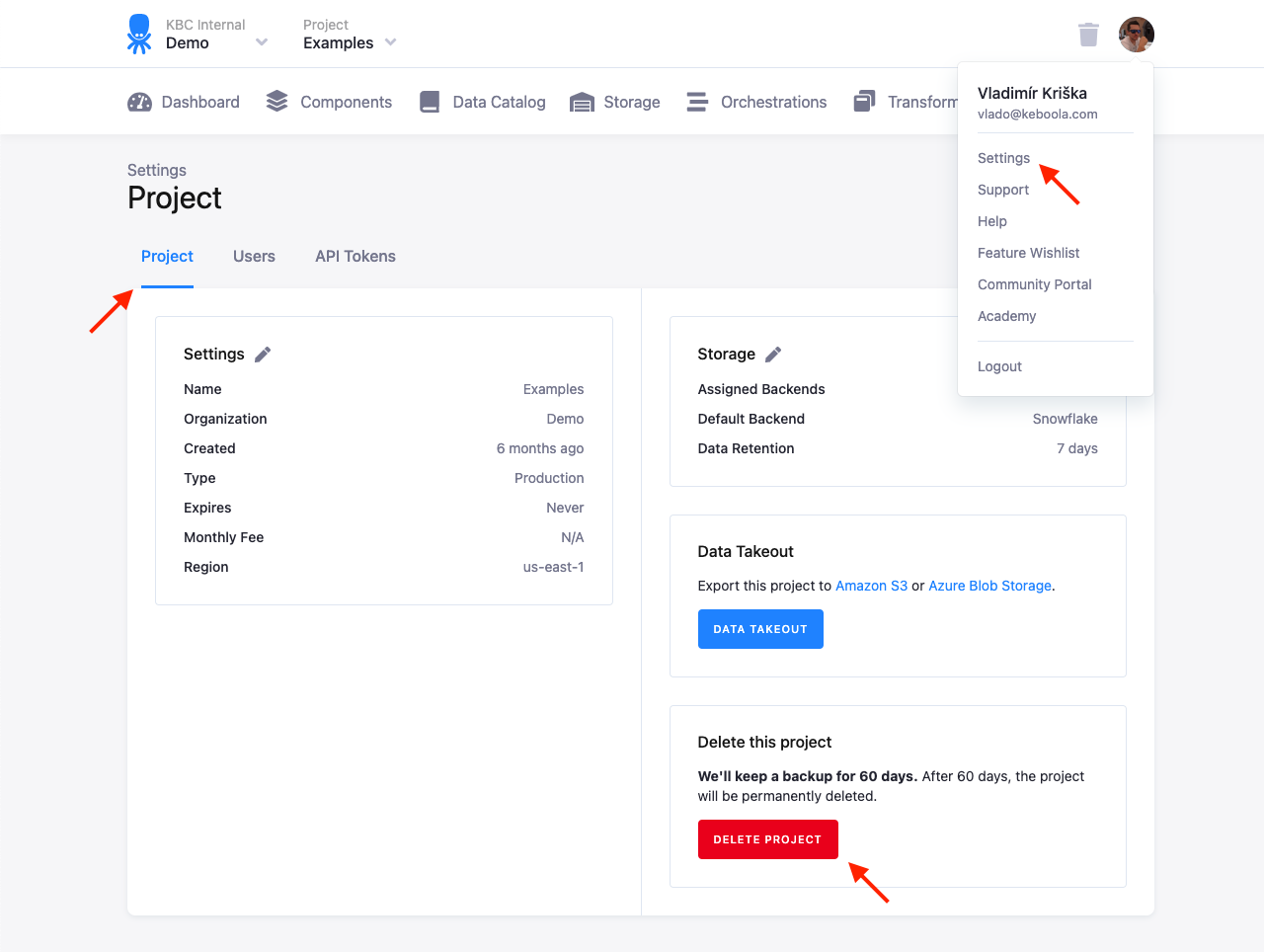
Once marked, the project enters a 60-day grace period during which
- the project cannot be accessed.
- all project operations, such as data loads and orchestrations, are stopped.
- a request for undeleting the project can be sent to our support team.
After the grace period expires, the deletion becomes irreversible, and the project along with any associated data will be purged and gone for good.
Again, we strongly suggest you export your project before deleting it.
Important: Expiring projects will be deleted automatically when the expiration day is due. You will receive a notification a week in advance. When an expired project is deleted, the same grace period rules apply as if it was deleted manually.
© 2026 Keboola
