- Home
- Keboola Overview
- Getting Started Tutorial
- Kai - AI Assistant
-
Components
-
Data Source Connectors
- Communication
- Databases
- ERP
-
Marketing/Sales
- Adform DSP Reports
- Babelforce
- BigCommerce
- ChartMogul
- Criteo
- Customer IO
- Facebook Ads
- GoodData Reports
- Google Ads
- Google Ad Manager
- Google Analytics (UA, GA4)
- Google Campaign Manager 360
- Google Display & Video 360
- Google My Business
- Linkedin Pages
- Mailchimp
- Market Vision
- Microsoft Advertising (Bing Ads)
- Pinterest Ads
- Pipedrive
- Salesforce
- Shoptet
- Sklik
- TikTok Ads
- Zoho
- Social
- Storage
-
Other
- Airtable
- AWS Cost Usage Reports
- Azure Cost Management
- Ceps
- Dark Sky (Weather)
- DynamoDB Streams
- ECB Currency Rates
- Generic Extractor
- Geocoding Augmentation
- GitHub
- Google Search Console
- Okta
- HiBob
- Mapbox
- Papertrail
- Pingdom
- ServiceNow
- Stripe
- Telemetry Data
- Time Doctor 2
- Weather API
- What3words Augmentation
- YourPass
- Data Destination Connectors
- Applications
- Data Apps
- Development Branches
- IP Addresses
-
Data Source Connectors
-
Templates
- Advertising Platforms
- AI SMS Campaign
- Customer Relationship Management
- DataHub
- Data Quality
- eCommerce
- eCommerce KPI Dashboard
- Google Analytics 4
- Interactive Keboola Sheets
- Mailchimp
- Media Cashflow
- Project Management
- Repository
- Snowflake Security Checkup
- Social Media Engagement
- Surveys
- UA and GA4 Comparison
- Data Catalog
- Storage
- Flows
- Orchestrations
- Transformations
- Workspace
- Management
- AI Features
- External Integrations
Dropbox
This data destination connector sends tables as CSV or other files into a single Dropbox account.
Configuration
Create a new configuration of the Dropbox data destination connector. Then click Authorize Account to authorize the configuration.
You may specify Storage tables or files to be written to the target Dropbox account.
- To specify tables, click the New Table Input button, and select the table you want to send to Dropbox.
Filename is the name of the destination file, the directory
/data/in/tables/is ignored. - To specify files, click New File Input and specify a file tag or Elastic Query string.
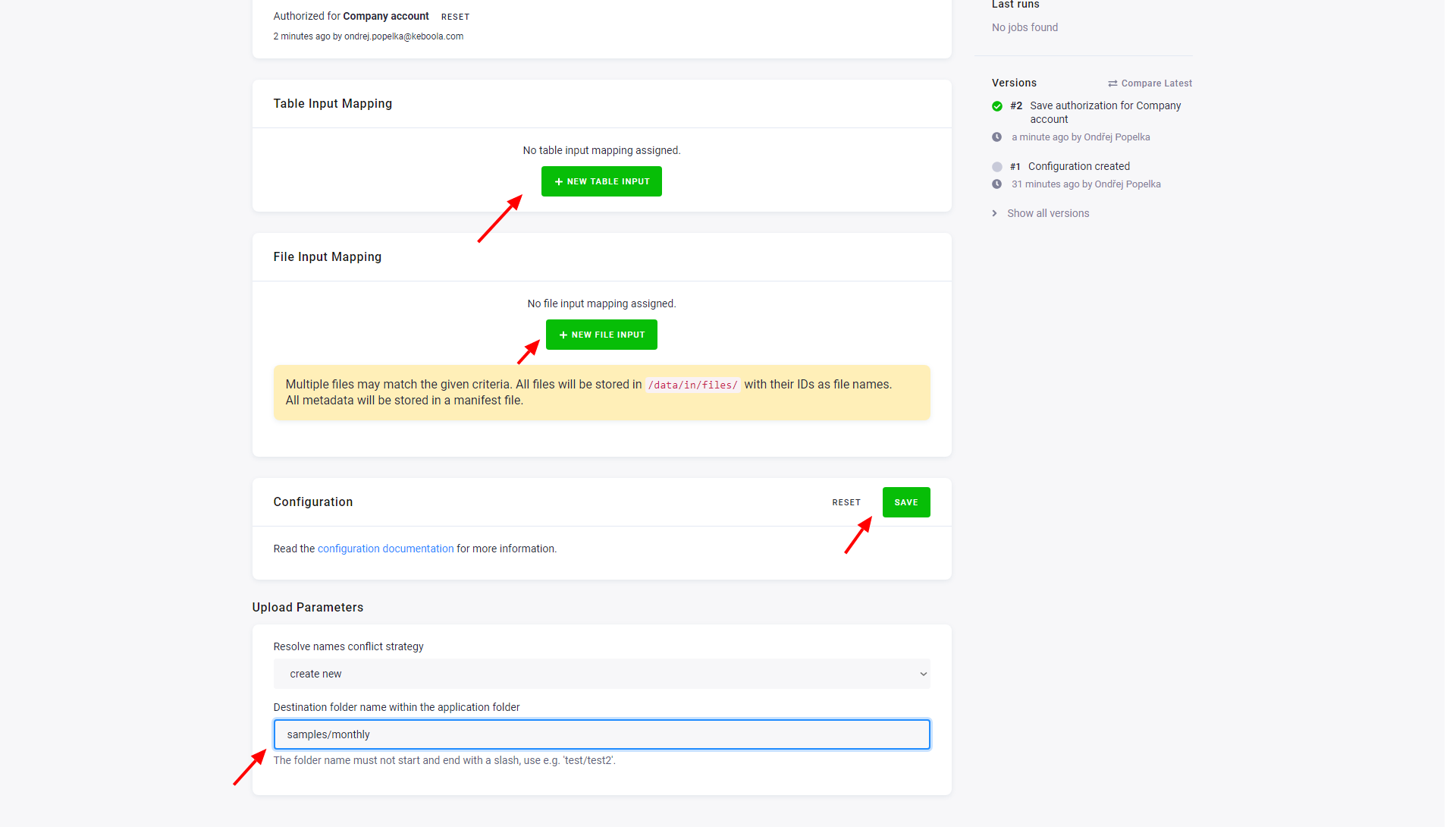
The written files will be available in the Apps/Keboola Connection Writer V2 folder in Dropbox. You can optionally specify
an additional subfolder in this folder in the Destination folder setting. In the above screenshot, the files would be saved
in the folder Apps/Keboola Connection Writer V2/samples/monthly. The configuration can write as many tables and files as you wish.
© 2026 Keboola
