- Home
- Keboola Overview
- Getting Started Tutorial
- Kai - AI Assistant
-
Flows
- Conditional Flows
- Orchestrations
-
Templates
- Advertising Platforms
- AI SMS Campaign
- Customer Relationship Management
- DataHub
- Data Quality
- eCommerce
- eCommerce KPI Dashboard
- Google Analytics 4
- Interactive Keboola Sheets
- Mailchimp
- Media Cashflow
- Project Management
- Repository
- Snowflake Security Checkup
- Social Media Engagement
- Surveys
- UA and GA4 Comparison
- Data Apps
-
Components
-
Data Source Connectors
- Communication
- Databases
- ERP
-
Marketing/Sales
- Adform DSP Reports
- Babelforce
- BigCommerce
- ChartMogul
- Criteo
- Customer IO
- Facebook Ads
- GoodData Reports
- Google Ads
- Google Ad Manager
- Google Analytics (UA, GA4)
- Google Campaign Manager 360
- Google Display & Video 360
- Google My Business
- Linkedin Pages
- Mailchimp
- Market Vision
- Microsoft Advertising (Bing Ads)
- Pinterest Ads
- Pipedrive
- Salesforce
- Shoptet
- Sklik
- TikTok Ads
- Zoho
- Social
- Storage
-
Other
- Airtable
- AWS Cost Usage Reports
- Azure Cost Management
- Ceps
- Dark Sky (Weather)
- DynamoDB Streams
- ECB Currency Rates
- Generic Extractor
- Geocoding Augmentation
- GitHub
- Google Search Console
- Okta
- HiBob
- Mapbox
- Papertrail
- Pingdom
- ServiceNow
- Stripe
- Telemetry Data
- Time Doctor 2
- Weather API
- What3words Augmentation
- YourPass
- Data Destination Connectors
- Applications
- Development Branches
- IP Addresses
-
Data Source Connectors
- Data Catalog
- Storage
- Transformations
- Workspaces
- Management
- AI Features
- External Integrations
- Home
- Components
- Data Source Connectors
- Other
- Dark Sky (Weather)
Dark Sky
This data source connector allows you to look up the weather anywhere on the globe, returning hour-by-hour or day-by-day observations going back decades. Data are provided by the Dark Sky API.
To configure the connector, you need to provide tables with locations, your Dark Sky API key, units to use, and a desired forecast granularity.
API Secret Key
Before you start, please create an account in the Dark Sky API. Log in and get your API Secret key. Dark Sky offers 1,000 API calls a day for free.
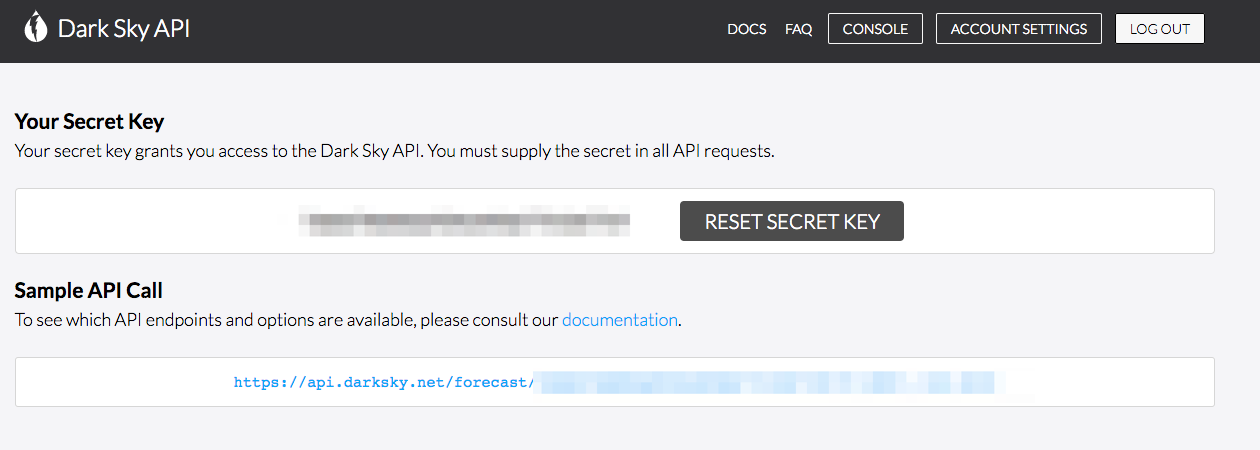
Configuration
Create a new configuration of the Dark Sky connector.
The connector fetches weather conditions for locations provided by you in one or more tables. Each table must contain the following columns in this particular order:
latitude— The latitude of a location (in decimal degrees); positive is north, negative is south.longitude— The longitude of a location (in decimal degrees); positive is east, negative is west.date(optional) — The date in formatYYYY-MM-DD. By default, the current date is used.
Column names are not important. The only condition that has to be matched is the column order. If you have a table with more columns, or the order of your columns is different, use the advanced input mapping and select the required columns in the desired order.
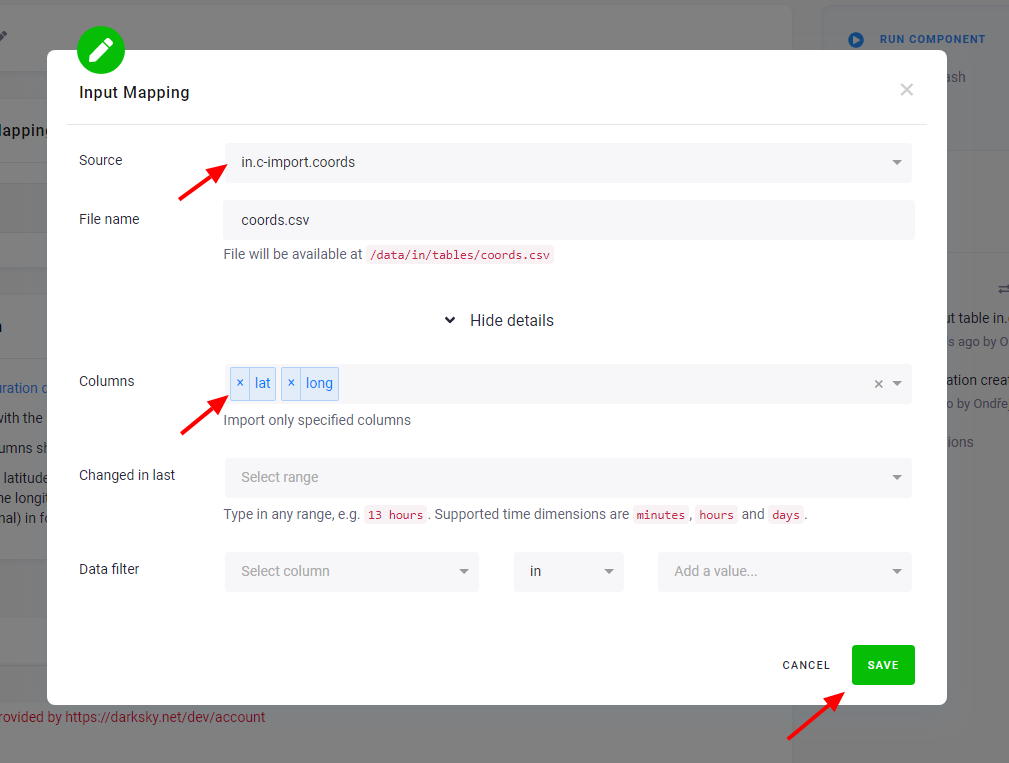
Sample input table
| latitude | longitude |
|---|---|
| 50.0939141 | 14.45694 |
| 49.2577142 | -123.194115 |
You can test the extraction on this sample file.
Extraction Output
The connector produces one table called weather with the following columns:
primary— hash of the latitude, longitude, date and key used for incremental saving of datalatitude— latitude of the locationlongitude— longitude of the locationdate— date and time of the weather conditionkey— name of the weather condition (e.g.,temperature,windSpeed)value— value of the weather condition
Data are always imported incrementally. You can find the description of all weather conditions in the Dark Sky API Documentation.
© 2026 Keboola
