- Home
- Keboola Overview
- Getting Started Tutorial
- Kai - AI Assistant
-
Components
-
Data Source Connectors
- Communication
- Databases
- ERP
-
Marketing/Sales
- Adform DSP Reports
- Babelforce
- BigCommerce
- ChartMogul
- Criteo
- Customer IO
- Facebook Ads
- GoodData Reports
- Google Ads
- Google Ad Manager
- Google Analytics (UA, GA4)
- Google Campaign Manager 360
- Google Display & Video 360
- Google My Business
- Linkedin Pages
- Mailchimp
- Market Vision
- Microsoft Advertising (Bing Ads)
- Pinterest Ads
- Pipedrive
- Salesforce
- Shoptet
- Sklik
- TikTok Ads
- Zoho
- Social
- Storage
-
Other
- Airtable
- AWS Cost Usage Reports
- Azure Cost Management
- Ceps
- Dark Sky (Weather)
- DynamoDB Streams
- ECB Currency Rates
- Generic Extractor
- Geocoding Augmentation
- GitHub
- Google Search Console
- Okta
- HiBob
- Mapbox
- Papertrail
- Pingdom
- ServiceNow
- Stripe
- Telemetry Data
- Time Doctor 2
- Weather API
- What3words Augmentation
- YourPass
- Data Destination Connectors
- Applications
- Data Apps
- Development Branches
- IP Addresses
-
Data Source Connectors
-
Templates
- Advertising Platforms
- AI SMS Campaign
- Customer Relationship Management
- DataHub
- Data Quality
- eCommerce
- eCommerce KPI Dashboard
- Google Analytics 4
- Interactive Keboola Sheets
- Mailchimp
- Media Cashflow
- Project Management
- Repository
- Snowflake Security Checkup
- Social Media Engagement
- Surveys
- UA and GA4 Comparison
- Data Catalog
- Storage
- Flows
- Orchestrations
- Transformations
- Workspace
- Management
- AI Features
- External Integrations
Shoptet Permalink
This data source connector allows you to download data from Shoptet permalinks. In order to be able to use this connector, you have to create a permanent link to your report in Shoptet administration.
For example, to create a permanent link for Orders, go to Orders > Export in you Shoptet adminitration page and at the bottom of the page, you can see the option to create the permanent link. This link is a direct download link to the csv file that you will use in component’s configuration. To see how the report looks like, you can visit this link using your browser and it will automatically get downloaded to your computer.
The link will look something like this:
https://keboola.com/export/orders.csv?patternId=-9&partnerId=12&hash=3323211c346061e3d9abfadf1738a2a6661af830979b46111149664973d696a8
The export must be set to csv format, other formats will not work.
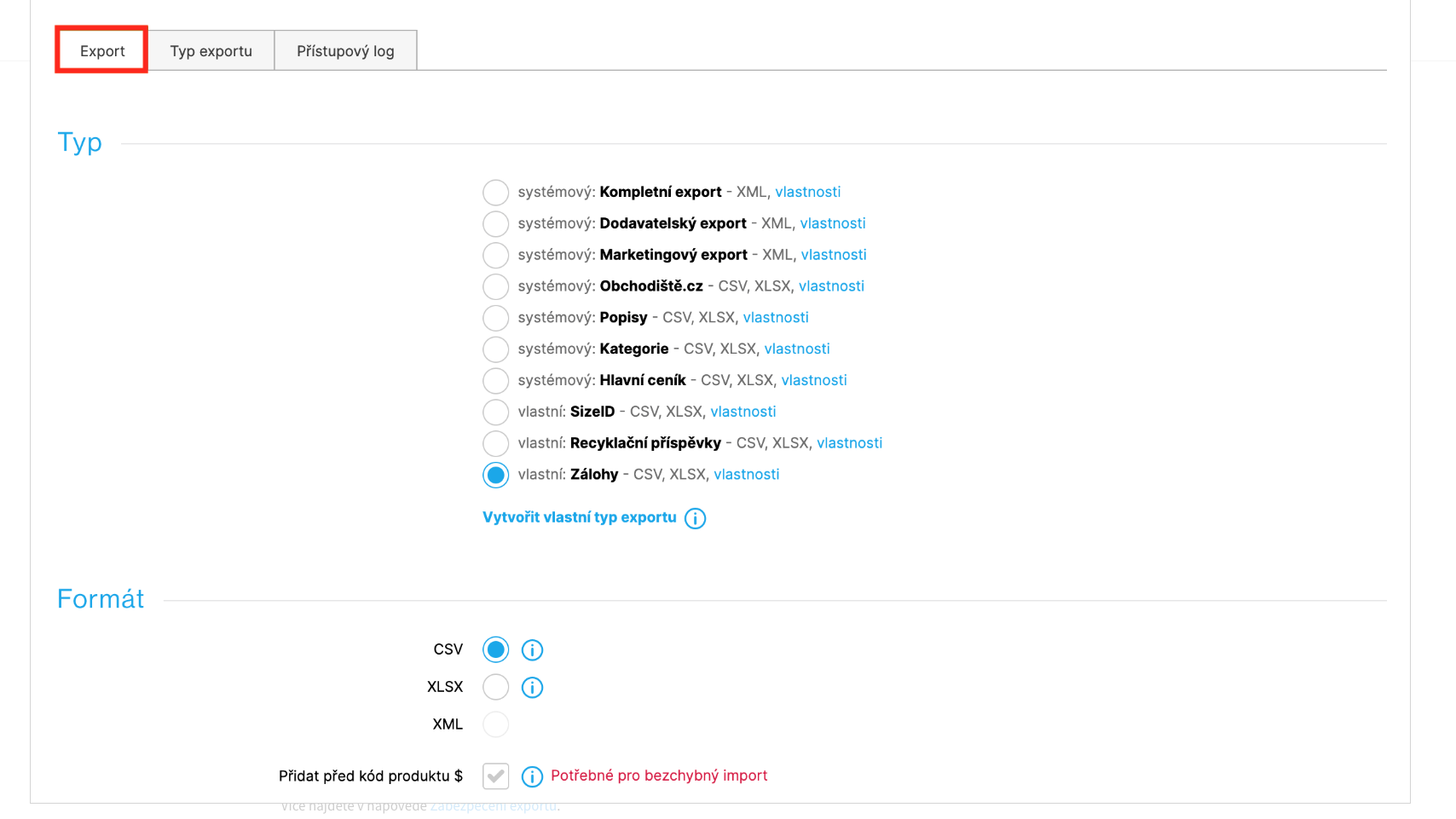
You can find more information on how to set up the export in Shoptet documentation.
Configuration
Create a new configuration of the Shoptet connector.
- Set the shop name.
- Set the Base URL of the store.
- Set the Orders URL so that it contains the pattern ID and hash in the URL.
- Set the Products URL so that it contains the pattern ID and hash in the URL.
- Set the Customers URL so that it contains the hash in the URL.
- Set the Stock URL so that it contains the hash in the URL.
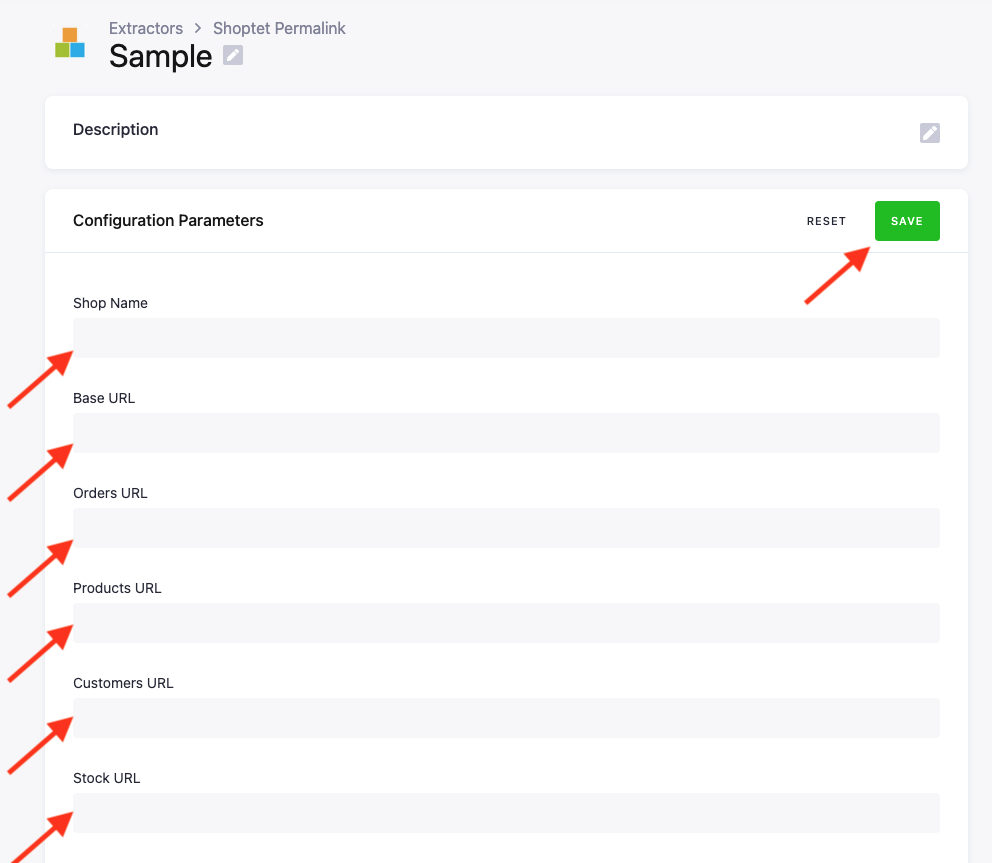
If you have any additional data to download, add the additional data with the Add Additional Data button.
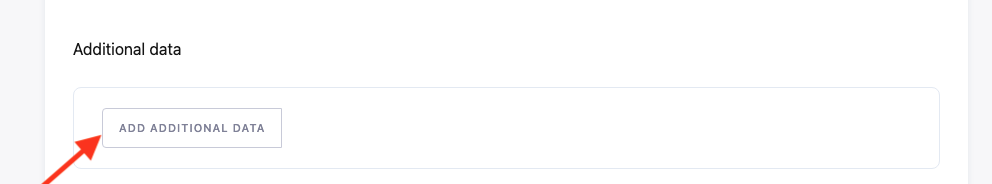
Add the additional data name and URL, along with a primary key if needed.
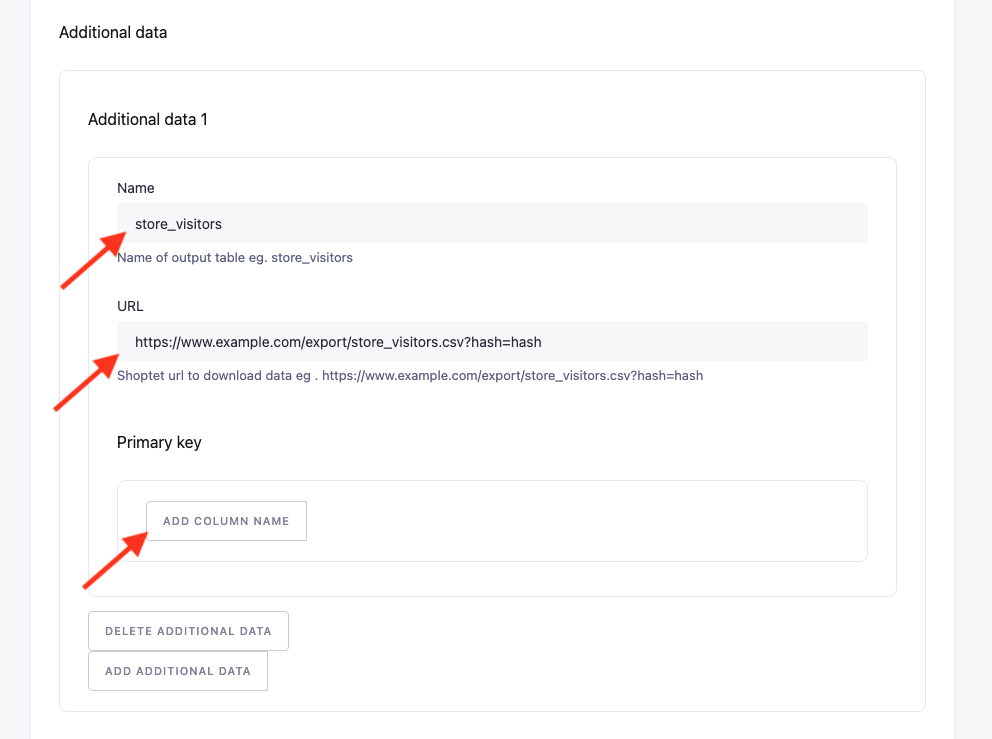
Add the File charset of the file to be downloaded and the delimiter.
Load Type
For loading options:
- Set the date period if needed by adding the date from and to. If left blank, all data will be fetched.
- Select one of the following two load types:
Incremental Update– updates the result tables based on the primary key set in the configuration.Full Load– overwrites the destination table each time.
- If needed, set the data to be downloaded in chunks and specify the chunk size in days.
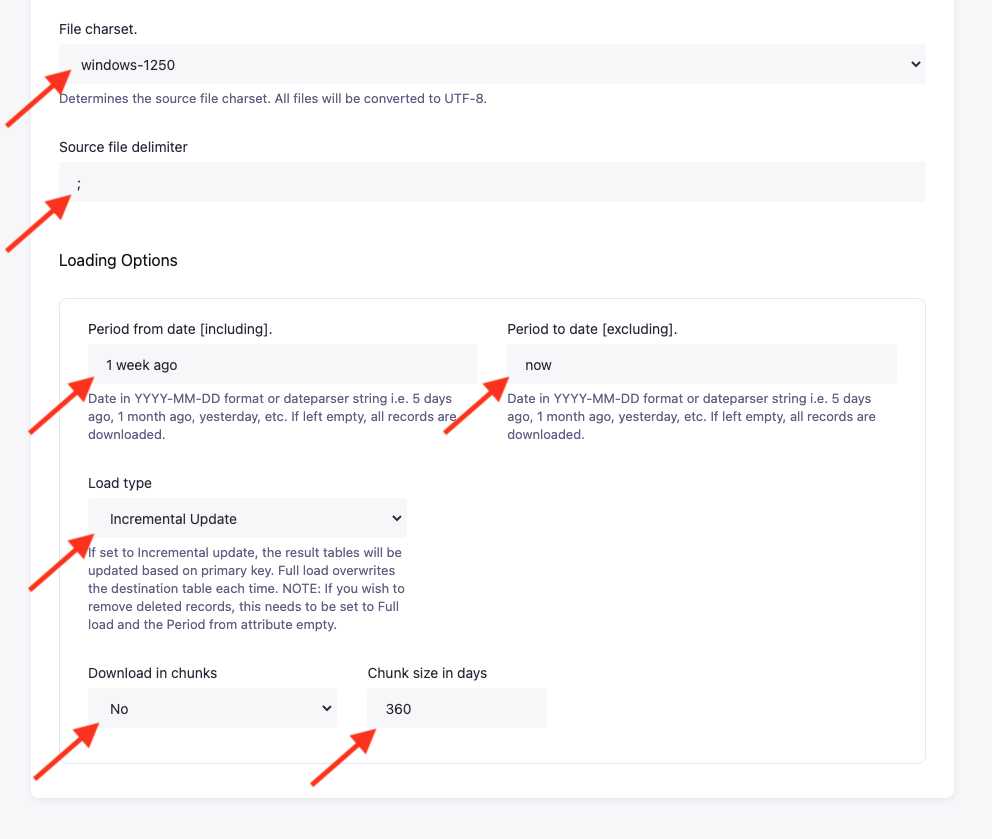
© 2026 Keboola
