MongoDB
- Set Up Database Credentials
- Configure Exports
- Incremental Fetching
- Configure Mapping
- Raw Export Mode
The MongoDB data source connector allows you to fetch data from the NoSQL MongoDB database. Supported MongoDB versions are from 4.4 to the latest (6.0).
Version 4.2 may work, though it is not guaranteed, and lower version are not supported due to mongoexport compatibility.
Follow these steps to configure it.
Set Up Database Credentials
Create a new configuration, click Set Up Database Credentials, and complete the form. Then test the credentials and save them. Optionally, set up an SSH tunnel.
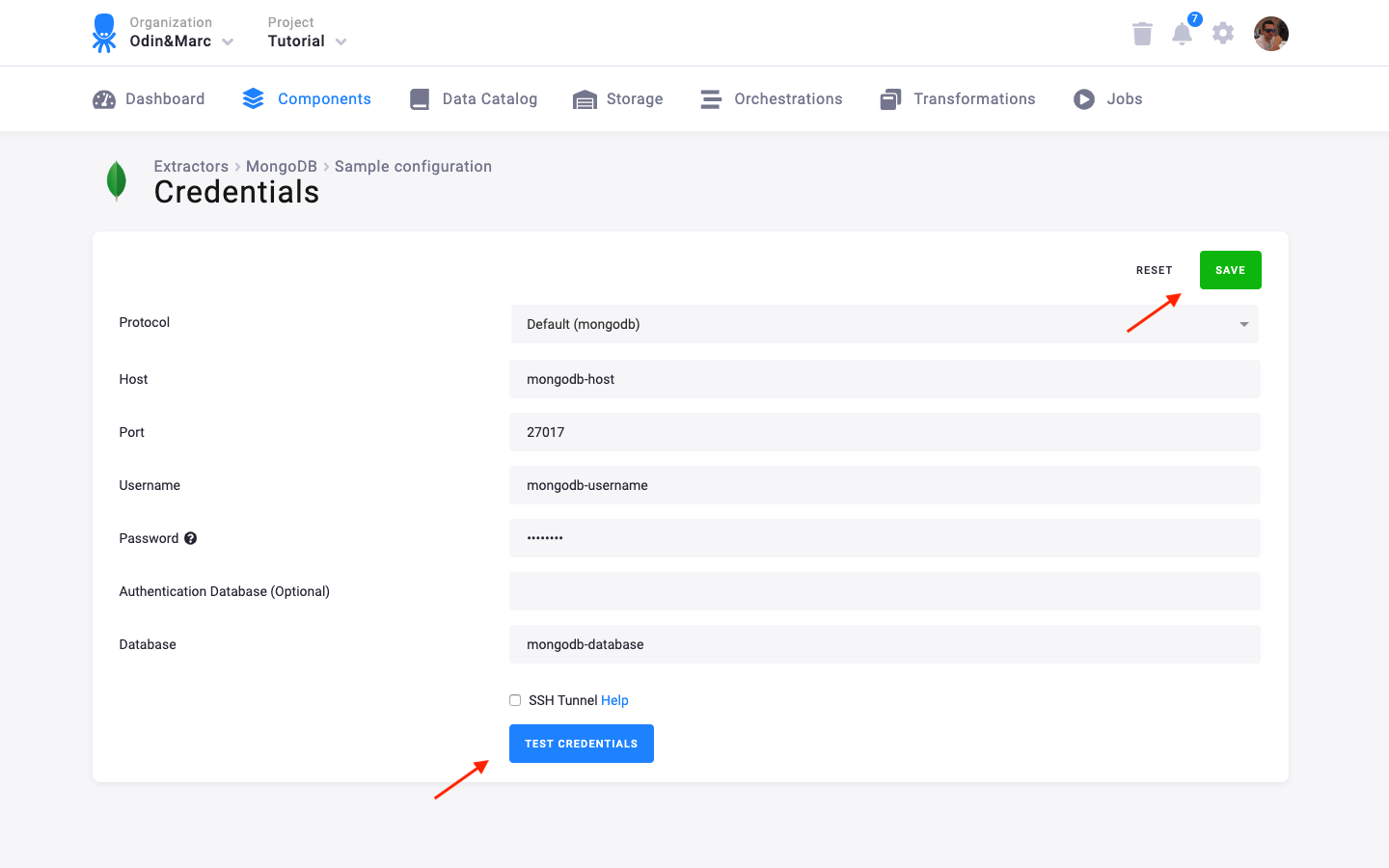
Configure Exports
Click the New Export button to configure your first export, using the following options:
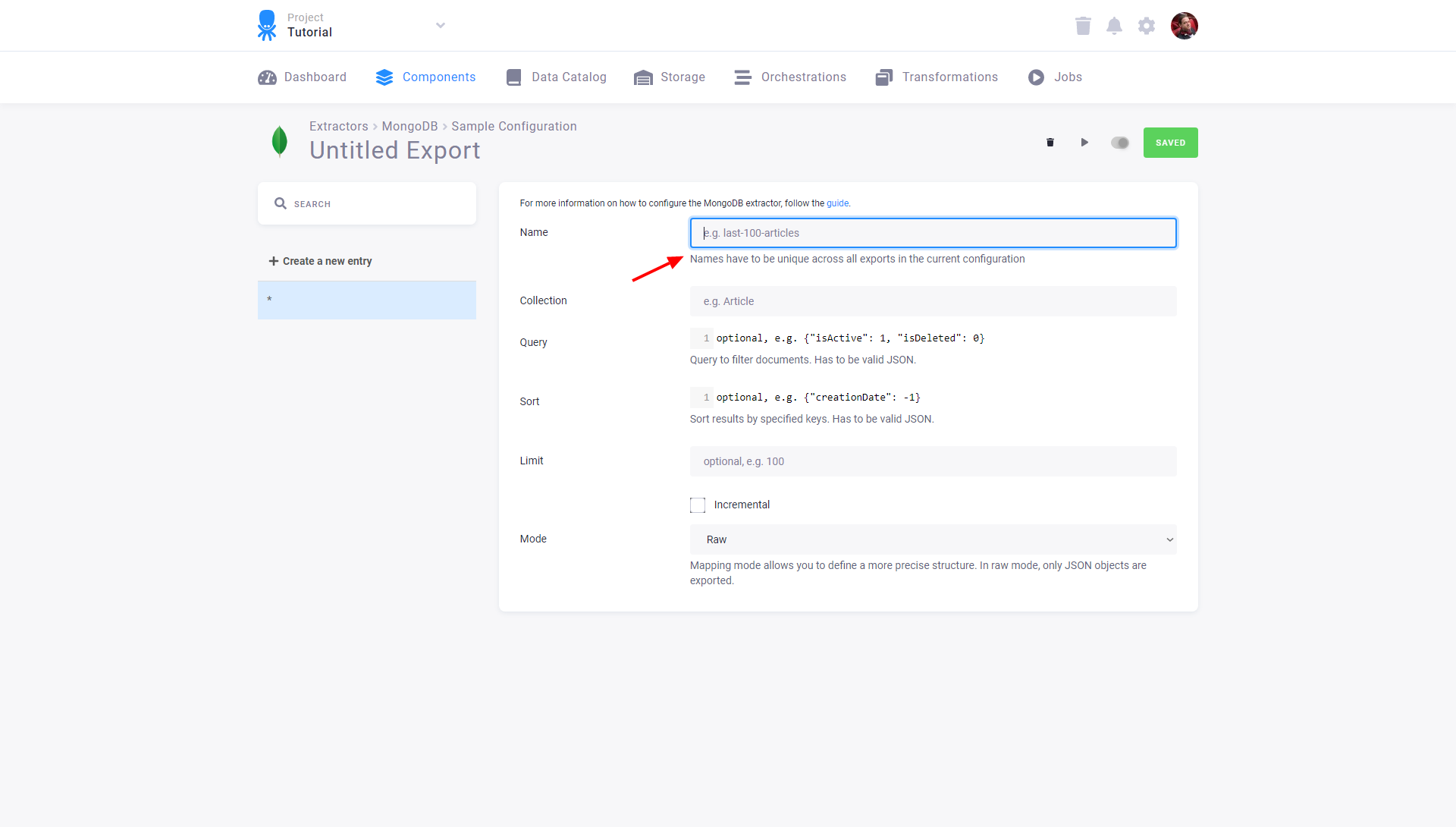
-
Name: Identifies your export; this value must be unique across all exports and exported tables in your configuration. The main exported table will be named after the value in the Name field.
-
Collection: Represents the collection name in your MongoDB database.
-
Query (optional): A JSON string specifying a query to limit the documents included in the exported data. Must be specified in a strict format.
-
Sort (optional): A JSON string specifying the order of documents in the exported data. Must be specified in a strict format.
-
Limit (optional): Limits the number of exported documents.
-
Incremental: Loads data to your tables incrementally.
-
Mode: Specifies the export mode, either Mapping or Raw. Start by exporting a few documents using Raw mode first; this helps you see the document structure for writing your mapping.
-
Mapping: This section is crucial if you have selected Mapping mode as it defines how documents in the collection are mapped to the output tables. The mapping must also be valid JSON.
Tip: While experimenting with the mapping section, use a combination of a limit (e.g., only 10 documents) and a query (e.g., only documents with a specific ID) to avoid exporting the entire collection.
Incremental Fetching
To improve data extraction performance and reduce data transfer volume, you can use incremental fetching. Incremental fetching retrieves only new or modified records from MongoDB, avoiding the need to re-fetch the entire dataset.
How It Works
-
Specify a Cursor Field: Select a field in your MongoDB collection to act as the “cursor” for incremental fetching, such as a timestamp field
updated_ator an auto-generated MongoDB_idcontaining a time component. -
Configure and Enable Incremental Fetching: In your MongoDB extractor configuration, set the
Propertyfield in the Incremental Fetching block to specify the cursor field. The extractor will then limit the query on each run, fetching only records where the cursor field value differs from the last recorded value. -
State Management for Continuity: After each execution, the extractor saves the highest cursor value to maintain state. This allows future extractions to start from the previous endpoint, ensuring only new or updated records are fetched.
Strict Format
A strict format requires standard valid JSON, so MongoDB objects typically used in the JavaScript shell interface, such as ObjectId, Date, or NumberLong, cannot be used unless specified in strict format. Read more on the strict format.
Configure Mapping
By defining mapping, you specify the structure and content of your output tables, including their columns and relationships.
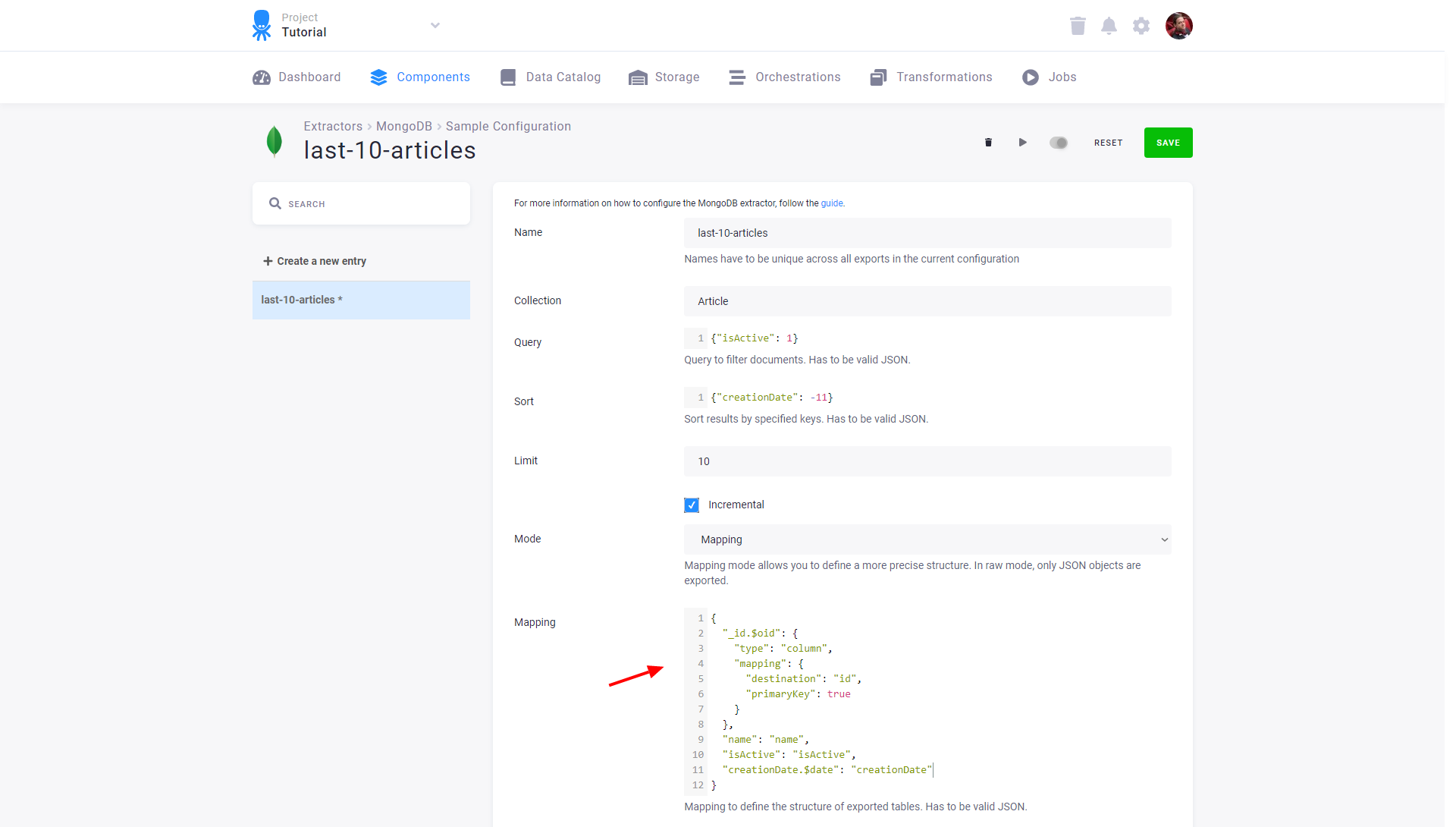
Tip: Export a few documents using the Raw Export Mode first – it will help you see the document structure (in Strict Format) needed for writing your mapping.
Primary Key
Since MongoDB uniquely identifies each document in a collection by _id, we recommend setting
a primary key to this field by defining it as the first item in the mapping section:
{
"_id.$oid": {
"type": "column",
"mapping": {
"destination": "id",
"primaryKey": true
}
}
}Note: The destination column for the primary key should be named id (not _id) to prevent issues with data import.
Other Data Types
To handle MongoDB data types correctly, define mapping similarly to the following example for
MongoId, ISODate, and NumberLong data types.
| Document |
|
| Document in Strict Mode |
|
| Mapping |
|
Check out more mapping examples.
Raw Export Mode
In the raw export mode, documents are exported as plain JSON strings.
| Document |
|
||||
| Document in Strict Mode |
|
||||
| Output |
|
