- Home
- Keboola Overview
- Getting Started Tutorial
- Kai - AI Assistant
-
Components
-
Data Source Connectors
- Communication
- Databases
- ERP
-
Marketing/Sales
- Adform DSP Reports
- Babelforce
- BigCommerce
- ChartMogul
- Criteo
- Customer IO
- Facebook Ads
- GoodData Reports
- Google Ads
- Google Ad Manager
- Google Analytics (UA, GA4)
- Google Campaign Manager 360
- Google Display & Video 360
- Google My Business
- Linkedin Pages
- Mailchimp
- Market Vision
- Microsoft Advertising (Bing Ads)
- Pinterest Ads
- Pipedrive
- Salesforce
- Shoptet
- Sklik
- TikTok Ads
- Zoho
- Social
- Storage
-
Other
- Airtable
- AWS Cost Usage Reports
- Azure Cost Management
- Ceps
- Dark Sky (Weather)
- DynamoDB Streams
- ECB Currency Rates
- Generic Extractor
- Geocoding Augmentation
- GitHub
- Google Search Console
- Okta
- HiBob
- Mapbox
- Papertrail
- Pingdom
- ServiceNow
- Stripe
- Telemetry Data
- Time Doctor 2
- Weather API
- What3words Augmentation
- YourPass
- Data Destination Connectors
- Applications
- Data Apps
- Development Branches
- IP Addresses
-
Data Source Connectors
-
Templates
- Advertising Platforms
- AI SMS Campaign
- Customer Relationship Management
- DataHub
- Data Quality
- eCommerce
- eCommerce KPI Dashboard
- Google Analytics 4
- Interactive Keboola Sheets
- Mailchimp
- Media Cashflow
- Project Management
- Repository
- Snowflake Security Checkup
- Social Media Engagement
- Surveys
- UA and GA4 Comparison
- Data Catalog
- Storage
- Flows
- Orchestrations
- Transformations
- Workspace
- Management
- AI Features
- External Integrations
- Home
- Components
- Data Source Connectors
- Communication
- Google Calendar
Google Calendar
The Google Calendar data source connector uses the Google Calendar API to download all calendars available in your account, including events and their details (organizer, location, attendees, reminders, notifications, attachments, description, etc.). It can also be used for downloading Google owned calendars with all national holidays.
Create New Configuration
Create a new configuration of the Google Calendar connector. Then click Authorize Account to authorize the configuration.
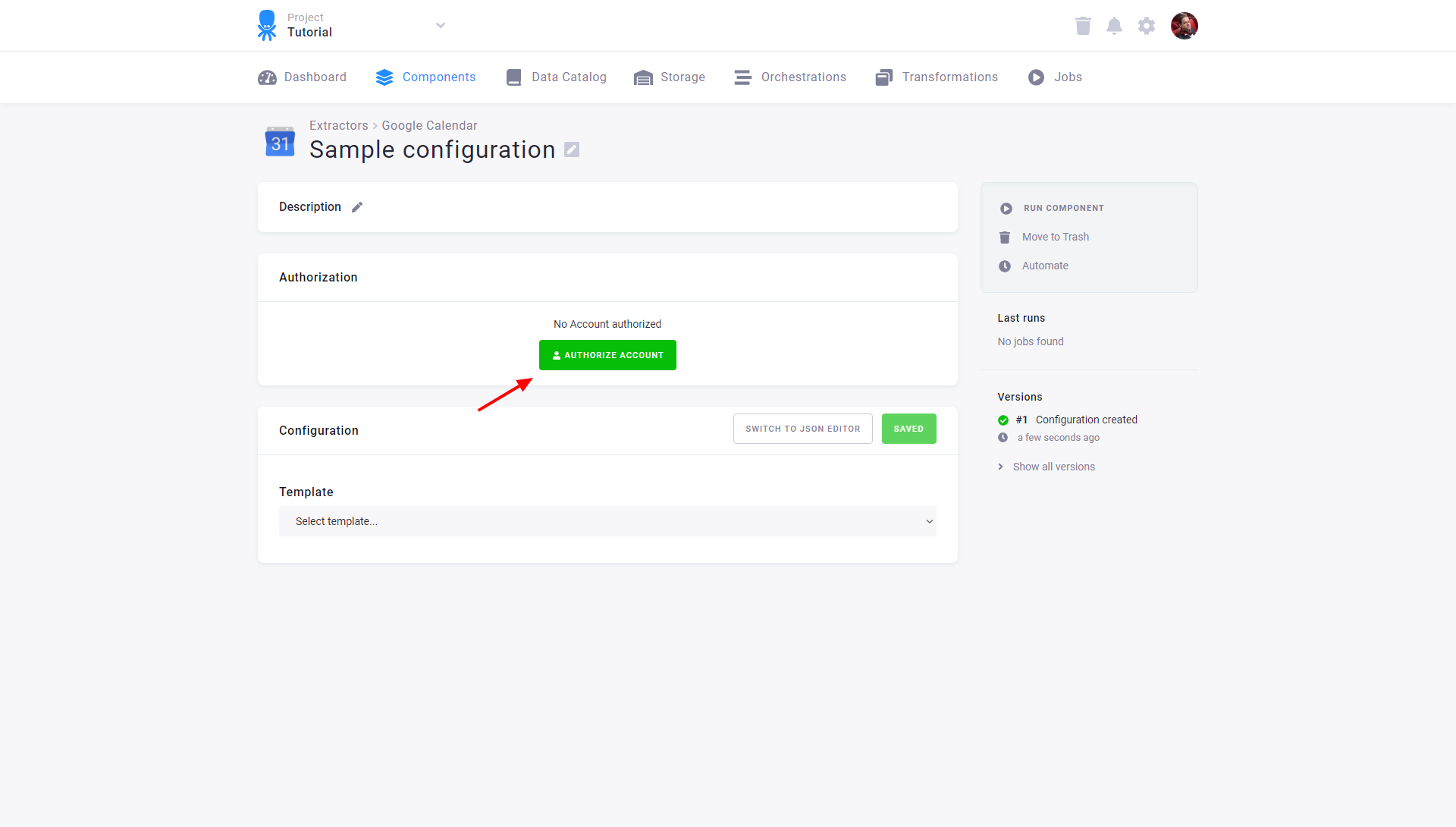
Select the configuration template and save the configuration. There is only one Google Calendar template available so far – Get data from Google Calendar. All your Google Calendar data will be downloaded. You can also switch to the JSON editor.
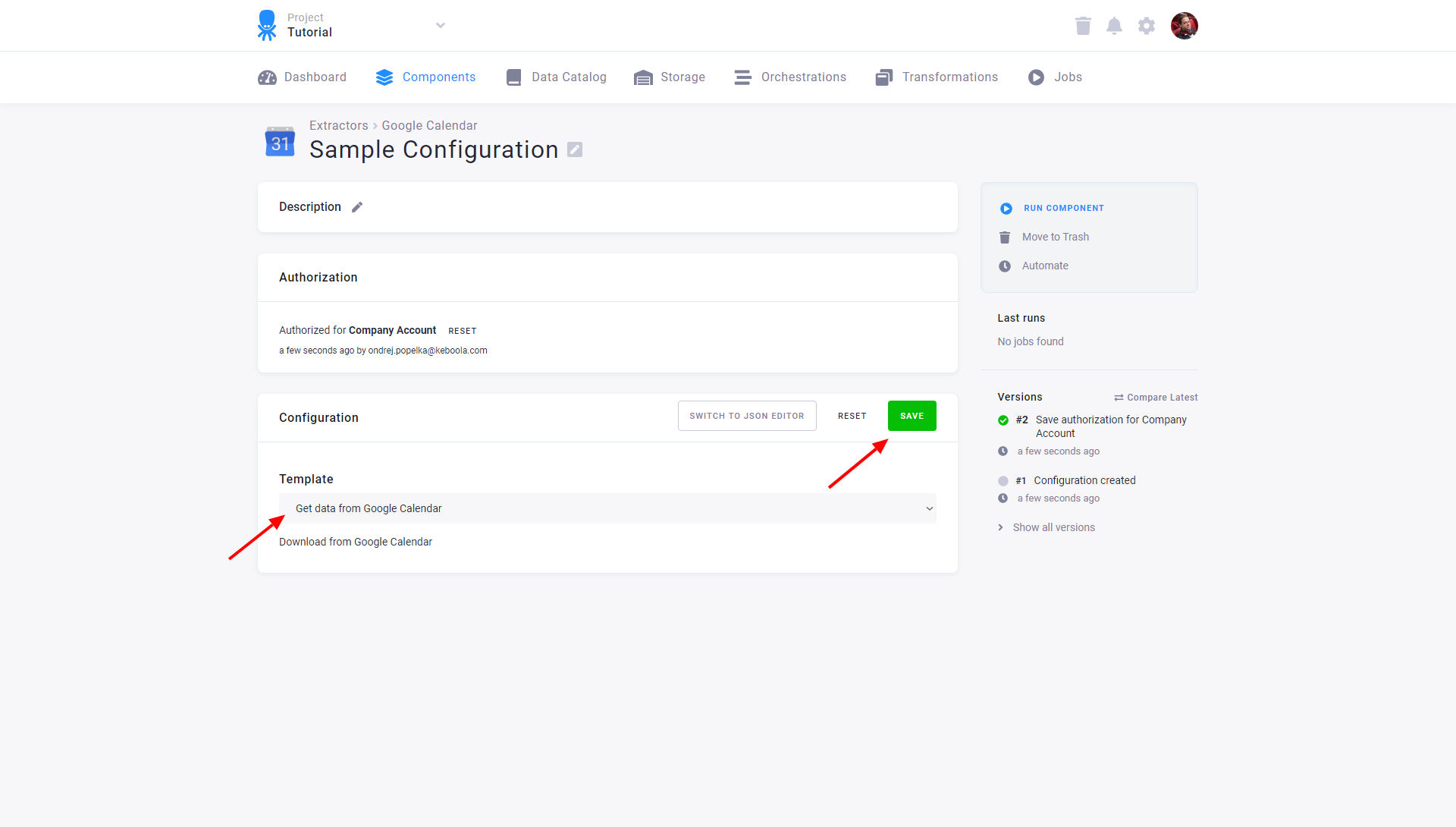
API Limits
The Google Calendar API has a courtesy limit of 1,000,000 queries per day. If you need more, the limit can be changed.
© 2026 Keboola
