- Home
- Keboola Overview
- Getting Started Tutorial
-
Components
-
Data Source Connectors
- Communication
- Databases
- ERP
-
Marketing/Sales
- Adform DSP Reports
- Babelforce
- BigCommerce
- ChartMogul
- Criteo
- Customer IO
- Facebook Ads
- GoodData Reports
- Google Ads
- Google Ad Manager
- Google Analytics (UA, GA4)
- Google Campaign Manager 360
- Google Display & Video 360
- Google My Business
- Linkedin Pages
- Mailchimp
- Market Vision
- Microsoft Advertising (Bing Ads)
- Pinterest Ads
- Pipedrive
- Salesforce
- Shoptet
- Sklik
- TikTok Ads
- Zoho
- Social
- Storage
-
Other
- Airtable
- AWS Cost Usage Reports
- Azure Cost Management
- Ceps
- Dark Sky (Weather)
- DynamoDB Streams
- ECB Currency Rates
- Generic Extractor
- Geocoding Augmentation
- GitHub
- Google Search Console
- Okta
- HiBob
- Mapbox
- Papertrail
- Pingdom
- ServiceNow
- Stripe
- Telemetry Data
- Time Doctor 2
- Weather API
- What3words Augmentation
- YourPass
- Data Destination Connectors
- Applications
- Data Apps
- Development Branches
- IP Addresses
-
Data Source Connectors
-
Templates
- Advertising Platforms
- AI SMS Campaign
- Customer Relationship Management
- DataHub
- Data Quality
- eCommerce
- eCommerce KPI Dashboard
- Google Analytics 4
- Interactive Keboola Sheets
- Mailchimp
- Media Cashflow
- Project Management
- Repository
- Snowflake Security Checkup
- Social Media Engagement
- Surveys
- UA and GA4 Comparison
- Data Catalog
- Storage
- Flows
- Orchestrations
- Transformations
- Workspace
- Management
- AI Features
- External Integrations
- Home
- Components
- Applications
- Triggers
- Exasol Cluster Starter
Exasol Cluster Starter
- Create New Configuration
- Getting a Personal Access Token
- Getting the cluster host
- Functionality notes
The Exasol Cluster starter is used for starting and stopping Exasol Cloud clusters.
Create New Configuration
Create a new configuration of the Exasol Cluster Starter Application. Then fill in your Personal Access token, your Account ID, the host of the cluster that you wish to start/stop, and select the action you wish to perform on the cluster; either Start or Stop. Then save the configuration and run it.
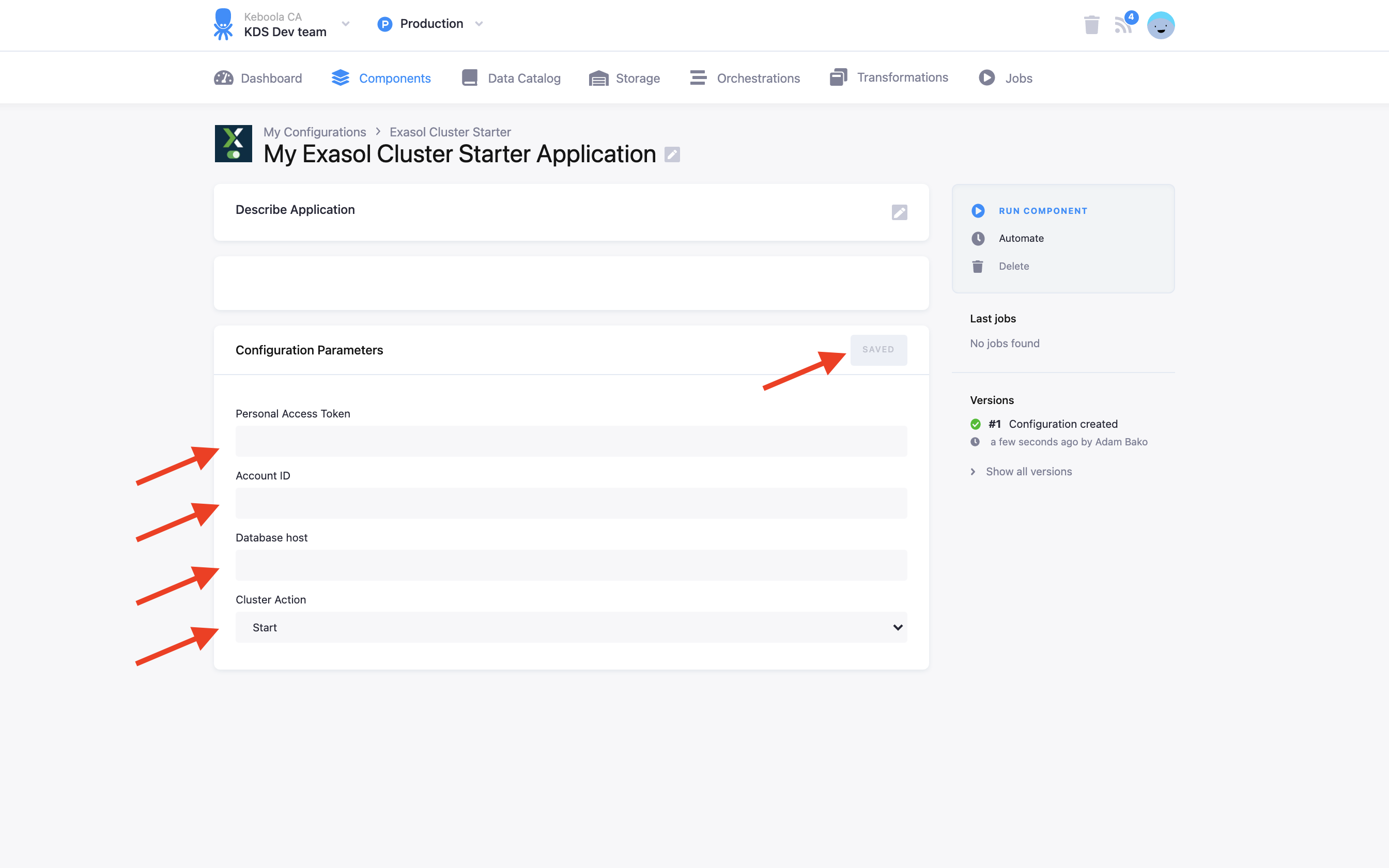
Getting a Personal Access Token
You can get a Personal Access Token for authorization by going to top right side of cloud.exasol.com and clicking the icon with your initials.
![]()
Then click Personal access tokens.
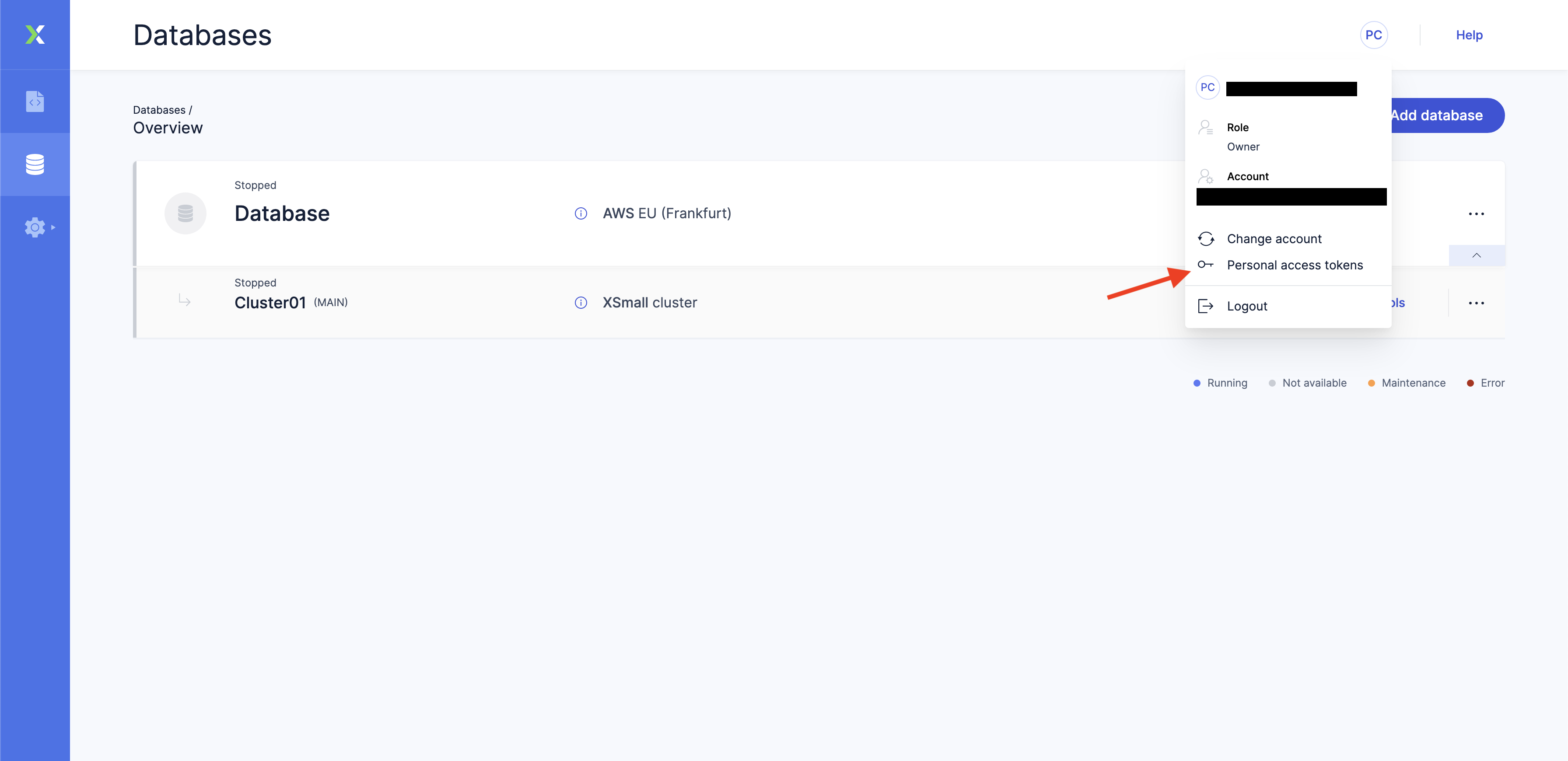
Once on the Personal access token site, click Create token.
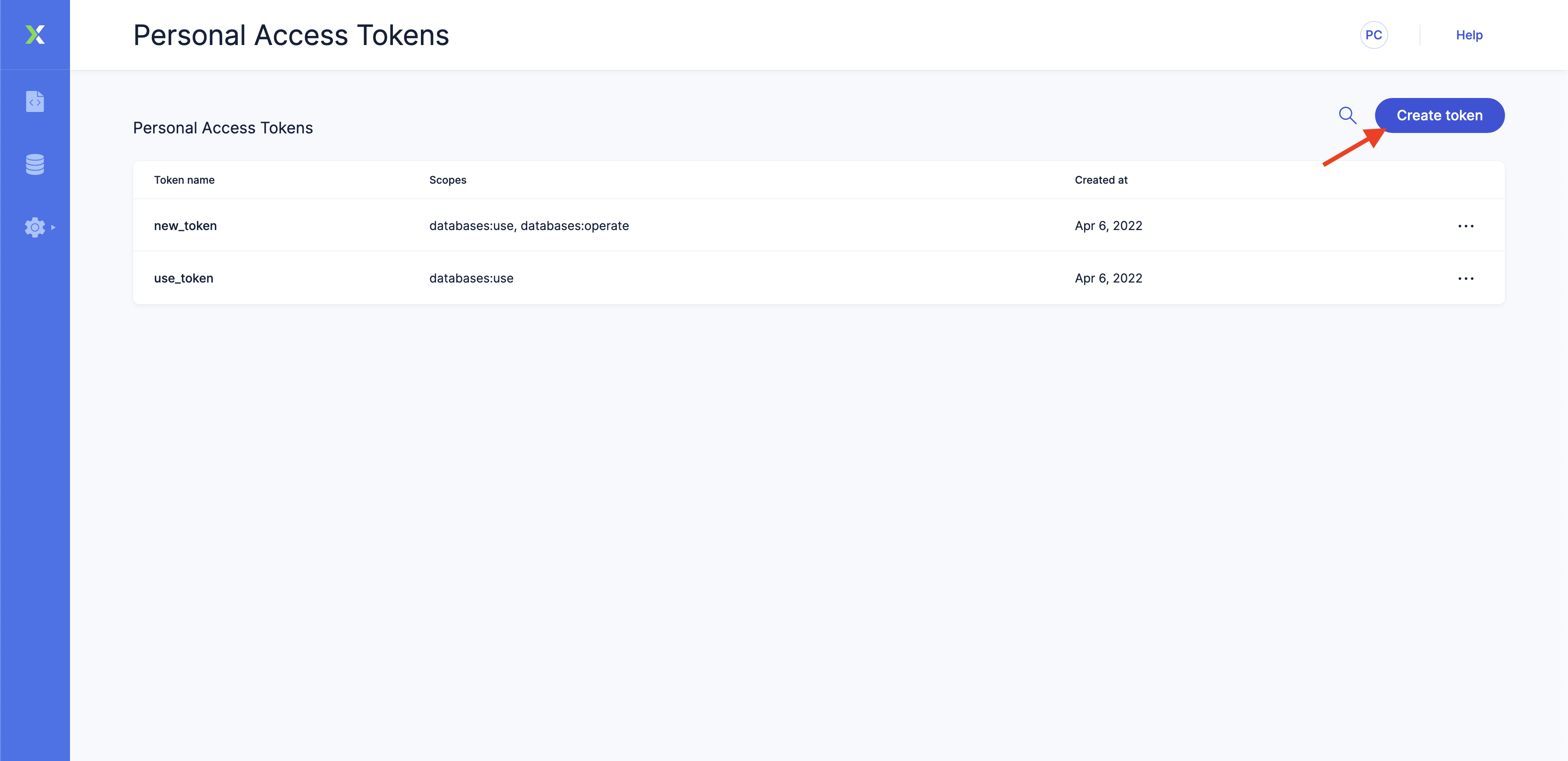
Fill in the Token name with a descriptive name, select the use & operate scope for Database, click Generate.
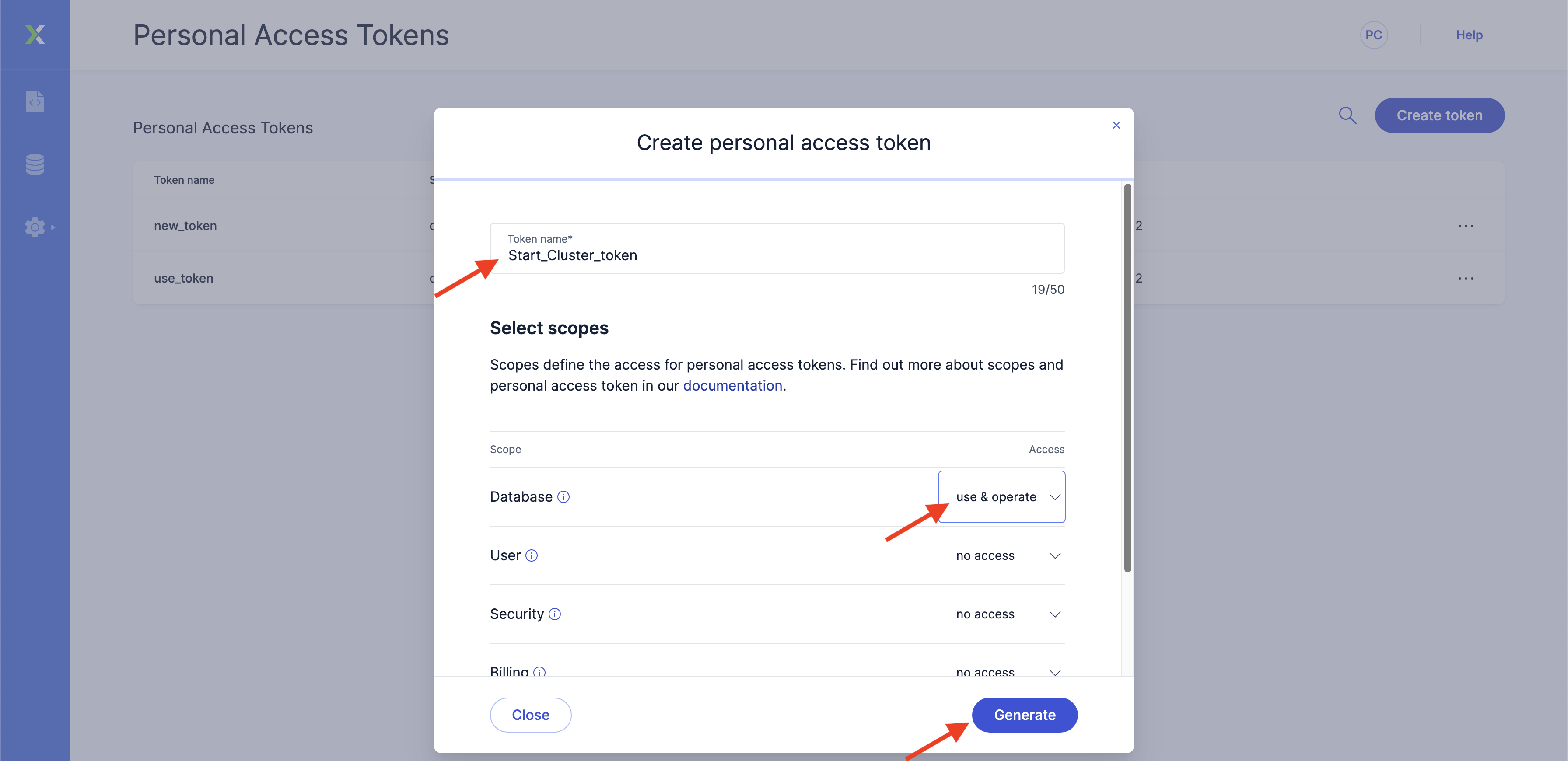
Now just save the token to a secure location or just to the component configuration.
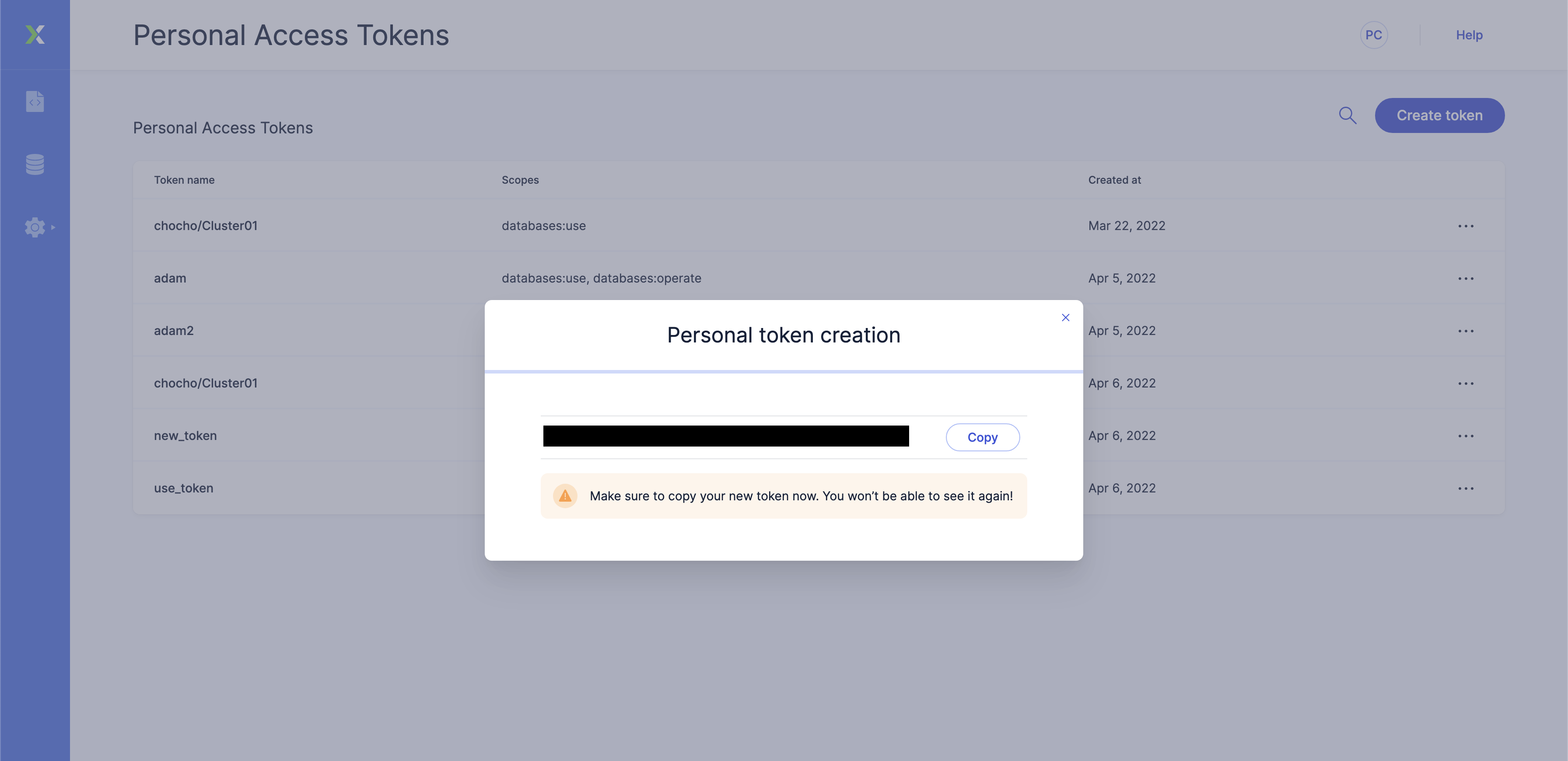
Getting the cluster host
You can get the host of the cluster you wish to start by clicking the three dots on the right of the cluster name, clicking Connect via tools and going to the 3rd step. There you can see the host of the cluster.
Functionality notes
If the cluster you wish to start is not the main cluster of the database, the application will first start the main cluster and after that the cluster that you entered. This is necessary as the main cluster must be started before you start any other clusters.
If any errors occur while starting a cluster please contact Exasol support.
© 2026 Keboola
